Configuring a port profile, Configuring a port, Profile – Brocade Virtual ADX Server Load Balancing Guide (Supporting ADX v03.1.00) User Manual
Page 204
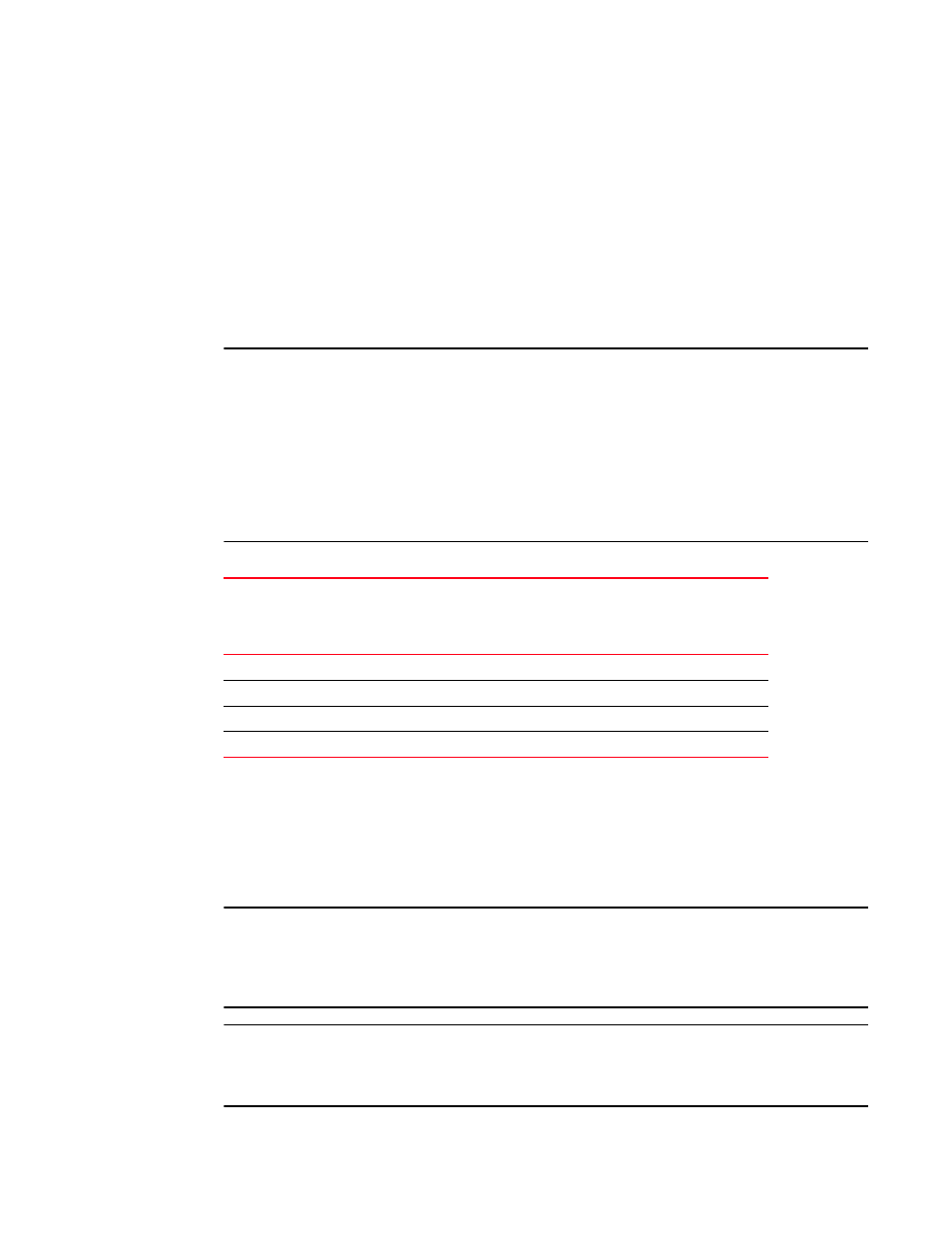
188
Brocade Virtual ADX Server Load Balancing Guide
53-1003247-01
Port profiles and attributes
4
Configuring a port profile
For an application port not known to the Brocade Virtual ADX, the Brocade Virtual ADX assumes
that it is a UDP port. In addition, the Brocade Virtual ADX does not perform keepalive health checks
for it. You can configure a port profile for the port and specify whether the port is TCP or UDP, in
addition to setting keepalive health check parameters for the port.
Even for ports known to the Brocade Virtual ADX, you must configure a profile for the port to
globally configure the port parameters and to configure the keepalive health check. After you add
the port by indicating whether it is a TCP or UDP port, the Brocade Virtual ADX automatically
enables the keepalive health check for the port.
NOTE
Enabling or disabling a keepalive health check does not affect the health check the Brocade Virtual
ADX sends when you bind a real server to a virtual server using the application port. The keepalive
health check state also does not affect the health checks the Brocade Virtual ADX sends if the
server’s response time slows.
The keepalive interval and retry values for each type of TCP/UDP health check are global
parameters. For example, if you change the number of retries for the HTTP health check (TCP port
80), the change applies to all instances of port 80 on all the real servers configured on the Brocade
Virtual ADX.
As shown in the
, after a keepalive health check is enabled, to disable it you must do so
both globally and locally. If you want to enable keepalive health checks only on specific real servers
(locally), you can easily do so by making sure the health checks are disabled globally, then enabling
them on individual real servers.
To enable or disable a keepalive health check globally, use one of the following methods. To enable
or disable a keepalive health check locally, refer to
“Enabling Layer 7 health check”
NOTE
DNS, HTTP, and RADIUS health checks use additional parameters, which you can configure using
separate commands. Refer to
“Changing HTTP keepalive method, value, and status codes”
“Configuring DNS health check method and values”
on page 179, or
NOTE
When health checks are enabled for the ports on the VIPs in a host range, the Brocade Virtual ADX
checks the health of the applications on the base IP address only. The Brocade Virtual ADX assumes
that the health of an application is the same for all the VIPs within the host range.
TABLE 17
Keepalive health check states
State
Effect
Global (entire Brocade
Virtual ADX)
Local (specific real server)
Disabled
Disabled
Health check is disabled
Disabled
Enabled
Health check is enabled
Enabled
Disabled
Health check is enabled
Enabled
Enabled
Health check is enabled
