Sample show commands, Syslog for health status change, Show commands – Brocade Virtual ADX Server Load Balancing Guide (Supporting ADX v03.1.00) User Manual
Page 251
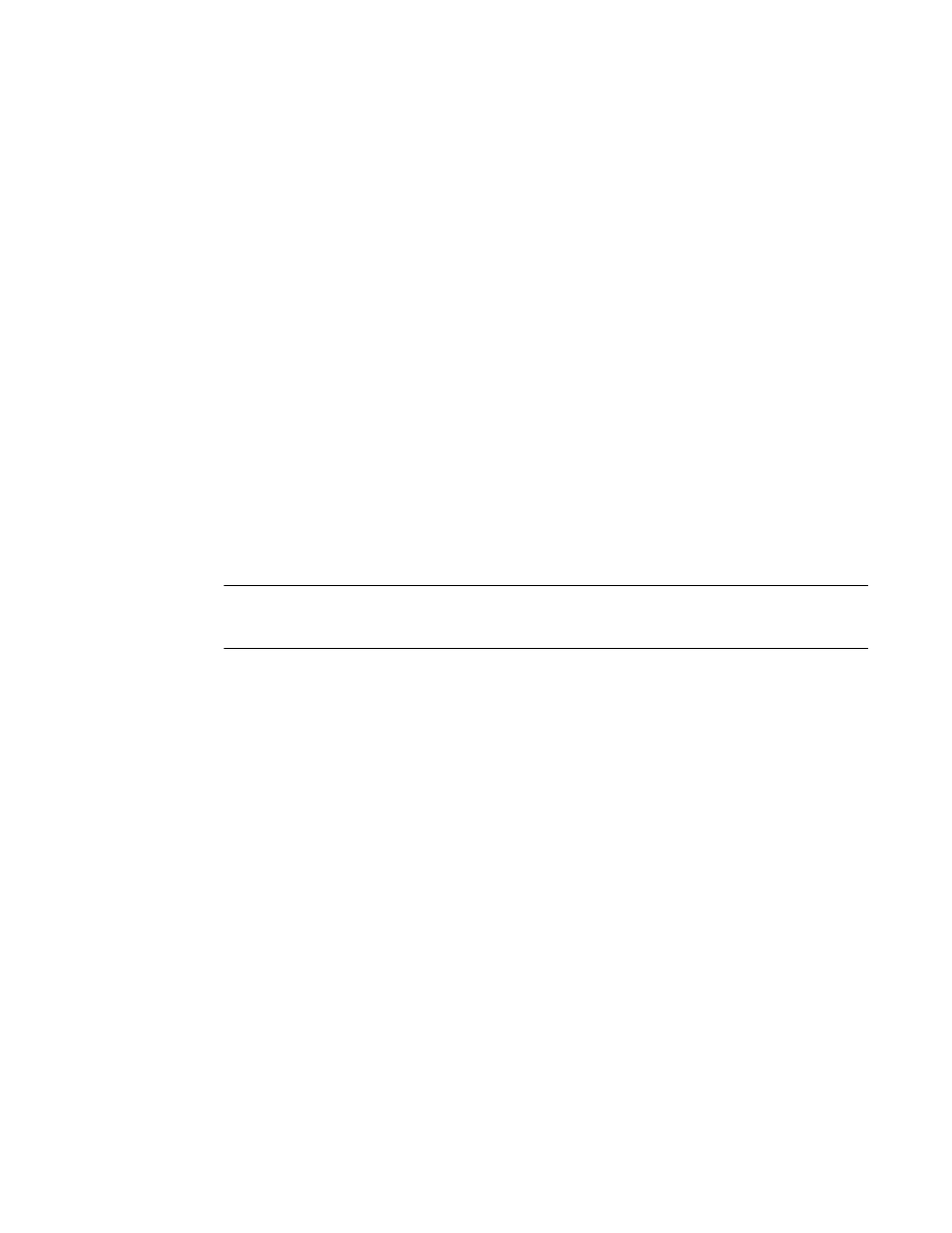
Brocade Virtual ADX Server Load Balancing Guide
235
53-1003247-01
Sample show commands
4
The Brocade Virtual ADX now tracks the health status of port 80. If the health-check state of port
80 is DOWN, then all the other ports in the track-port list will have their health-check state as also
DOWN. In this case, FTP and DNS have their master state as DOWN and traffic is not load balanced
on these ports.
Syntax: [no] hc-track-port port ...port
The port variable specifies the secondary ports that will be tracked based on the health of the
primary port. These secondary ports can be TCP or UDP ports.
Show Commands
The output from the show hc-track-port-state command displays when a primary port passed or
failed a health check. Two examples are shown below:
In the first example above, the primary port passed the health check while in the second example,
the primary port went down because of a failed health check.
NOTE
The output above may be truncated. For a complete output display, use the show hc-track-port-state
detail command.
Syntax: show hc-track-port-state
Sample show commands
Syslog for health status change
The Brocade Virtual ADX generates Syslog messages for changes to the Layer 4 or Layer 7 status of
a real server. To display the Syslog buffer on the Brocade Virtual ADX, enter the following command.
Virtual ADX(config)#show logging
Dynamic Log Buffer (50 entries):
03d02h47m38s:N:L4 server 192.168.1.170 danPC is down
03d02h46m18s:N:L4 server 192.168.1.170 danPC is up
03d02h46m08s:I:Interface ethernet5, state up
This example shows log entries for a real server named "danPC" with IP address 192.168.1.170. In
this example, the real server passed a Layer 4 or Layer 7 health check ("up"), but then failed a
Layer 4 or Layer 7 health check ("down") later.
Syntax: show logging
Virtual ADX#show hc-track-port-state
Real Server
track-port
state
rs1
80 21 800 53
ACTIVE
Virtual ADX#show hc-track-port-state
Real Server
track-port
state
rs1
80 21 800 53
DOWN
