Weighted and enhanced weighted load balancing – Brocade Virtual ADX Server Load Balancing Guide (Supporting ADX v03.1.00) User Manual
Page 26
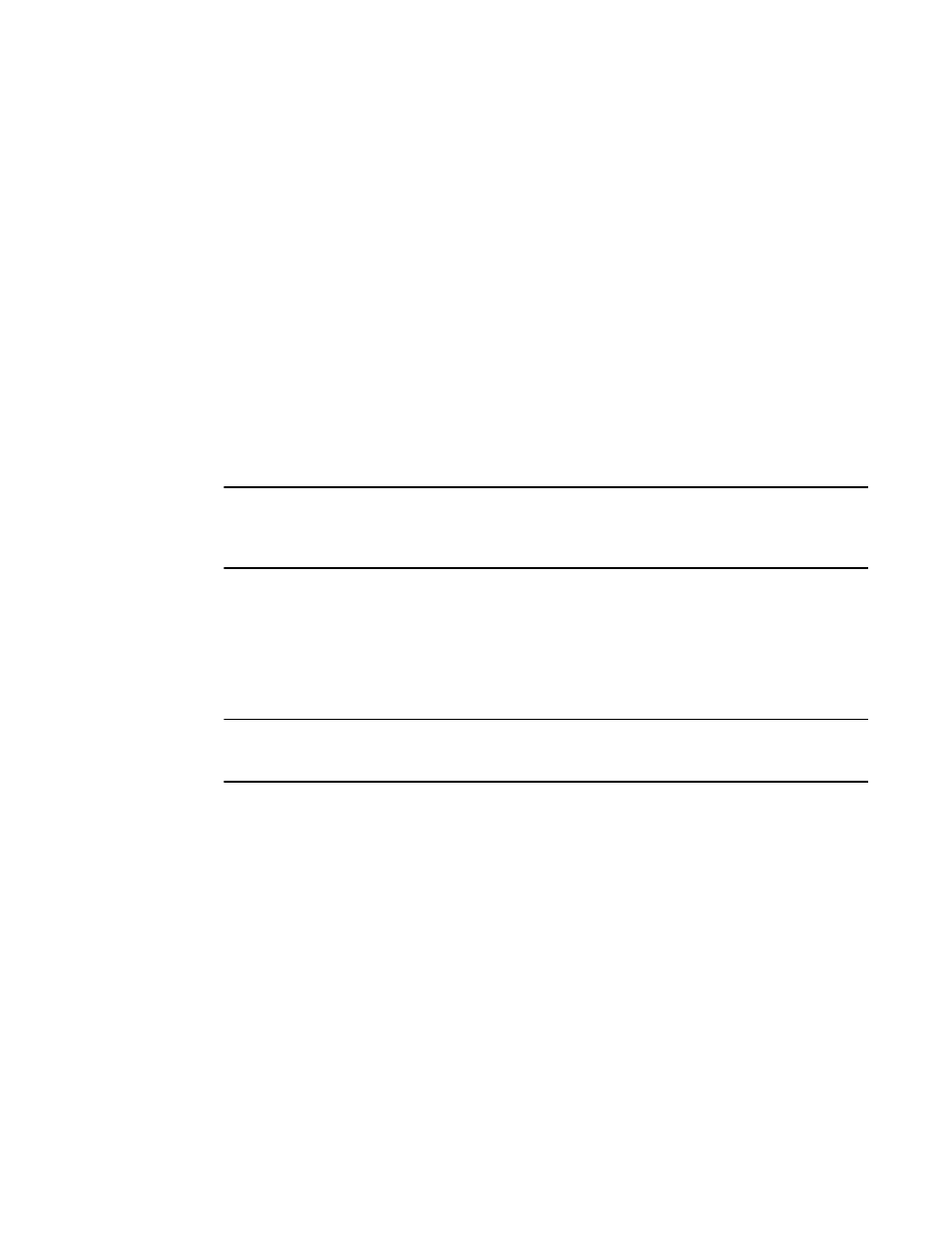
10
Brocade Virtual ADX Server Load Balancing Guide
53-1003247-01
Overview
2
For BP2
1. The first request is sent to Server1.
2. The second request is sent to Server2.
3. The third request is sent to Server3.
4. The fourth request is sent to Server1.
5. The fifth request is sent to Server2.
6. The sixth request is sent to Server1.
Notice that this sequence for each pair of servers is exactly the same as described in the example
for the Weighted Round Robin predictor. The only difference is that these selections are being
performed concurrently on each of the BPs which allows each server to be selected more
frequently. This method scales to accommodate the number of processors present in the system.
The Static Weighted Round Robin predictor can be applied globally to the entire Brocade Virtual
ADX or locally per virtual server as described in
“Changing the Load-Balancing Predictor Method”
NOTE
To use the static weighted round robin predictor for Layer 7, a server group must be defined for
bound real servers. When all of the server’s fail to meet the Layer-7 selection criteria, load balancing
will not fall back to Layer-4 server load balancing.
Weighted and Enhanced Weighted load balancing
Assigns a performance weight to each server. Weighted and Enhanced load balancing are similar to
least connections, except that servers with a higher weight value receive a larger percentage of
connections at a time. You can assign a weight to each real server, and that weight determines the
percentage of the current connections that are given to each server.
NOTE
it is required that you configure a weight for any real server that is bound to a VIP that is expected to
load balance based on a weighted or enhanced weighted predictor
For example, in a configuration with five servers of various weights, the percentage of connections
is calculated as follows:
•
Weight server1 = 7
•
Weight server2 = 8
•
Weight server3 = 2
•
Weight server4 = 2
•
Weight server5 = 5
•
Total weight of all servers = 24
The result is that Server1 gets 7/24 of the current number of connections, Server2 gets 8/24,
Server3 gets 2/24, and so on. If a new server, Server6, is added with a weight of 10, the new server
gets 10/34.
