Special handling by real servers, Health checks with l3 dsr, L3 dsr configuration example – Brocade Virtual ADX Server Load Balancing Guide (Supporting ADX v03.1.00) User Manual
Page 80
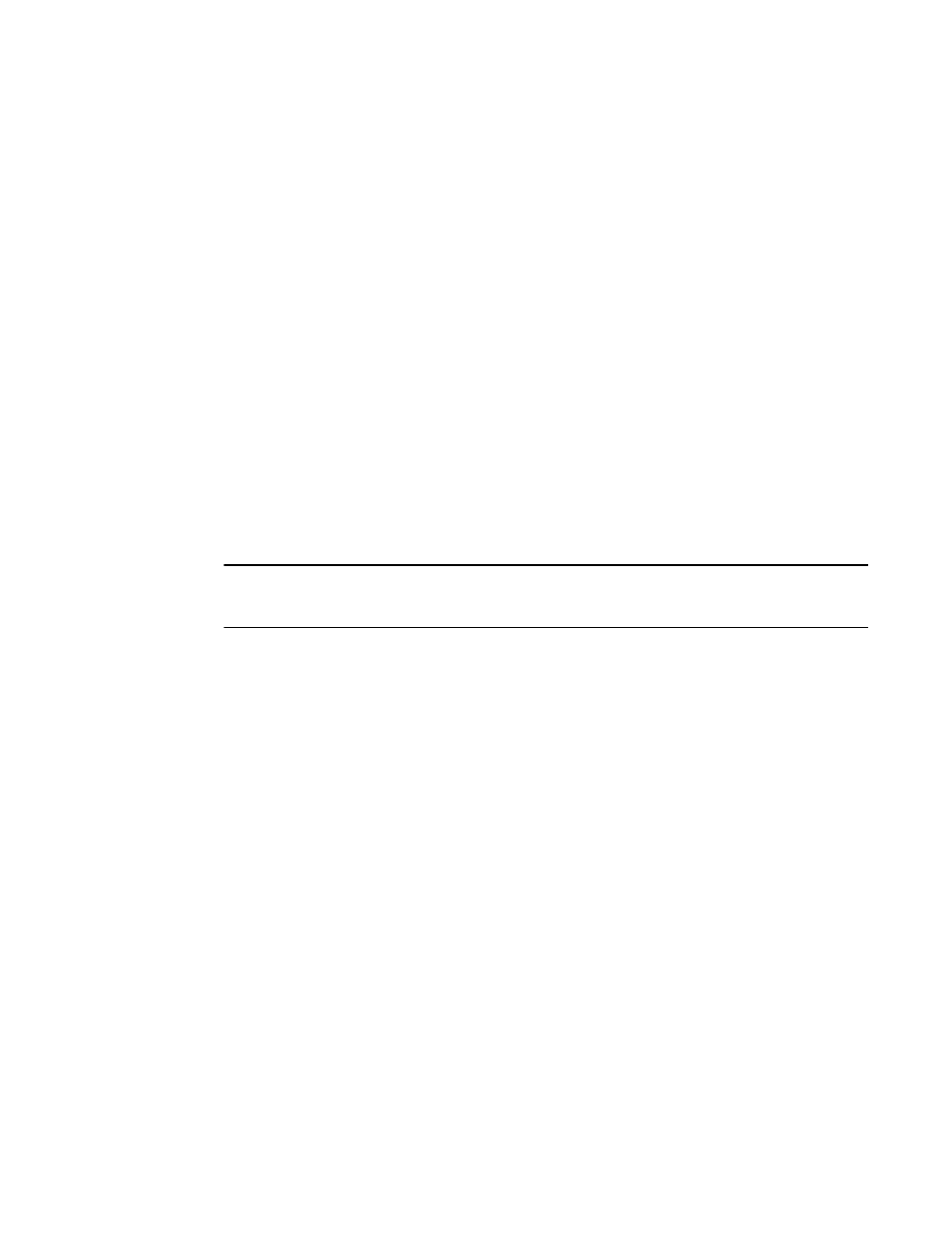
64
Brocade Virtual ADX Server Load Balancing Guide
53-1003247-01
Configuring Direct Server Return
2
Special handling by real servers
L3 DSR requires special intelligence on the real server. Real servers must be programmed to check
for DSCP field values in incoming packets and, if the received DSCP value matched a preconfigured
value, change the source IP address of reply packets from its own IP address (real-ip) to a virtual IP
address (virtual-ip).
Health checks with L3 DSR
When TOS marking is configured, all health check packets to servers bound under a VIP will have
DSCP field set with a configured value. If special handling is enabled on the real servers, reply
packets will come from VIP instead of the real server IP. For the Brocade Virtual ADX to process
these reply packets correctly, you must configure tos marking using the hc-l3-dsr option.
With the hc-l3-dsr option configured the health check reply packets will be sent back to the VIP on
the Brocade Virtual ADX. If you have the tos-marking command configured without this option, if a
reply packet has the VIP as its source IP address, health checks will fail and the packet will be
dropped.
The tos-marking hc-l3-dsr command implicitly enables DSR fast-delete. Hence, the option
expedites deleting DSR SLB sessions when the Brocade Virtual ADX receives a first TCP FIN
message from a client; this behavior is similar to dsr fast-delete for L2 DSR. For information, refer
to
“Placing a session in delete queue”
NOTE
Only TCP is supported with L3 DSR health checks. For UDP and ICMP health checks, the Brocade
Virtual ADX does not mark the DSCP field.
L3 DSR configuration example
To enable Layer 3 DSR, you must configure a Brocade Virtual ADX to set the DSCP field to a
configured value in all packets sent to servers bound to a specified VIP (L3 DSR VIP).
Use the tos-marking command with the hc-l3-dsr option under the VIP to set the DSCP field to a
configured value. The hc-l3-dsr option makes the Brocade Virtual ADX to accept health check
packets coming from the L3 DSR VIP rather than the real server IP address.
To enable Layer 3 DSR, perform the following steps.
1. Configure a real server as a remote server because it is not connected to any VLANs on the
Brocade Virtual ADX.
Virtual ADX(config)#server remote-server rs1 10.20.1.31
Virtual ADX(config-rs-rs1)#port http
Virtual ADX(config-rs-rs1)#exit
2. Define an SLB VIP and make it to an L3 DSR VIP by configuring the tos-marking command and
hc-l3-dsr option.
Virtual ADX(config)#server virtual-name-or-ip vip1 10.1.1.151
Virtual ADX(config-vs-vip1)#tos-marking 20 hc-l3-dsr
In this example, Brocade Virtual ADX sets the DSCP value to 20 in all packets, either for health
check or server load balancing, sent to real server rs1. Note that ADX is not configured with
source-nat even though you have a remote server.
