Port policy, Port policies, Configuring a port policy – Brocade Virtual ADX Server Load Balancing Guide (Supporting ADX v03.1.00) User Manual
Page 209
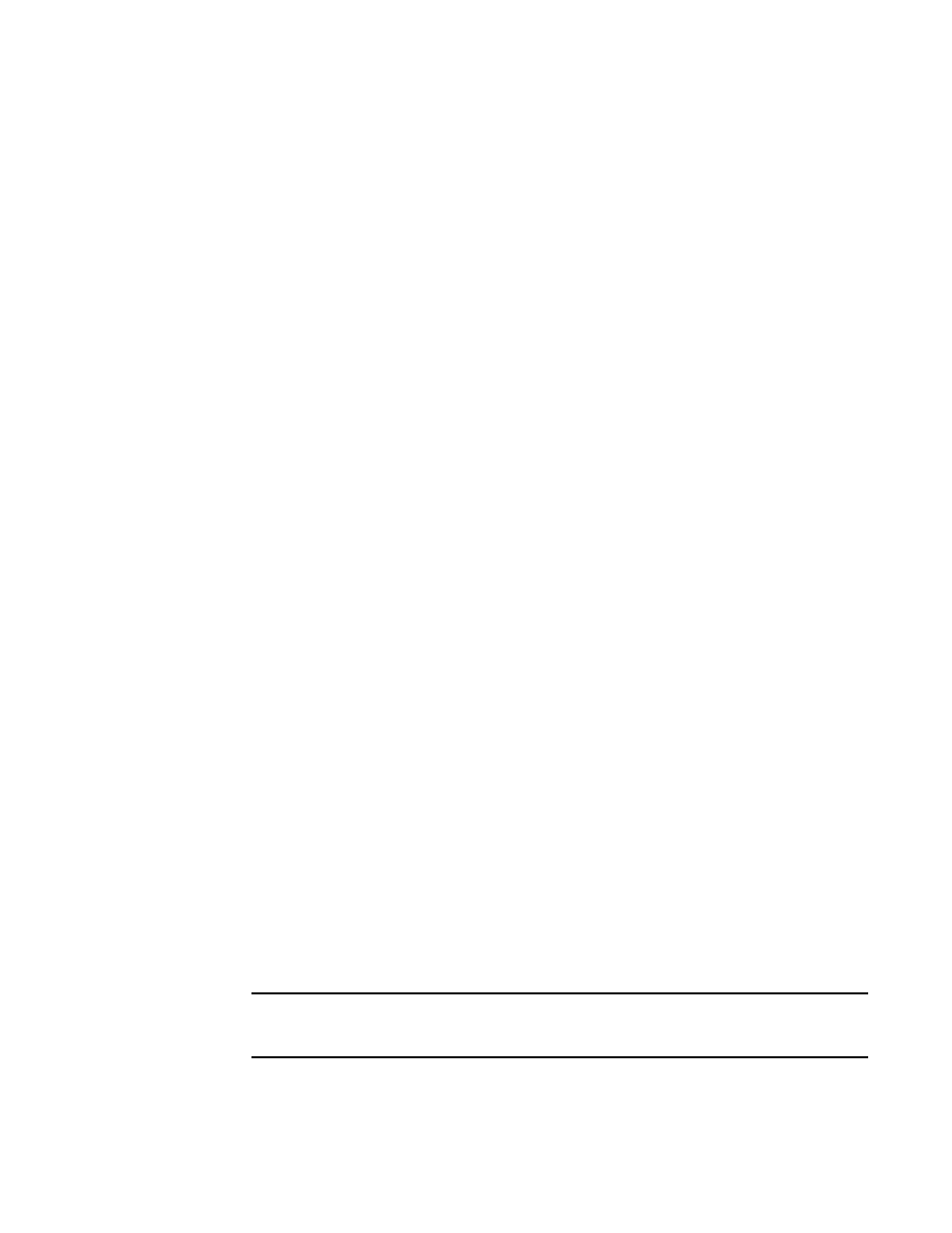
Brocade Virtual ADX Server Load Balancing Guide
193
53-1003247-01
Port policy
4
To change the smooth factor for an application port, enter a command such as the following.
Virtual ADX(config-port-80)#smooth-factor 50
Syntax: smooth-factor num
Port policy
Port policies
Server port policies help reduce the configuration required for health checks and provide more
flexibility while configuring health checks. Brocade Virtual ADX allows the use of Layer 7 health
check parameters for known ports, such as HTTP, LDAP, SMTP, IMP4, POP3, NNTP, Telnet, FTP, SSL,
RTSP, MMS, PNM, and LDAPS to check the health of unknown ports. The configuration of server
port policies consists of two parts:
•
•
Configuring a port policy
Follow the steps given below to configure a port policy.
1. First create a policy by entering a command such as the following.
Virtual ADX(config)#server port-policy p1
Syntax: server port-policy policy-name
Once the policy is named, the CLI changes to the configuration-port-policy level.
2. (Optional) Specify the port that will be checked by the policy.
Virtual ADX(config-port-policy-p1)#port 8080
Syntax: port port-num
3. Specify what protocol will be checked on the traffic that passes through the port.
Virtual ADX(config-port-policy-p1)#protocol http
Syntax: protocol protocol-value
If the protocol is not configured, the policy cannot be bound to a real server port.
For the protocol-value variable, enter a TCP or UDP port name or number. For TCP ports, enter
FTP (port 21), HTTP (port 80), IMAP4 (port 143), LDAP (port 389), LDAPS (port 636), MMS (port
1755), NNTP (port 119), PNM (port 7070), POP3 (port 110), RTSP (port 554), SMTP (port 25),
TELNET (port 23).
NOTE
Ports 20 and 21 both are FTP ports but on the Brocade Virtual ADX, the name "FTP"
corresponds to port 21.
For UDP ports, enter DNS (port 53) or RADIUS (port 1812).
