Overriding the global tcp or udp age, Changing the smooth factor on an application port – Brocade Virtual ADX Server Load Balancing Guide (Supporting ADX v03.1.00) User Manual
Page 208
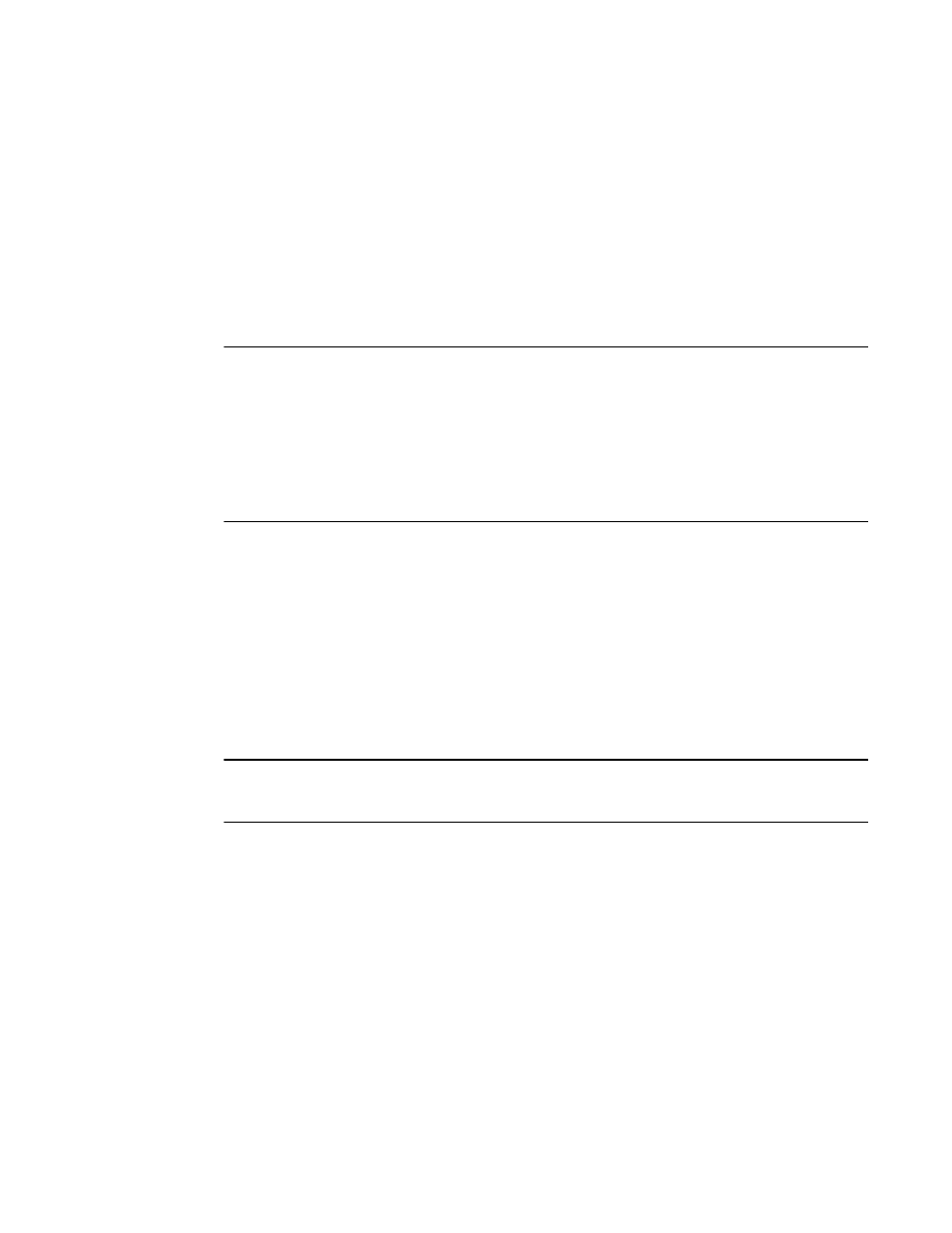
192
Brocade Virtual ADX Server Load Balancing Guide
53-1003247-01
Port profiles and attributes
4
Overriding the global TCP or UDP age
The TCP and UDP ages specify how many minutes a TCP or UDP session can remain inactive before
the Brocade Virtual ADX closes the session and clears it from its session table. You can set the TCP
or UDP age from 2 through 60 minutes. The default TCP age is 30 minutes, and the default UDP
age is 5 minutes.
Because UDP is a connectionless protocol, the Brocade Virtual ADX does not remove a UDP session
from its session table until the session times out. On the other hand TCP is a connection-based
protocol, so for TCP sessions, the Brocade Virtual ADX removes the session as soon as the client or
server closes the session.
NOTE
The Brocade Virtual ADX immediately deletes a UDP DNS or RADIUS session table entry when the
Brocade Virtual ADX receives a reply for the application from a real server. If desired, you can
configure the Brocade Virtual ADX to age these ports like other UDP ports, using the UDP age timer.
Refer to
“Enabling normal UDP aging for DNS and RADIUS”
For DNS and RADIUS UDP load balancing, the age value does not follow the normal configuration
and default value unless the udp-normal-age option is configured on the port. The default UDP age
will always be 2 minutes unless the udp-normal-age option is configured.
To change the global default for all TCP or UDP ports, refer to
To override the default TCP age and set the age for TCP port 80 to 15 minutes, enter the following
commands.
Virtual ADX(config)#server port 80
Virtual ADX(config-port-80)#tcp 15
Syntax: server port TCP/UDP-portnum
Syntax: tcp | udp age
The default TCP age is 30 minutes. The default UDP age is 5 minutes.
NOTE
The session age is per minute and has a one minute range. For example, if you configured a TCP or
UDP age of three minutes, the age timeout is from two to three minutes.
Changing the smooth factor on an application port
This smooth factor applies to ports that you plan to use with the server response time
load-balancing metric. Refer to
“Changing the Load-Balancing Predictor Method”
“Configuring a stateless port”
on page 30 for information about the server response time metric
and how the smooth time works.
The Brocade Virtual ADX calculates the server response time value for a real server by regularly
collecting response time samples, then using a calculation to smooth the values of the samples
and derive a single response time value for the real server. The Brocade Virtual ADX collects the
samples around once every 100 milliseconds (about 10 times a second). The sampling rate can
vary slightly depending on the processing the Brocade Virtual ADX is performing.
