Adding a description, Configuring a local or remote real server, Configuring a tcp mss value at the global level – Brocade Virtual ADX Server Load Balancing Guide (Supporting ADX v03.1.00) User Manual
Page 123: Configuring a tcp mss value for a virtual server
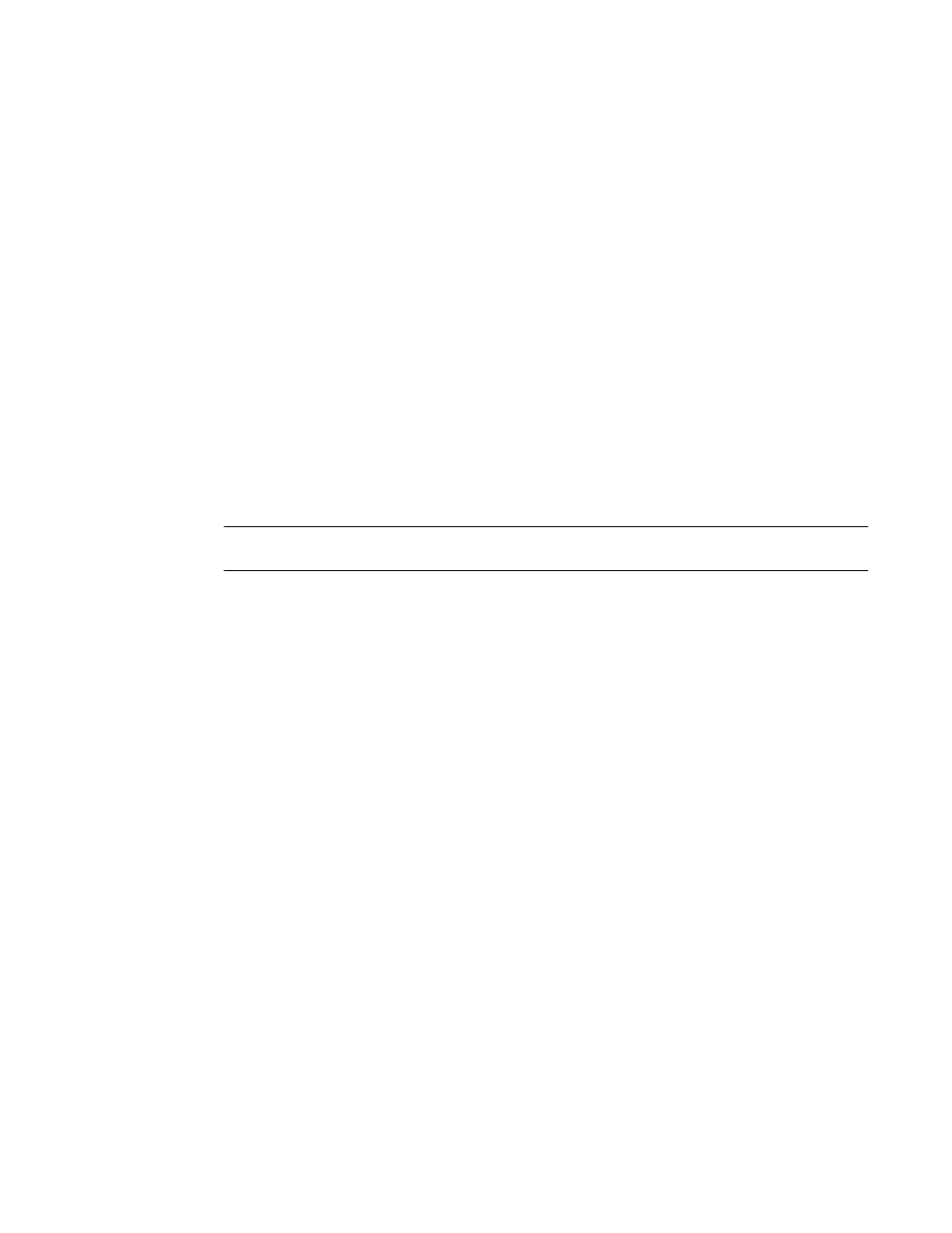
Brocade Virtual ADX Server Load Balancing Guide
107
53-1003247-01
Miscellaneous options
2
Adding a description
You can add a description to a real server or virtual server. The description appears in the output of
show commands and in the running-config and startup-config files.
To add a description, enter commands such as the following.
Virtual ADX(config)#server real RS20 10.2.3.4
Virtual ADX(config-rs-RS20)#description "Real Server #20"
Syntax: [no] description “text"
Configuring a local or remote real server
When you define a real server, you specify whether the real server is local or remote:
•
Local – A local server is one that is connected to the Brocade Virtual ADX at Layer 2. The
Brocade Virtual ADX uses local servers for regular load balancing.
•
Remote – A remote server is one that is connected to the Brocade Virtual ADX through one or
more router hops. The Brocade Virtual ADX uses remote servers only if all the local servers are
unavailable.
NOTE
To use a remote server for regular load balancing, refer to
Configuring a TCP MSS value at the global level
The default TCP MSS value configured on a Brocade Virtual ADX is 1460 Bytes. This value can be
changed globally as shown in the following.
Virtual ADX(config)#tcp-mss 4000
Syntax: [no] tcp-mss mss-value
The mss-value variable specifies the global MSS value. This value can be from 576 to 9176.
Configuring a TCP MSS value for a virtual server
The default TCP MSS value configured on a Brocade Virtual ADX is 1460 Bytes. This value can be
changed per virtual server as shown in the following.
Virtual ADX(config)#server virtual-name-or-ip v1
Virtual ADX(config-vs-v1)#tcp-mss 4000
Syntax: [no] tcp-mss mss-value
The mss-value variable specifies MSS value for all the real servers bound to the specified virtual
server. This value can be from 576 to 9176.
