Configuring server passive cookie persistence – Brocade Virtual ADX Server Load Balancing Guide (Supporting ADX v03.1.00) User Manual
Page 292
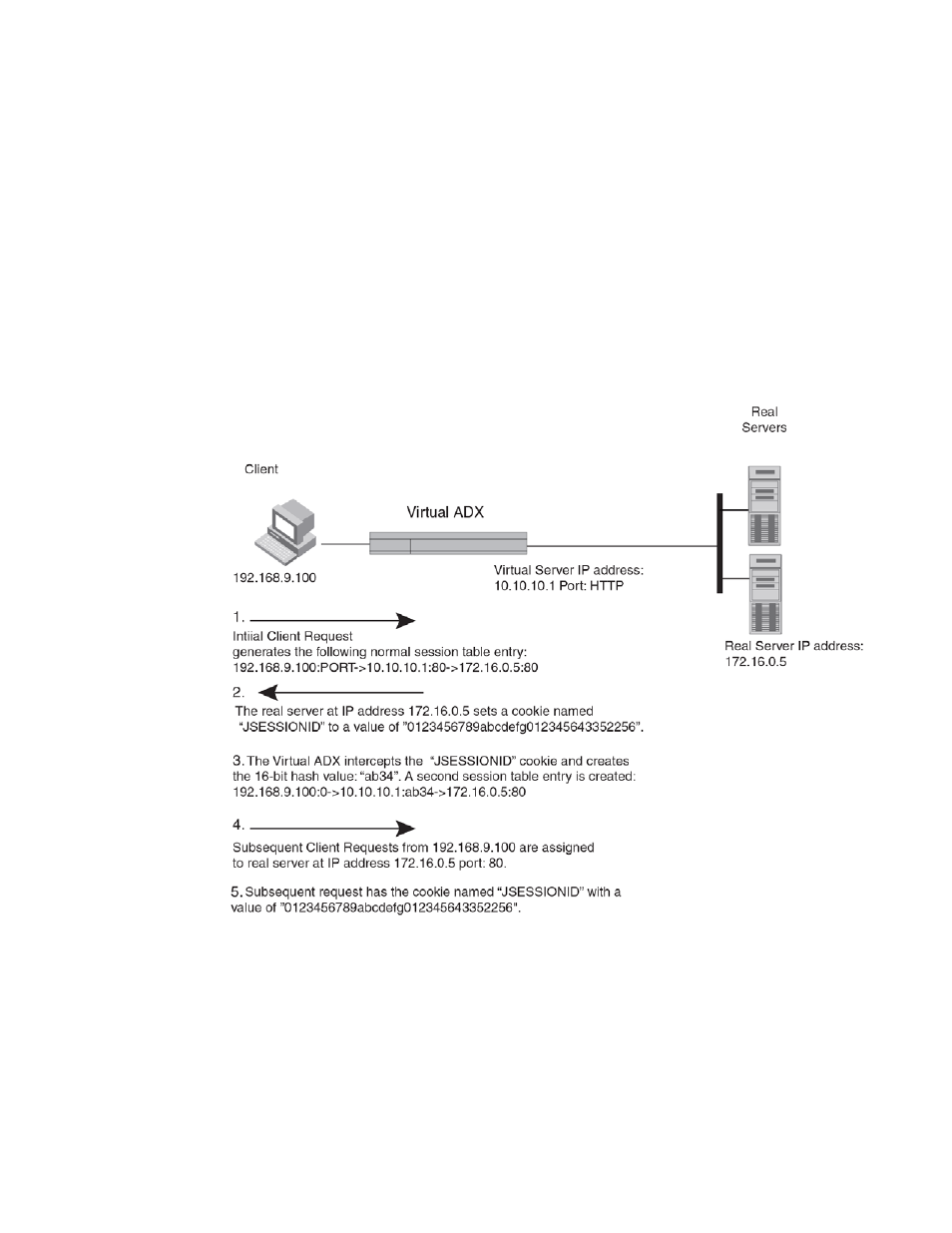
276
Brocade Virtual ADX Server Load Balancing Guide
53-1003247-01
Server passive cookie persistence
5
together with the real server that is responsible for the cookie. Client requests are then monitored
for the cookie value associated with the server and a hash value is generated. Where this hash
value is equal to the value stored in the sticky session with the real server, client requests are sent
to that real server.
, a client sends an initial request to the HTTP port at VIP address:
“10.10.10.1”. The real server at IP address “172.16.0.5”, sends a reply to the client containing a
cookie named “JSESSIONID” with a value of “0123456789abcdefg012345643352256”. The
Brocade Virtual ADX makes a hash value from “0123456789abcdefg012345643352256” and
creates a session table entry. All subsequent requests from the client that contain the
“JSESSIONID” cookie with the value generated by the real server in its reply are assigned to that
real server.
FIGURE 32
Server passive cookie example
Configuring server passive cookie persistence
The server passive cookie persistence feature is implemented by configuring CSW rules and
policies as described in the following:
•
“Creating a CSW rule to match the server response”
•
