Globally disabling all health-check policies, Health checking for real servers in other subnets, Best path to a remote server – Brocade Virtual ADX Server Load Balancing Guide (Supporting ADX v03.1.00) User Manual
Page 238: Globally disabling all, Health-check policies
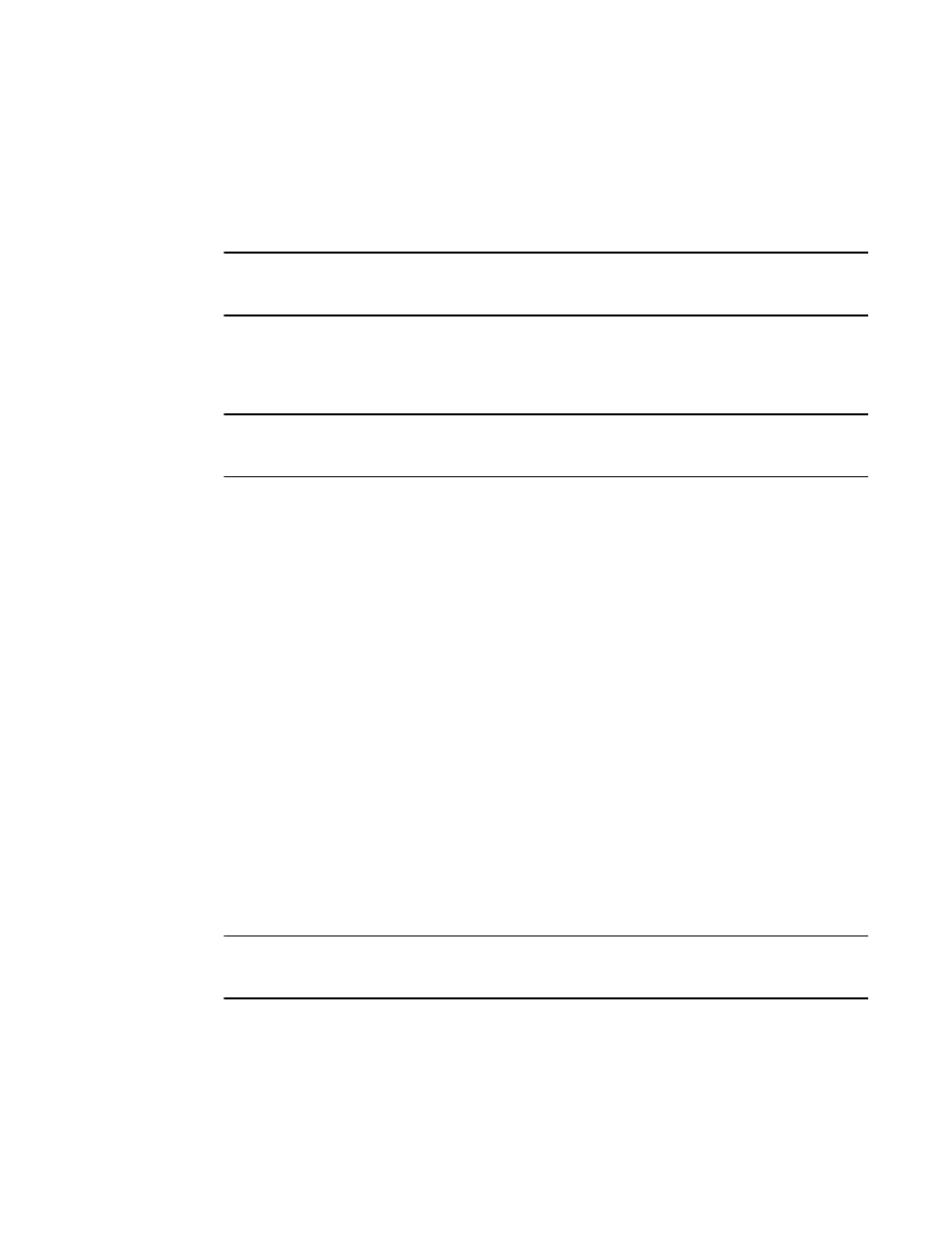
222
Brocade Virtual ADX Server Load Balancing Guide
53-1003247-01
Miscellaneous health check settings
4
Globally disabling all health-check policies
You can easily disable all the health-check policies configured on the Brocade Virtual ADX. To do so,
enter the following command at the global CONFIG level of the CLI.
Virtual ADX(config)#no server l4-check
NOTE
This command also disables the TCP and UDP Layer 4 health checks for all applications that are not
associated with a health-check policy.
Syntax: [no] server l4-check
To re-enable the health-check policies, enter the following command.
Virtual ADX(config)#server l4-check
NOTE
The server l4-check command does not enable a policy if its element-action expressions contain the
disable command. In this case, the policy remains disabled.
Health checking for real servers in other subnets
The Brocade Virtual ADX must be able to receive the real server’s response to a health check in
order to assess the success of the health check. In topologies where reply traffic from a real server
is guaranteed to pass through the Brocade Virtual ADX, the Brocade Virtual ADX is able to receive
replies to the health checks.
However, if the topology is such that the Brocade Virtual ADX and real servers are in different
subnets or the server reply is not guaranteed to pass back though the Brocade Virtual ADX, you
might need to use source NAT and configure a source IP address. Source NAT and source IP
addresses allow the Brocade Virtual ADX to have multiple subnet identities. Generally, the Brocade
Virtual ADX is a member of only one subnet, the subnet that contains the Brocade Virtual ADX’s
management IP address. You can place the Brocade Virtual ADX into up to eight additional subnets
by enabling source NAT and adding source IP addresses to the Brocade Virtual ADX.
Normally, the Brocade Virtual ADX uses its management IP address as the source address for
health check packets. When you enable source NAT and add a source IP address, the Brocade
Virtual ADX uses the source IP address as the source for the health check packets. Thus, when the
real server replies, the reply is addressed to the source IP address instead of the Brocade Virtual
ADX’s management IP address.
Best path to a remote server
NOTE
Brocade recommends that you use this feature whenever the Brocade Virtual ADX is in the direct
path between the remote server and the default gateway.
When the Brocade Virtual ADX sends a health check to a remote server, the Brocade Virtual ADX
sends the health check through the default gateway, because the remote server’s subnet is
different from the subnet of the Brocade Virtual ADX’s management IP address. In some
topologies, the Brocade Virtual ADX’s default gateway is not the most direct path to the remote
server.
shows an example.
