Primary and backup servers – Brocade Virtual ADX Server Load Balancing Guide (Supporting ADX v03.1.00) User Manual
Page 65
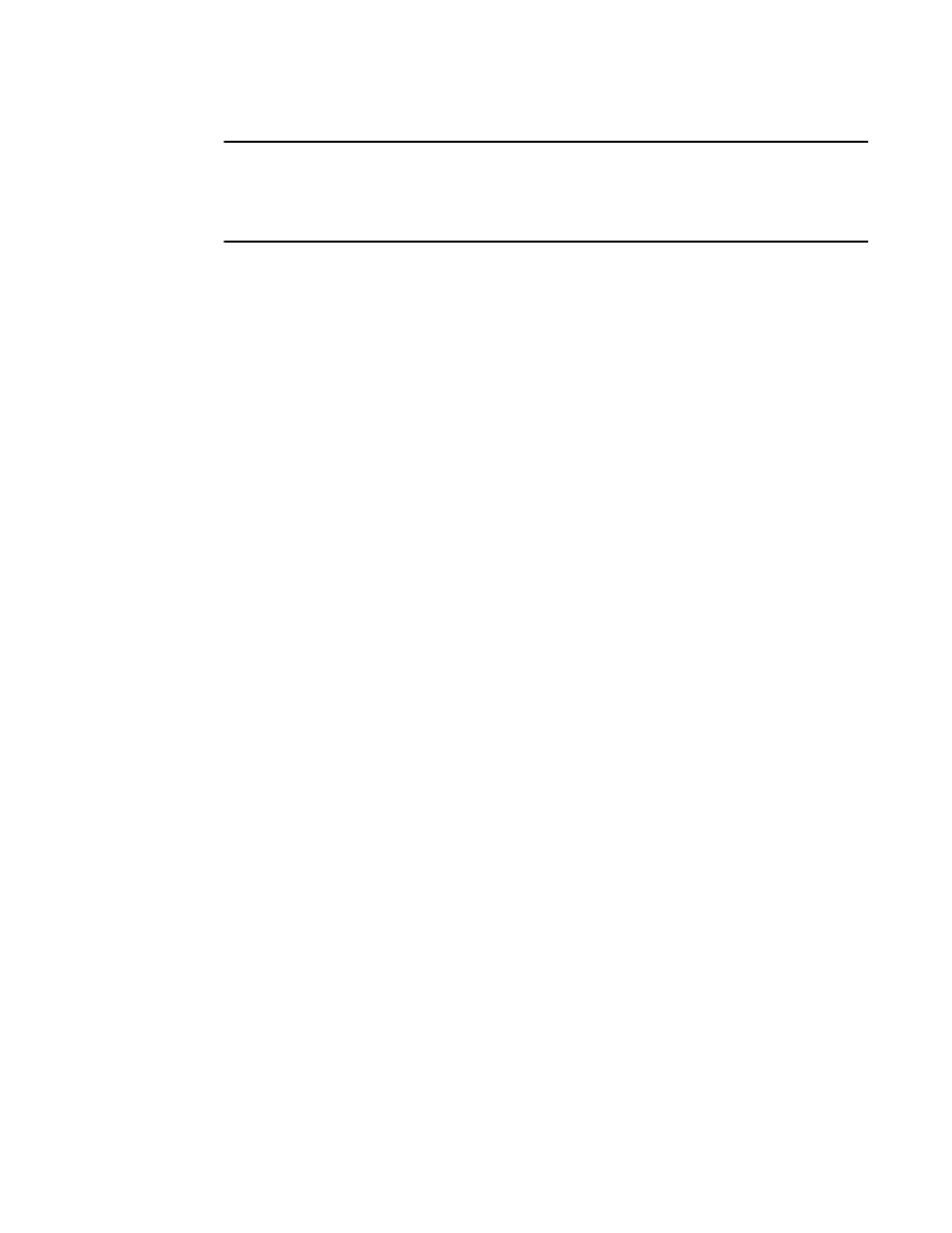
Brocade Virtual ADX Server Load Balancing Guide
49
53-1003247-01
Primary and backup servers
2
NOTE
Because ports 23 and 69 track port 80, state information for the tracking ports (23 and 69 in this
example) are based on the tracked port’s state (port 80 in this example). The state is shown in the
Ms (Master port state) field of the display produced by the show server real command. Refer to
“Displaying real server information and statistics”
The track group function works similarly to the track port function. With the track port function, the
client uses the same server for applications associated with the grouped ports, as long as the
primary port is active. In contrast, with the track group function, the client uses the same server for
applications associated with the grouped ports, as long as all the ports in the group are active.
After the Brocade Virtual ADX sends a client to a real server for any of the grouped ports,
subsequent requests from that client for any of the grouped ports go to the same real server.
The following commands illustrate the track group function.
Virtual ADX(config)#server virtual-name-or-ip v1 10.157.22.1
Virtual ADX(config-vs-v1)#port 80 sticky
Virtual ADX(config-vs-v1)#port 69 sticky
Virtual ADX(config-vs-v1)#port 23 sticky
Virtual ADX(config-vs-v1)#track-group 80 69 23
Virtual ADX(config-vs-v1)#bind 80 r1 80 r2 80
Virtual ADX(config-vs-v1)#bind 23 r1 23 r2 23
Virtual ADX(config-vs-v1)#bind 69 r1 69 r2 69
Virtual ADX(config-vs-v1)#exit
In this example, the track-group command groups the HTTP port (80), Telnet port (23), and TFTP
port (69) together. Whenever a client attempts to connect to a port within the group, the Brocade
Virtual ADX ensures all ports in the group are active before granting the connection.
The sticky parameter makes the TCP/UDP ports sticky. The sticky parameter must be set for all
ports in the group.
After the Brocade Virtual ADX sends a client to a real server for any of these three ports,
subsequent requests from that client for the HTTP, TFTP, or Telnet port go to the same real server.
Up to eight ports can be grouped together using the track group function. A port can be part of only
one group. The track-group and track commands for a port are mutually exclusive.
Primary and backup servers
The Brocade Virtual ADX has the feature where the real server is either a primary server or a
backup server based on how you added it:
•
A primary server is used by the Brocade Virtual ADX when load balancing client requests for an
application. It is a locally attached server added using the server real-name-or-ip command or
using the Web GUI equivalent.
•
A backup server is used by the Brocade Virtual ADX only if all the primary servers are
unavailable for the requested application. It is remotely attached and added using the server
remote-name command or using the Web GUI equivalent.
You can explicitly designate a server to be a primary server or a backup server, regardless of the
command you used to add it. Therefore, a primary server or backup server can be locally attached
or attached through a router.
