Brocade Virtual ADX Server Load Balancing Guide (Supporting ADX v03.1.00) User Manual
Page 217
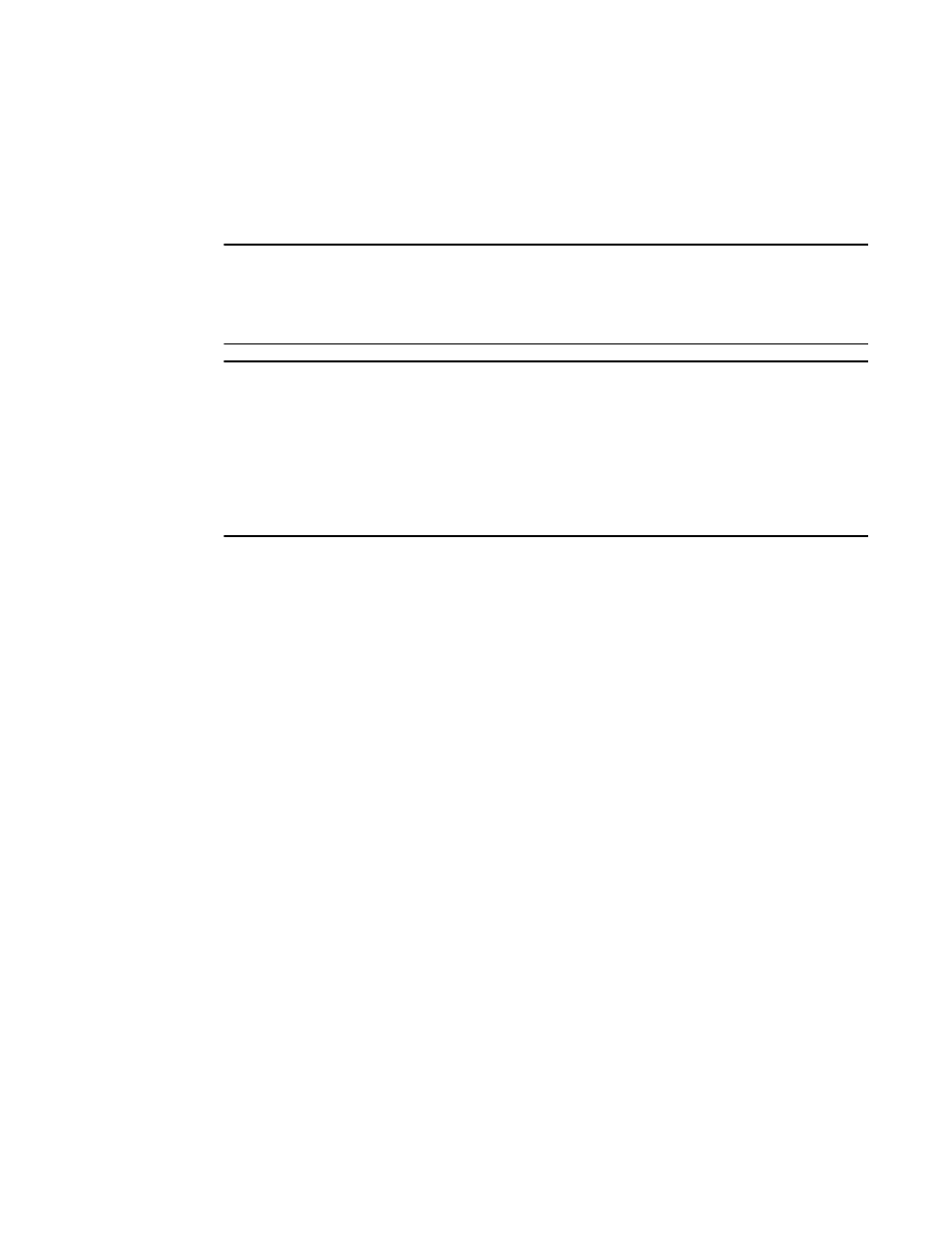
Brocade Virtual ADX Server Load Balancing Guide
201
53-1003247-01
Element health checks
4
This command specifies a port whose health-check mechanism you want to use for the port
specified by the port command. You need to use this command only if the port specified by the port
command is not one of the ports listed above but the port is the same type as one of the ports
listed above. For example, use this command if you want to use the DNS health-check mechanism
for a port other than 53.
NOTE
You must specify the port using the port command before you enter the protocol command. If the
port command specified a port that is well-known to the Brocade Virtual ADX, the Brocade Virtual
ADX automatically uses the protocol that matches the port; you do not need to specify it and cannot
change it.
NOTE
If you remove the Layer 7 health check information (using a no protocol command), the application
will fail the health check. If you want the Brocade Virtual ADX to use a Layer 4 health check instead,
enter the l4-check command to change the health-check type to Layer 4.
If the port is not well-known to the Brocade Virtual ADX and you do not specify a protocol for the Layer
7 health check, but Layer 7 health checking is enabled for the port, the port will fail the health check.
“Changing the health-check type”
For some ports, you also can customize the Layer 7 information sent with the health check. Here is
the syntax.
Syntax: [no] protocol http | 80
[url “[GET | HEAD] [/]URL-page-name” |
port http status_code range [range[range[range]]] |
content-match matching-list-name]
This command changes one of the following HTTP health-check parameters. To change more than
one of these parameters, enter a separate protocol http or protocol 80 command for each
parameter.
•
url “[GET | HEAD] [/]URL-page-name” – This parameter specifies whether the HTTP health
check performs a GET request or a HEAD request. For GET requests, you can specify the page
that is requested. By default, a GET request asks for page “1.0”.
•
port http status_code range [range[range[range]]] – This parameter changes the HTTP status
codes that the Brocade Virtual ADX will accept as valid responses. Each range variable
specifies the low number and high number in a range of status codes. You can specify up to
four ranges (total of eight values). To specify a single message code for a range, enter the code
twice. For example, to specify 200 only, enter the port http status_code 200 200 command.
For SLB, the default status code range is from 200 through 299. If the server’s reply to the
health check contains a status code within this range, the Brocade Virtual ADX considers the
HTTP application to be healthy.
•
content-match matching-list-name – This parameter attaches a match list for an HTTP content
verification health check to the real server. An HTTP content verification health check is a type
of Layer 7 health check in which the Brocade Virtual ADX examines text in an HTML file sent by
a real server in response to an HTTP keepalive request. The Brocade Virtual ADX searches the
text in the HTML file for user-specified selection criteria and determines whether the HTTP port
on the real server is alive based on what it finds. The selection criteria used in HTTP content
