Brocade Virtual ADX Server Load Balancing Guide (Supporting ADX v03.1.00) User Manual
Page 225
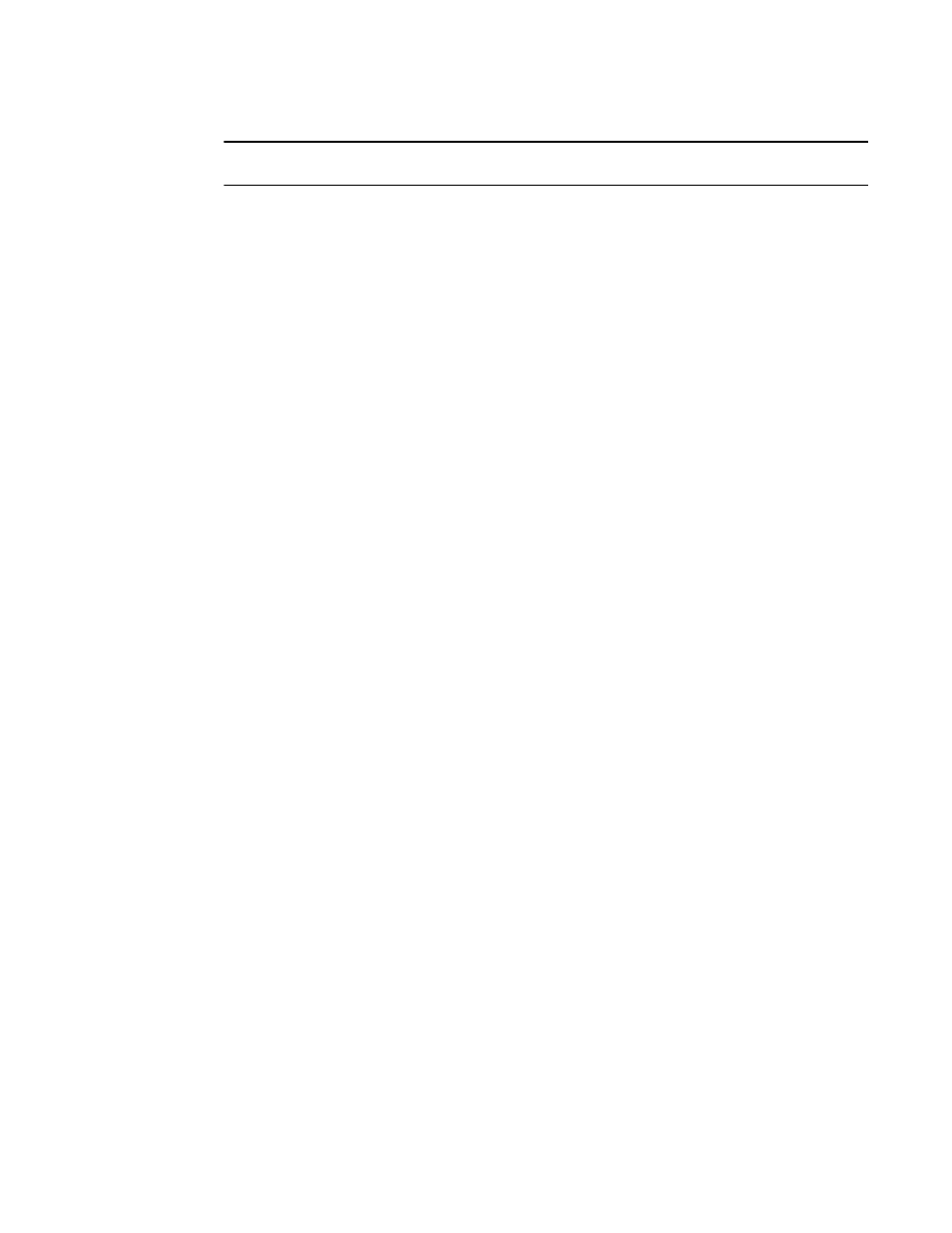
Brocade Virtual ADX Server Load Balancing Guide
209
53-1003247-01
Health check with content match
4
NOTE
The HTTP page file size returned by the server should be less than 100kb.
When an HTML file meets more than one set of selection criteria in a matching list, the Brocade
Virtual ADX takes one of the following actions:
•
If the strings that meet the selection criteria are different, the Brocade Virtual ADX takes action
based on the string that comes first in the file. For example:
Virtual ADX(config)#http match-list m2
Virtual ADX(config-http-ml-m2)#down simple "monkey"
Virtual ADX(config-http-ml-m2)#up simple "elephant"
Virtual ADX(config-http-ml-m2)#exit
The selection criteria in the matching list above would cause the Brocade Virtual ADX to mark
the port FAILED if the text "monkey" is found and ACTIVE if the text "elephant" is found. If the
HTML file has the text "monkey" at the beginning and "elephant" at the end, the Brocade Virtual
ADX would mark port 80 on the real server FAILED, because "monkey" occurs first in the file.
•
If a string that meets the selection criteria is a subset of another, the longer string takes
precedence, regardless of where it occurs in the file. For example:
Virtual ADX(config)#http match-list m3
Virtual ADX(config-http-ml-m3)#down simple "elephant"
Virtual ADX(config-http-ml-m3)#up simple "elephantine"
Virtual ADX(config-http-ml-m3)#exit
In this example, Brocade Virtual ADX would mark the port FAILED if the text “elephant” is found
and ACTIVE if the text “elephantine” is found. If the HTML file has the text “elephant” at the
beginning and “elephantine” at the end, the Brocade Virtual ADX would mark port 80 on the
real server ACTIVE, because “elephantine” is longer than “elephant”.
The following is an example of a matching list that uses compound selection criteria, in which the
beginning and ending parts of selection criteria are specified.
Virtual ADX(config)#http match-list m4
Virtual ADX(config-http-ml-m4)#up compound "monkey see" "monkey do" log
Virtual ADX(config-http-ml-m4)#down compound "500" "Internal Server Error" log
Virtual ADX(config-http-ml-m4)#down compound "503" "Service Unavailable" log
Virtual ADX(config-http-ml-m4)#default down
Virtual ADX(config-http-ml-m4)#exit
In this example, the default down command causes port 80 on the real server to be marked FAILED
if none of the selection criteria are found in the HTTP response message.
Syntax: down | up compound start end [log]
Syntax: default down | up
In this matching list, the up and down commands include the compound parameter, which allows
you to specify beginning and ending parts of a set of selection criteria. Text that begins with the first
part and ends with the second part meets the selection criteria.
In this example, the up command specifies that if the HTML file sent from the real server in
response to an HTTP keepalive request contains a text string that begins with the text “monkey
see” and ends with the text “monkey do”, port 80 on the real server is marked ACTIVE. The down
commands specify that if the HTML file contains a text string that begins with “500” and ends with
“Internal Server Error” or begins with “503” and ends with “Service Unavailable”, the port is
marked FAILED.
