Sending a tcp rst when tcp session entry ages out – Brocade Virtual ADX Server Load Balancing Guide (Supporting ADX v03.1.00) User Manual
Page 130
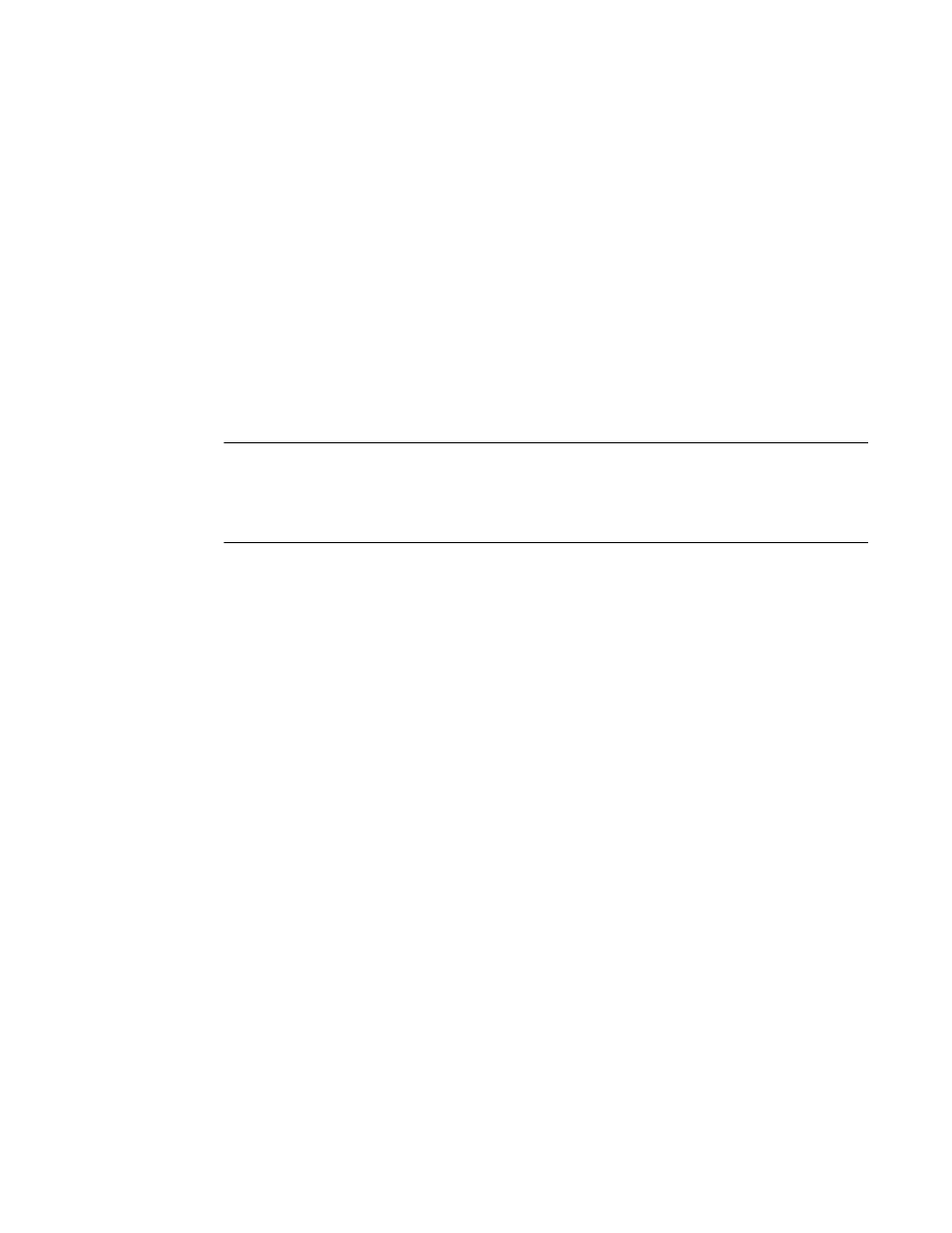
114
Brocade Virtual ADX Server Load Balancing Guide
53-1003247-01
Miscellaneous options
2
Sending a TCP RST to a client that requests unavailable
applications
If a client requests an unavailable application, the Brocade Virtual ADX does one of the following:
•
Quietly drops the request.
•
Sends an ICMP Destination Unreachable message (for UDP or TCP).
•
Sends a TCP RST (for TCP only) – the default action.
Generally, an application is unavailable if all the real servers that have the application are
unavailable or if the application is not configured on the VIP requested by the client.
To configure the Brocade Virtual ADX to send a TCP RST to a client, enter the following command.
Virtual ADX(config)#server reset-message
Syntax: [no] server reset-message
NOTE
The server reset message overrides the ICMP Destination Unreachable message. If the
configuration contains both, the Brocade Virtual ADX sends a TCP RST instead of an ICMP message
for TCP requests. For UDP requests, the device still sends ICMP messages. TCP RST does not apply
to UDP.
For information on how to globally configure the Brocade Virtual ADX to send an ICMP Destination
Unreachable message to a client, refer to
“Sending ICMP Port Unreachable or Destination
Sending a TCP RST when TCP session entry ages out
By default, the Brocade Virtual ADX does not send a TCP RST to a client or server when its TCP
session in the session table ages out.
You can enable the Brocade Virtual ADX to send a TCP RST to a client or server when a TCP session
entry in use by the client or server ages out. To do this, enter the following command.
Virtual ADX(config)#server tcp-age reset
Syntax: [no] server tcp-age reset [both | client | server]
This command only works if you are running Layer 7 SLB.
The both option (default) enables the device to send messages to clients and servers.
The client option enables the device to send messages only to clients.
The server option enables the device to send messages only to servers.
