Configuring a host range, Identifying vip port as tcp only or udp only – Brocade Virtual ADX Server Load Balancing Guide (Supporting ADX v03.1.00) User Manual
Page 135
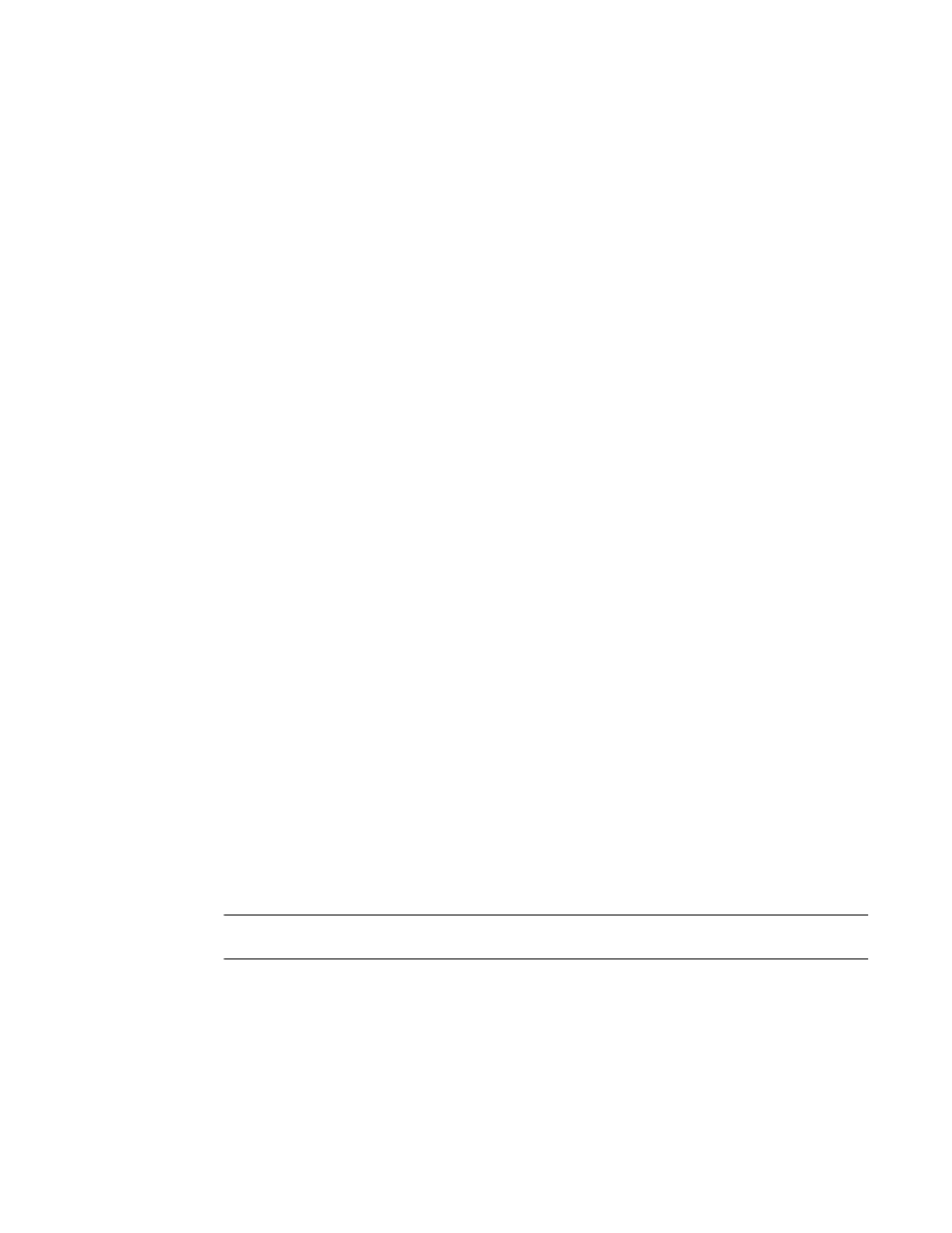
Brocade Virtual ADX Server Load Balancing Guide
119
53-1003247-01
Miscellaneous options
2
Configuring a host range
If you want to use the Unlimited VIP feature to load balance a large set of contiguous IP addresses
on the real server, configure a host range to create a range of contiguous virtual IP addresses
(VIPs) based on the VIP address of the virtual server. The Brocade Virtual ADX creates the range by
creating the number of VIPs that you specify with this command. You do not specify a range; you
specify the number of hosts in the range. The beginning address in the range is always the VIP. The
IP addresses must be contiguous on the real server.
To define a range of 256 contiguous VIPs, enter commands such as the following.
Virtual ADX(config)#server real-name r1 10.4.4.4
Virtual ADX(config-rs-r1)#host-range 256
Virtual ADX(config-rs-r1)#exit
Virtual ADX(config)#server real-name r2 10.4.4.5
Virtual ADX(config-rs-r2)#host-range 256
Virtual ADX(config-rs-r2)#exit
Virtual ADX(config)#server virtual-name-or-ip lotsofhosts 10.157.22.99
Virtual ADX(config-vs-lotsofhosts)#host-range 256
Virtual ADX(config-vs-lotsofhosts)#exit
Defining a host range simplifies configuration by allowing you to enter a single command or Web
option for the whole range of addresses instead of entering information for each address
individually.
You must also configure a corresponding range of addresses on the virtual server.
To configure a host range on a real server.
Virtual ADX(config)#server real-name r1 10.0.0.1
Virtual ADX(config-rs-r1)#host-range 20
This command configures a range of 20 IP addresses, from 10.0.0.1 through 10.0.0.20.
Syntax: [no] host-range num
Unbinding all application ports from virtual servers
By default, a real server application ports remain bound to the virtual servers to which you bind
them. You can unbind all of a real server’s application ports from the virtual servers.
To unbind a real server application ports, enter the following command at the configuration level for
the server.
Virtual ADX(config-rs-R1)#port unbind-all
Syntax: port unbind-all
NOTE
Once you unbind the ports, you can rebind them only on an individual virtual server and port basis.
Identifying VIP port as TCP only or UDP only
You can explicitly identify an application port to be "TCP only" or "UDP only." The "TCP only" port
accepts connections that arrive on TCP transport and drops connections that arrive on UDP
transport. The ports that are identified as "UDP only" ports accept connections only on UDP
transport:
