Enabling group sticky – Brocade Virtual ADX Server Load Balancing Guide (Supporting ADX v03.1.00) User Manual
Page 56
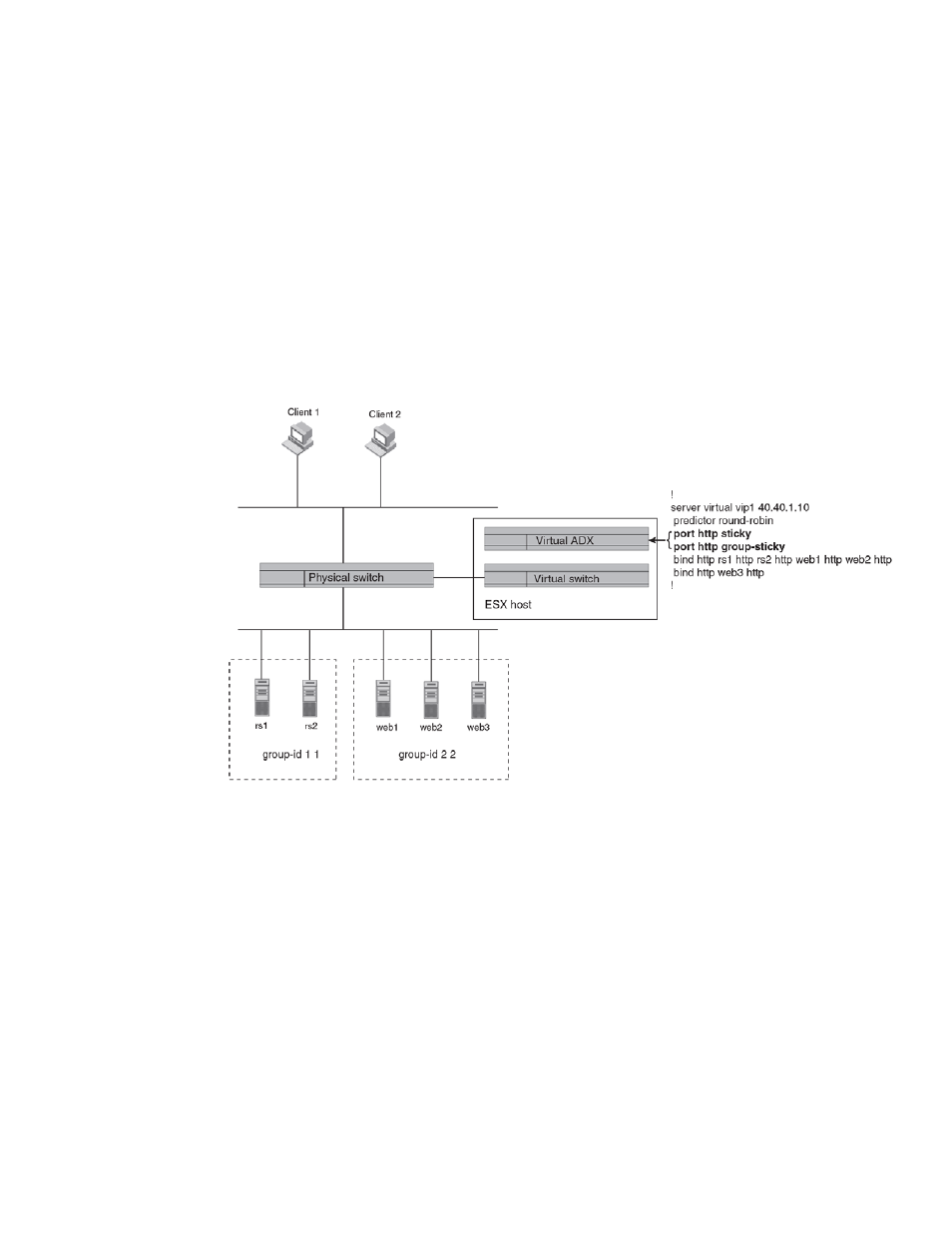
40
Brocade Virtual ADX Server Load Balancing Guide
53-1003247-01
Sticky and concurrent connections
2
Enabling group sticky
The group sticky feature enables sticky connections to be load balanced among servers in the
same group. Without this feature, normal sticky behavior always sends a specific client IP to a
specific server. Group Sticky is useful when the server farm is grouped into clusters, and each
cluster has servers with replicated (mirrored) content.
To enable Group Sticky, use the port type group-sticky command.
Configuration example
shows two server groups: group-id 1 1 and group-id 2 2. The configured VIP is serving the
clients and load balancing traffic across the servers in their respective groups.
FIGURE 8
Group sticky sample topology
When a client first enters the system, the Brocade Virtual ADX inspects the defined groups,
predictors, and chooses a server within a group to create a sticky session. When a new connection
comes in from the same client and group sticky is configured, the Brocade Virtual ADX will find all
the servers belonging to the group and will load balance among the servers.
Perform the following steps.
1. Set up the real servers and group IDs. The rs1 and rs2 are in group 1. The devices Web1,
Web2, and Web3 are in group 2.
server real rs1 10.20.1.40
port http
port http url "HEAD /"
port http group-id 1 1
server real rs2 10.20.1.41
port http
port http url "HEAD /"
port http group-id 1 1
server real Web1 10.20.1.42
