Preventing state flapping – Brocade Virtual ADX Server Load Balancing Guide (Supporting ADX v03.1.00) User Manual
Page 237
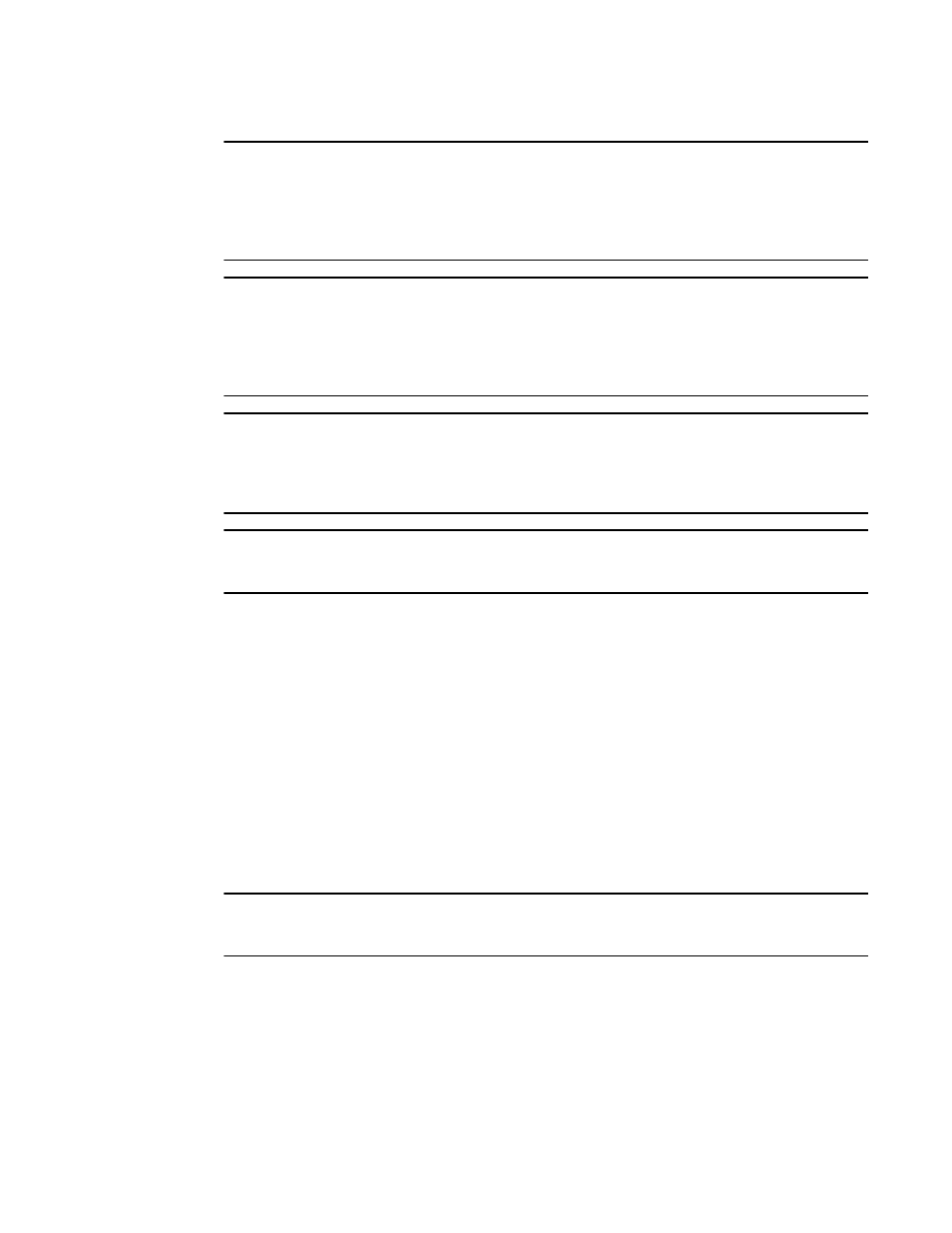
Brocade Virtual ADX Server Load Balancing Guide
221
53-1003247-01
Miscellaneous health check settings
4
NOTE
It is possible to take a service down without triggering the reassign threshold. For example, if no new
TCP SYN packets are being sent to a real server that has its application disabled, the real server will
not fail to respond to enough consecutive TCP SYNs to meet the reassign threshold. As a result, the
Brocade Virtual ADX indicates the real server and the service are ACTIVE when in fact they might
have been disabled.
NOTE
The reassign threshold does not apply to servers in Direct Server Return (Direct Server Return)
configurations. The reassign counter is not incremented in such configurations. In a Direct Server
Return configuration, traffic from the real server does not pass back through the Brocade Virtual
ADX. As a result, the Brocade Virtual ADX cannot monitor the TCP SYN ACKs from the server. Refer
to
“Configuring Direct Server Return”
NOTE
The Brocade Virtual ADX does not try to reassign the client’s request to another server if you
configure the application port to be sticky. The sticky option configures the Brocade Virtual ADX to
override load-balancing and send all client requests for the application to the same server during a
given session.
NOTE
If a real server seems to be triggering the reassign threshold too frequently, you can increase the
reassign threshold. This is a global parameter.
Preventing state flapping
You can prevent state flapping caused by the reassignment counter.
By default, the Brocade Virtual ADX brings an application port down if the port's reassignment
count exceeds the reassign threshold. If an application port's reassign counter exceeds the
reassign threshold, the Brocade Virtual ADX marks the port failed. Once the port is marked failed,
the port can be re-activated as a result of a successful health check on the port.
In some networks, the reassignment counter can cause needless state flapping of application
ports. This occurs if the network conditions cause the counter to frequently reach the threshold
and cause the Brocade Virtual ADX to mark otherwise healthy applications as failed. The
applications will remain unavailable for the amount of time it takes the Brocade Virtual ADX to send
health checks, interpret the results, and activate the application ports in response to successful
results.
NOTE
The reassignment count applies to the total number of contiguous (back-to-back) unanswered SYNs
from all clients who have sent SYNs to the server.
To prevent state flapping caused by the reassignment counter, enter the following command.
Virtual ADX(config)#server no-reassign-count
When you enter this command, the Brocade Virtual ADX will stop incrementing the reassignment
counters for real server applications.
Syntax: [no] server no-reassign-count
