Session table parameters, Configuring the maximum number of active sessions – Brocade Virtual ADX Server Load Balancing Guide (Supporting ADX v03.1.00) User Manual
Page 252
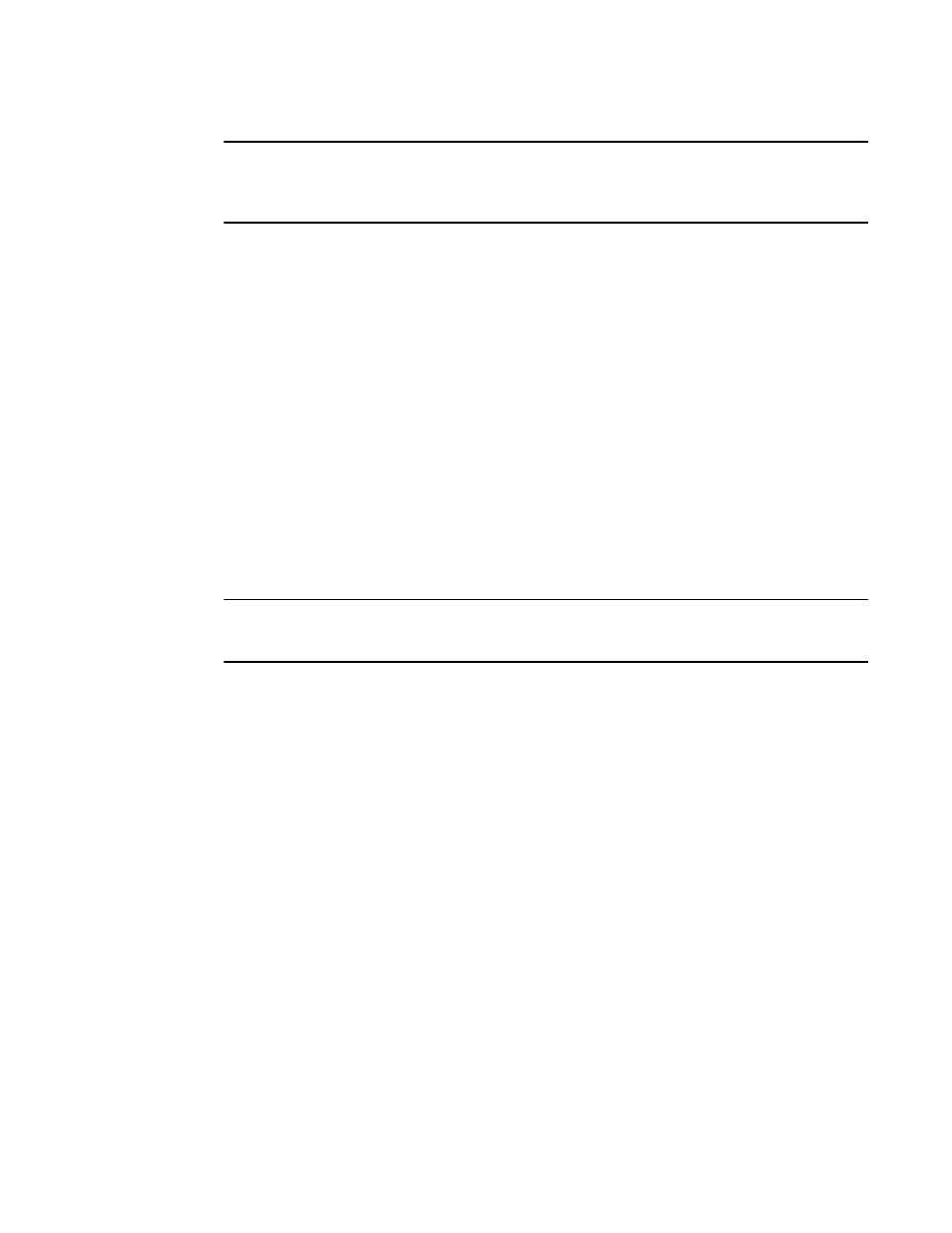
236
Brocade Virtual ADX Server Load Balancing Guide
53-1003247-01
Sample show commands
4
NOTE
The log messages do not distinguish between Layer 4 and Layer 7 health checks. When the status
changes based on either type of health check, the Brocade Virtual ADX logs the event as shown in
this example.
Session table parameters
The Brocade Virtual ADX maintains state information for TCP and UDP connections in the session
table. The session table contains an entry for each TCP and UDP session between the Brocade
Virtual ADX and a client or real server. The Brocade Virtual ADX uses the session table entries for
health checks, stateful failover in hot-standby configurations, and other functions.
Each entry in the session table is a session. A session consists of the following:
•
Source IP address
•
Source application port
•
Destination IP address
•
Destination application port
•
Protocol (TCP or UDP)
A connection consists of two sessions, a send session and a receive session. For example, a TCP
connection between a client and a server consists of two sessions, a client-to-server session and a
server-to-client session.
NOTE
"Stateless" features such as stateless application ports and stateless health checks do not use
session table entries.
This section describes how to configure the following session table parameters:
•
Maximum number of sessions
•
Maximum age of TCP session entries
•
Maximum age of UDP session entries
•
Clock scale for TCP and UDP session age timers
•
Logging of session table entries
Configuring the maximum number of active sessions
An active session is a session entry in the Brocade Virtual ADX session table. A UDP or TCP session
that has become idle, but has not yet timed out (according to the UDP or TCP age timer), is an
active session in this table.
To configure the maximum number of active sessions on a Brocade Virtual ADX, use the following
command.
Virtual ADX(config)#server session-asm-limit 50000
Syntax: server session-asm-limit value
The value variable specifies the maximum number of active sessions on a Brocade Virtual ADX.
This value can range from 32768 to 4,000,000. The default value is 2,000,000.
