Displaying the session age of a tcp port – Brocade Virtual ADX Server Load Balancing Guide (Supporting ADX v03.1.00) User Manual
Page 207
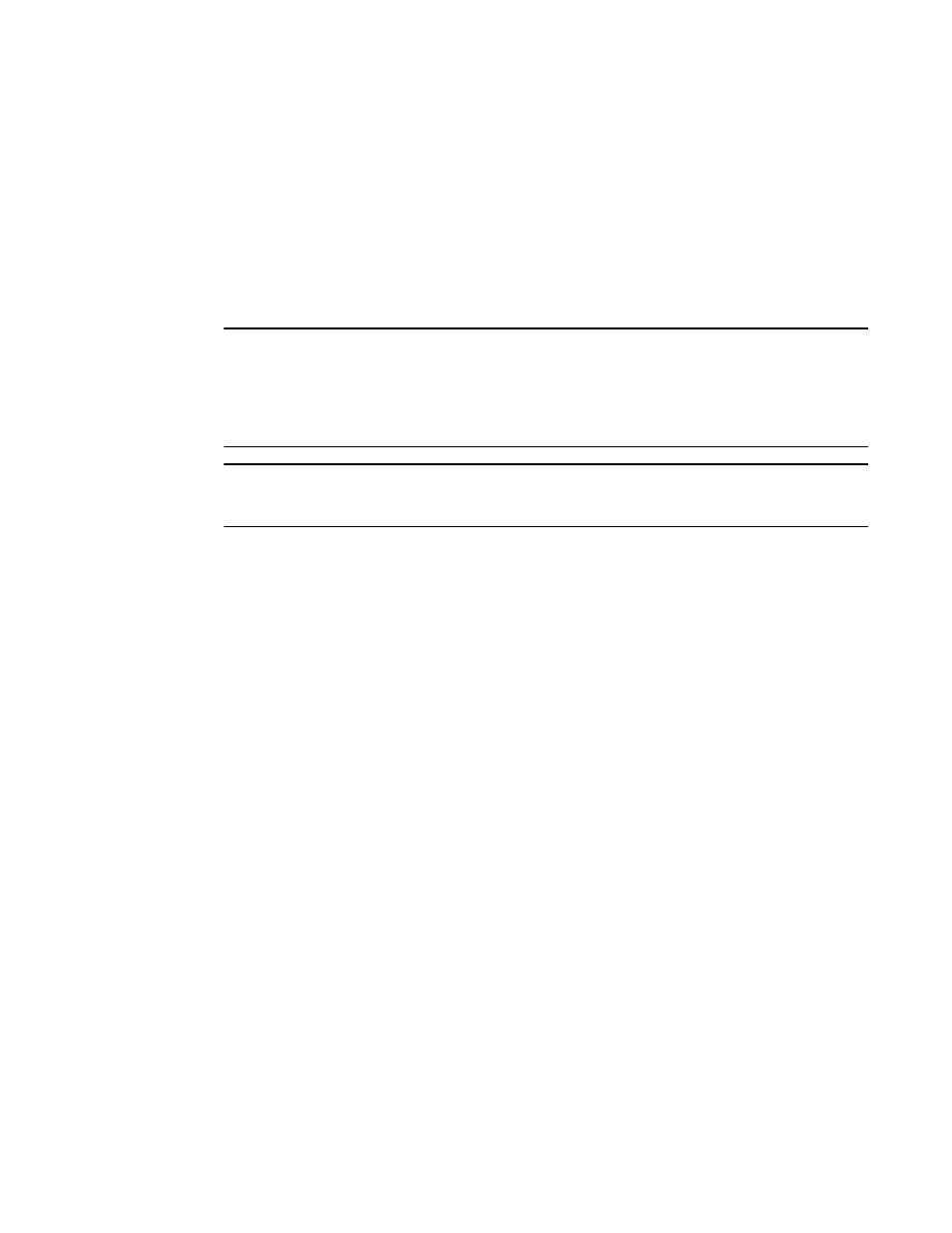
Brocade Virtual ADX Server Load Balancing Guide
191
53-1003247-01
Port profiles and attributes
4
You also can change port attributes locally, on the real server and virtual server configuration
levels. Port profiles simplify configuration by letting you characterize a port globally. For example, if
many of your real servers use TCP port 80 (the well-known number for HTTP) and you want to
change the keepalive interval for the port, you can do so globally. You do not need to change the
value multiple times on each real server.
The Brocade Virtual ADX knows the port types of some well-known port numbers. If you are using a
port number for which the Brocade Virtual ADX does not know the port type, you can specify
whether the port is TCP or UDP and configure its keepalive values globally. You do not need to
define the port on every server.
NOTE
Unless a port is known to the Brocade Virtual ADX to be a TCP port, the Brocade Virtual ADX assumes
the port is UDP. If you are using a port number that is not known to the Brocade Virtual ADX and the
port type is TCP, you must specify this either globally (using a port profile) or locally (when configuring
the individual real servers and virtual servers). Otherwise, the Brocade Virtual ADX will use a UDP
health check to test the port and the port will fail the health check.
NOTE
If you bind an application port on a real server to the same port on a virtual server, the port on the
real server inherits the attributes of the port on the virtual server.
Displaying the session age of a TCP port
To display the session age of a TCP port, enter a command such as the following. The TCP session
ages are shown in bold type. Notice that the TCP session ages for ports 8082 and HTTP (80) use
multipliers.
Syntax: show server real name detail
Virtual ADX(config)#show server real rs1 detail
Real Servers Info
Name : rs1 Mac-addr: 0003.47bf.bad2
IP:192.168.6.91 Range:1 State:Active Max-conn: n/a
Least-con Wt:0 Resp-time Wt:0
Src-nat (cfg:op):(off:off) Dest-nat (cfg:op):(off:off)
Remote server : No Dynamic : No Server-resets:0
Mem:server: 02057999 Mem:mac: 02037cb0
Port State Ms CurConn TotConn Rx-pkts Tx-pkts Rx-octet Tx-octet Reas
---- ----- -- ------- ------- ------- ------- -------- -------- ----
http failed 0 0 0 0 0 0 0 0
max_conn = 1 sessions = 0
Keepalive(G/L:On/Off):On
Status Code(s): default (200-299, 401)
HTTP URL: "HEAD /"
tcp-age: 60 * 2
default unbnd 0 0 0 0 0 0 0 0
max_conn = 0 sessions = 0
Server Total
0
0
0
0
0
0
0
0
