Displaying a list of failed servers, Displaying a list of failed ports – Brocade Virtual ADX Server Load Balancing Guide (Supporting ADX v03.1.00) User Manual
Page 396
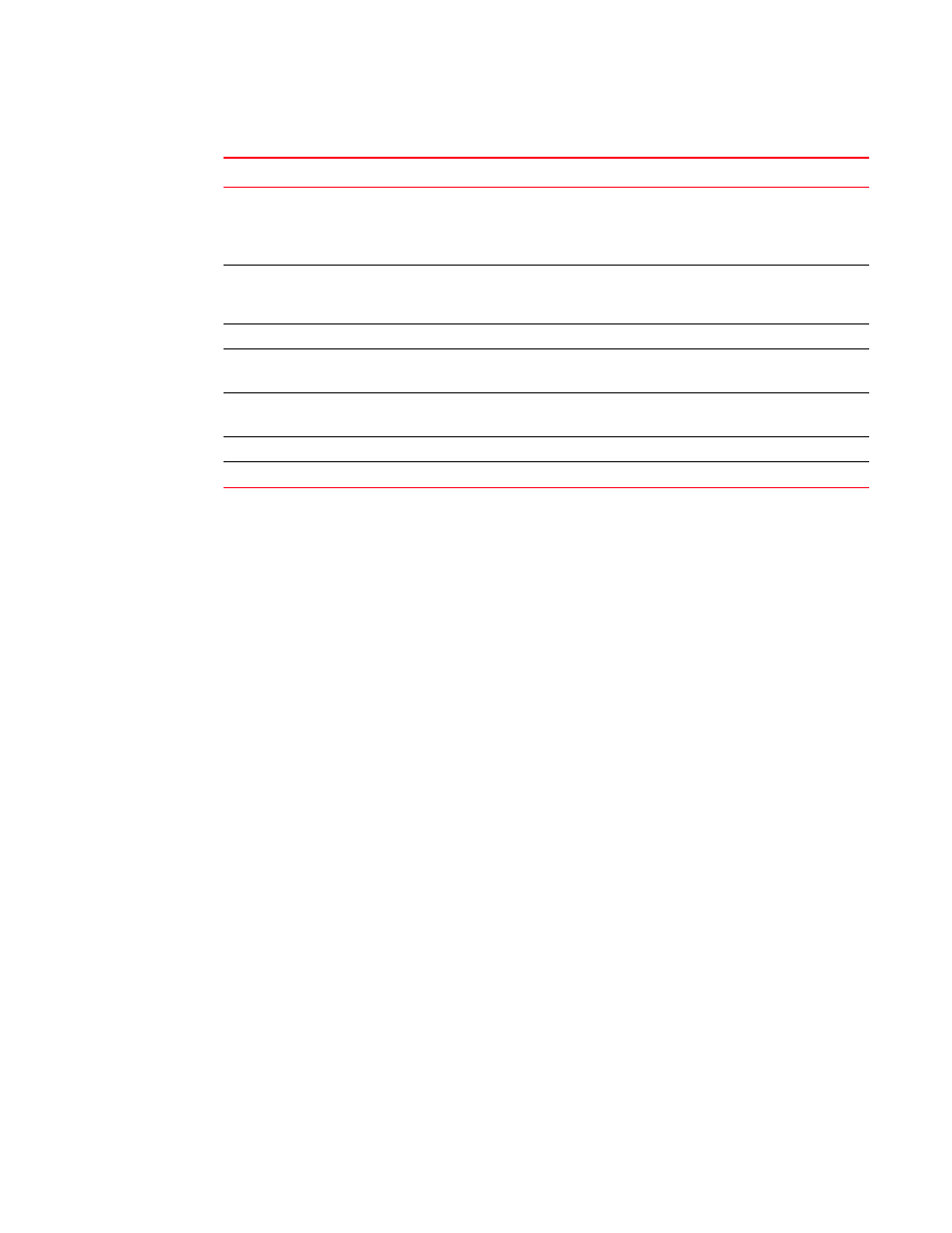
380
Brocade Virtual ADX Server Load Balancing Guide
53-1003247-01
Displaying a list of failed servers
B
Displaying a list of failed servers
Use show server failed to display all servers that are not in Active or Disabled state. Only servers in
the failed state are included in the display.
Example
SLB-Virtual ADX#show server failed
Real servers in Failed state:
Total failed servers: 3
Name: MyServer01 IP:192.168.160.91 State: Enabled
Name: MyServer02 IP:192.168.160.92 State: Enabled
Name: MyServer03 IP:192.168.160.93 State: Enabled
Syntax: show server failed
Displaying a list of failed ports
Use show server port failed to display all server ports that are not in Active or Disabled state. It also
shows the servers to which the ports belong.
Example
SLB-Virtual ADX#show server port failed
Real ports in Failed state:
Total failed servers:3 Total failed ports:7
Name: MyServer01 IP:192.168.160.91 State: Enabled
Port http: Failed
Port 8081: Failed
Port ftp: Failed
Name: MyServer02 IP:192.168.160.92 State: Enabled
Port 8082: Failed
Port http: Failed
DSR
Displays the state of the Direct Server Return (DSR) in the virtual server port. The state
can be one of the following:
•
No
•
Yes
TotConn
The number of client connections on the server since the Brocade Virtual ADX was
booted. A connection consists of two sessions, the client-to-server session and the
server-to-client session.
PeakConn
The highest number of connections the VIP has had at the same time.
RX-pkts
Displays the number of packets the port as received from
the server.
Tx-pkts
Displays the number of packets the port as transmitted from
the server.
Rx-octet
The number of octets (bytes) the port has received from the server.
Tx-octet
The number of octets (bytes) the port has sent to the server.
TABLE 43
Virtual server information (Continued)
Field
Description
