Brocade Virtual ADX Server Load Balancing Guide (Supporting ADX v03.1.00) User Manual
Page 398
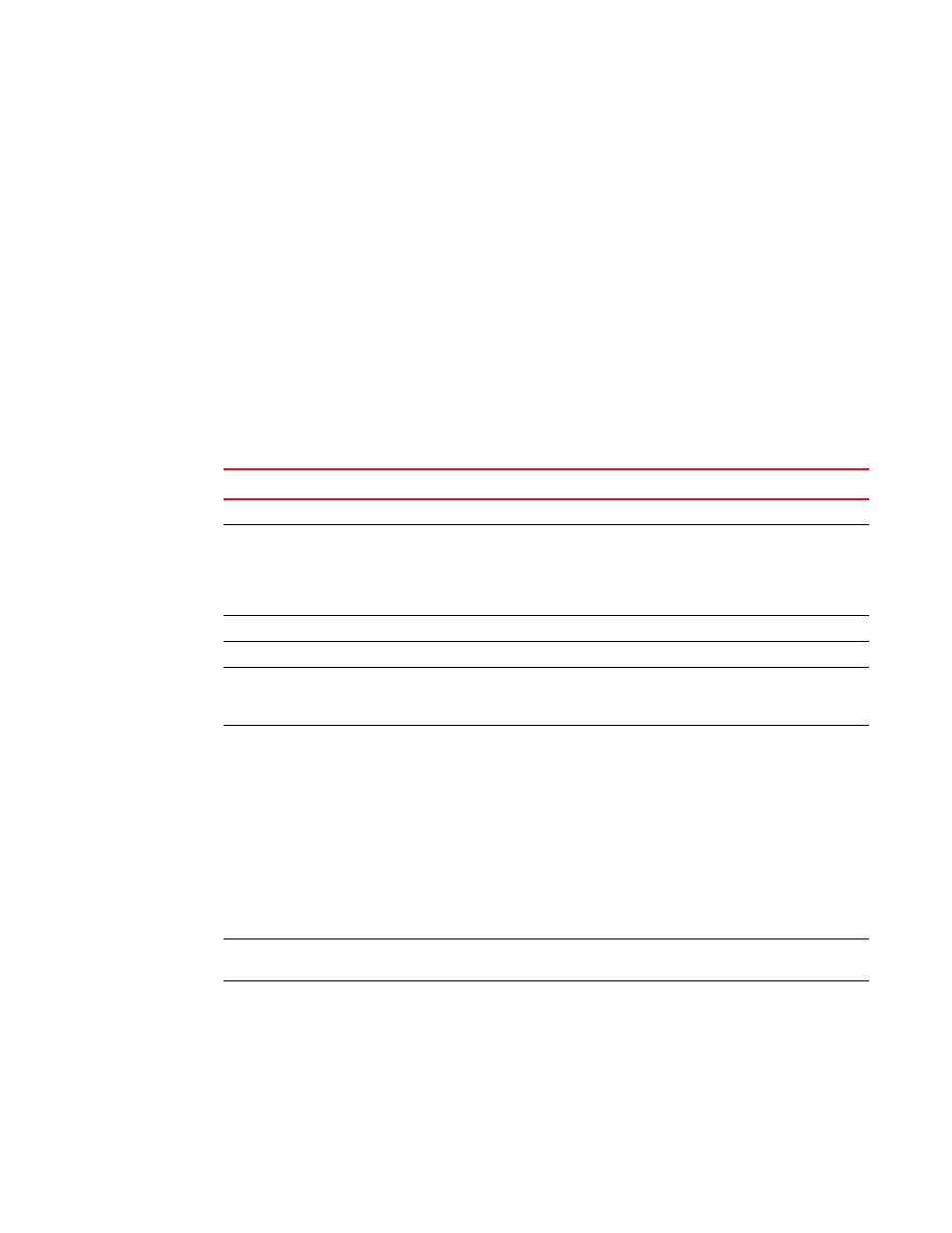
382
Brocade Virtual ADX Server Load Balancing Guide
53-1003247-01
Displaying port-binding information
B
Syntax: show server session
lists the displayed information for bound ports.
TABLE 44
Field descriptions for the show server session command
Field
Description
Global Statistics
Avail. Sessions
The number of sessions that are still available for use. By default, the
Brocade Virtual ADX is configured to allow the maximum number of
sessions it can support. If you need to decrease the number of sessions
supported, refer to
“Configuring the maximum number of active
Total Sessions
The number of sessions that are currently in use.
Total C->S Conn
The number of connections initiated by clients.
Total S->C Conn
The number of connections initiated by servers. Generally this value is 0
unless the client is using FTP or another application that causes the
server to initiate connections.
Total Reassign
The number of unacknowledged TCP SYN-ACKs on all the real servers
combined. When a server reaches the maximum number of
unacknowledged TCP SYN-ACKs allowed by the Brocade Virtual ADX (the
reassign threshold), the Brocade Virtual ADX marks that server FAILED
and removes it from the load balancing rotation.
The TCP SYN-ACK counter increments only when acknowledgments are
not received. Each time an expected TCP SYN-ACK is received from a
real server, the counter is cleared for that server, thus reducing the total
count.
For more information, refer to
NOTE: This statistic does not apply to Direct Server Return (Direct
Server Return).
Unsuccessful Conn
The number of connection attempts by clients or servers that were
unsuccessful.
Fast-aged: total
If the fast-age threshold is configured, the total number of sessions that
were aged out because the number of free sessions dropped below the
fast-age threshold, in addition to the number of these sessions that were
aged out in the last 60 seconds.
Virtual ADX#rconsole 1 1
Virtual ADX1/1#show server session
Avail. Sessions = 1999998 Total Sessions = 2000000
Hash size = 200001
Total C->S Conn = 0 Total S->C Conn = 0
Total Reassign = 0 Unsuccessful Conn = 0
Server State - 0: diasbled, 1:enabled, 2:failed, 3:test, 4:suspect, 5:grace_dn,
6:active
Real Server St CurrConn TotConn TotRevConn CurrSess PeakConn
rs1 1 0/0/0 0 0 0 0
