Configuring a weighted predictor – Brocade Virtual ADX Server Load Balancing Guide (Supporting ADX v03.1.00) User Manual
Page 38
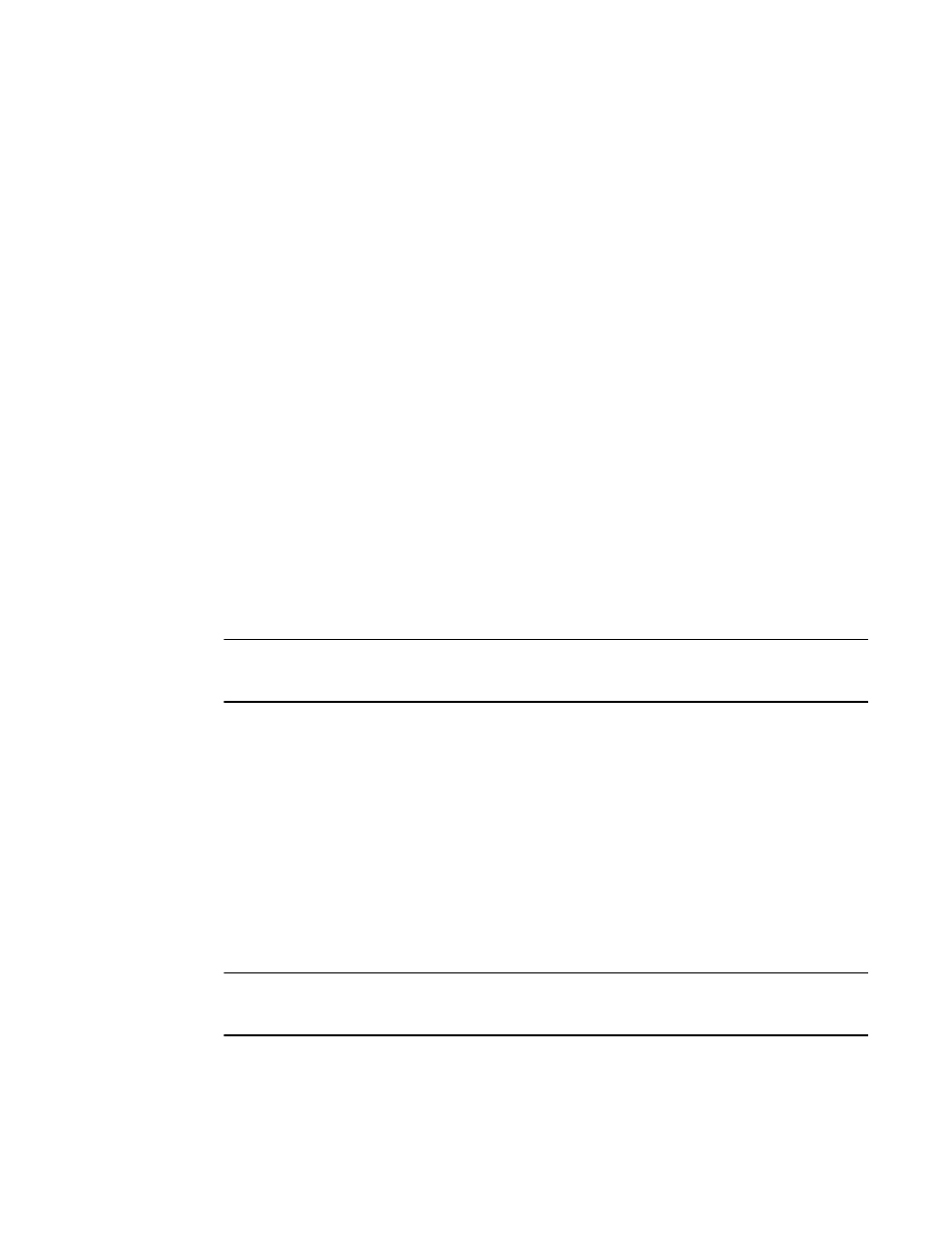
22
Brocade Virtual ADX Server Load Balancing Guide
53-1003247-01
Changing the Load-Balancing Predictor Method
2
Selecting the round-robin parameter configures the Round Robin load-balancing method. This
method is described in
Selecting the weighted-round-robin parameter configures the Weighted Round Robin
load-balancing method. This method is described in
“Weighted Round Robin predictor”
Selecting the weighted-round-robin-static parameter configures the Static Weighted Round Robin
load-balancing method. This method is described in
“Static Weighted Round Robin predictor”
Selecting the weighted parameter configures the Weighted load-balancing method. This method is
described in
“Weighted and Enhanced Weighted load balancing”
Selecting the enhanced-weighted parameter configures the Weighted load-balancing method. This
method is described in
“Weighted and Enhanced Weighted load balancing”
Selecting the response-time parameter configures the response time load-balancing method. This
method is described in
on page 14. Configuring the response time load
balancing method requires that you configure a smooth factor as described in
Selecting the dynamic-weighted parameter configures the Dynamic Weighted load-balancing
method. This method can be configured as either direct or reverse as described in
on page 13. Details about configuring the Dynamic Weighted load-balancing
method as direct or reverse are described in
“Configuring dynamic weighted predictor”
If you enable any of the weighted methods, you must configure the weights for all real servers
involved. The weights can range from 0 through 65000. This configuration is described in
“Configuring a weighted predictor”
NOTE
If a given VIP port is bound to multiple ports on the same real server, then the least-connection
predictor may not produce even traffic distribution. Use the round-robin predictor instead.
For overview information, refer to
Configuring a weighted predictor
Several of the Load-Balancing Predictor Methods used on the Brocade Virtual ADX require that
weights be assigned to the real servers. The Brocade Virtual ADX uses a formula based on each
real server’s assigned weight to calculate the server load for the real servers, then selects the real
server as determined by the predictor that is configured on the Brocade Virtual ADX.
To configure a Load-Balancing Predictor Method, perform the following tasks.
1. Assign weights to the real servers.
2. Configure the weighted predictor either globally or for a virtual server.
NOTE
If a real server port is bound under a VIP but a weight is not configured under the real server, the
Brocade Virtual ADX will assume the weight for that real server is 1.
