Fin close for server health check, Health-check state – Brocade Virtual ADX Server Load Balancing Guide (Supporting ADX v03.1.00) User Manual
Page 249
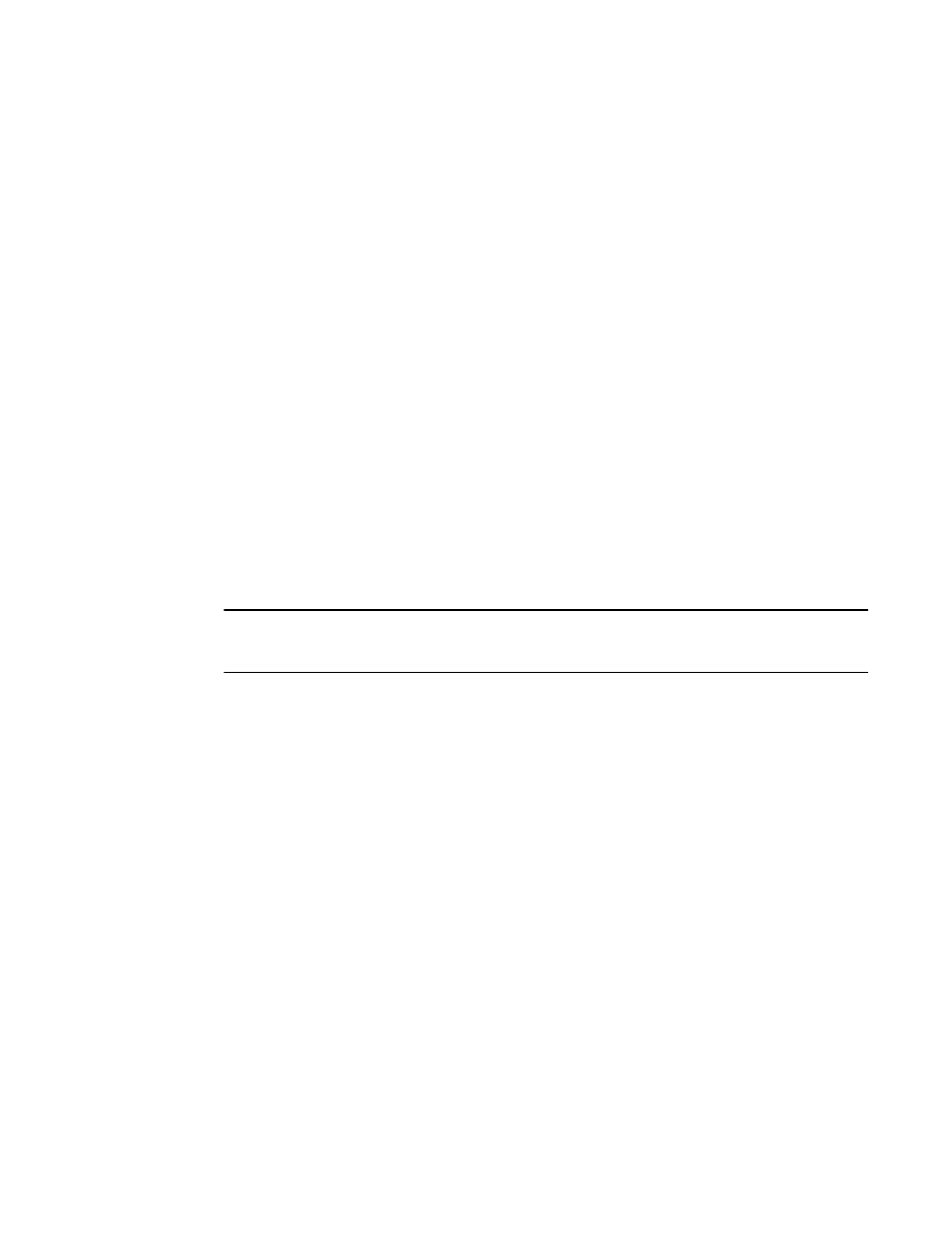
Brocade Virtual ADX Server Load Balancing Guide
233
53-1003247-01
Miscellaneous health check settings
4
To globally re-enable slow-start, enter a command such as the following.
Virtual ADX(config)#no server no-slow-start
Syntax: [no] server no-slow-start
FIN close for server health check
FIN close replaces the RESET close for a TCP health check. To enable FIN close, use the following
command.
Virtual ADX(config)#server keepalive-fin
Syntax: [no] server keepalive-fin
Health-check state
When you attach a health-check policy to a real server’s application port, the Brocade Virtual ADX
uses the health-check policy for periodic health checks and also for the next initial bringup of the
server. When a health-check policy is attached, the Brocade Virtual ADX no longer uses the default
health check methods for initial bringup and periodic health checks.
For the Brocade Virtual ADX to use a health-check policy, you must enable health checking
(keepalive) at either the port profile level or the real server level for the server port. Otherwise, the
state of the policy is FALSE, and the state of the server port remains in the state that it was before
you attached the policy.
NOTE
Use the show healthck command to display the policy state. Use the show server real-name name
command to show the real server port state.
If health checking for a server port is disabled at the port profile level and at the real server level,
the Brocade Virtual ADX will continue to use whichever state is based on the health check during
the initial server bringup. The Brocade Virtual ADX will not be able to update the port’s state if the
state changes.
To enable health checking at the port profile level, enter commands such as the following.
Virtual ADX(config)#server port 80
Virtual ADX(config-port-80)#tcp keepalive enable
These commands enable health checking for TCP port 80.
For a UDP port, enter commands such as the following.
Virtual ADX(config)#server port 53
Virtual ADX(config-port-53)#udp keepalive enable
To enable health checking at the real server level, enter commands such as the following.
Virtual ADX(config)#server real-name R1 10.10.10.10
Virtual ADX(config-rs-R1)#port 80 keepalive
You can enable health checking at the port profile level, at the real server level, or both. Health
checking must be enabled on at least one of these levels for the Brocade Virtual ADX to use the
health-check policy you attach to the port.
