Radius, Rtsp – Brocade Virtual ADX Server Load Balancing Guide (Supporting ADX v03.1.00) User Manual
Page 190
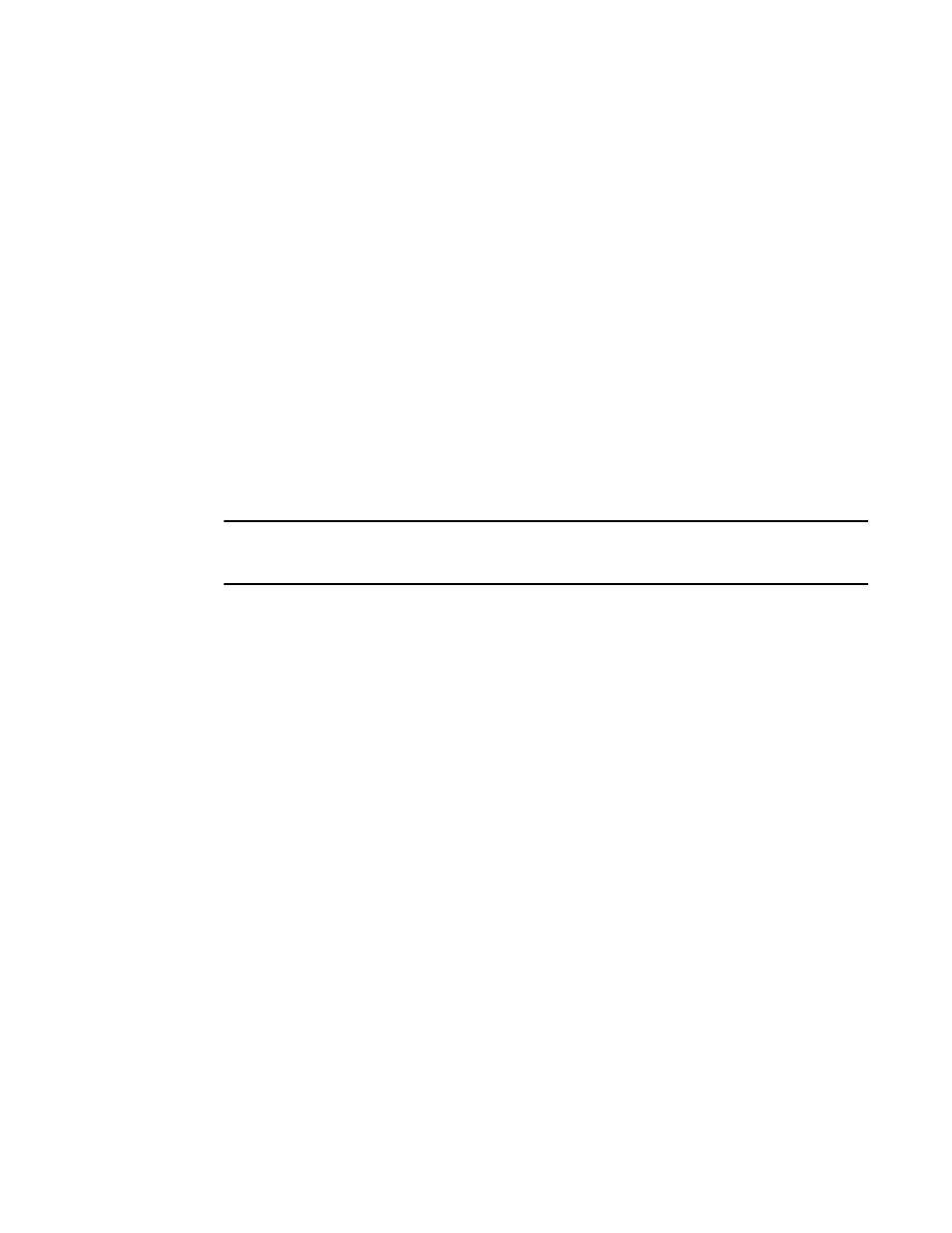
174
Brocade Virtual ADX Server Load Balancing Guide
53-1003247-01
Layer 7 health checks
4
RADIUS
The Brocade Virtual ADX sends an authentication request with a user name, password, and key to
the RADIUS server. The account information does not need to be valid for the server to pass the
health check. In fact, to prevent someone from learning account information by observing the
Brocade Virtual ADX RADIUS health check, Brocade recommends you use invalid information.
If the server replies with the result code “ACCEPT” or “REJECT” (or “ACCEPT only”, if required), the
Brocade Virtual ADX considers the port to be fine and marks it ACTIVE.
If the server does not reply or the server sends an ICMP “Destination Unreachable” message, the
Brocade Virtual ADX retries the health check up to the number of times configured (the default is
two retries). If the server still does not reply with “ACCEPT” or ”REJECT” (or “ACCEPT only”), the
Brocade Virtual ADX marks the RADIUS port FAILED and removes the server from the rotation for
RADIUS services.
It is possible to distinguish between the result code of “ACCEPT” or “REJECT” to determine the
health of the RADIUS server. For example, a “REJECT” is considered to indicate a health check fail
condition. This can be done using the following CLI global command:
Virtual ADX(config)#server radius-fail-healthcheck-on-access-reject
NOTE
You can configure a health check either for the well-known RADIUS port number 1812 or port 1645.
You cannot configure a health check for both of these ports on the same server.
Performed:
•
Immediately following a successful Layer 4 UDP health check
•
At regular intervals, if keepalive is enabled for the port
RTSP
The Brocade Virtual ADX sends a standard RTSP option packet, using sequence number 1:
•
If the server responds with an acceptable status code, the Brocade Virtual ADX resets the
connection and marks the port ACTIVE. For SLB, the default acceptable status codes for the
check are 200–299 and 401.
•
If the server responds with a different status code, the Brocade Virtual ADX marks the port
FAILED.
•
If the server does not respond, the Brocade Virtual ADX retries the health check up to the
number of times configured (the default is two retries). If the server still does not respond, the
Brocade Virtual ADX marks the server port FAILED and removes the server from the
load-balancing rotation for RTSP service.
Performed:
•
Immediately following a successful Layer 4 TCP health check
•
At regular intervals, if keepalive is enabled for the port
