Smtp, Ssl (complete) – Brocade Virtual ADX Server Load Balancing Guide (Supporting ADX v03.1.00) User Manual
Page 191
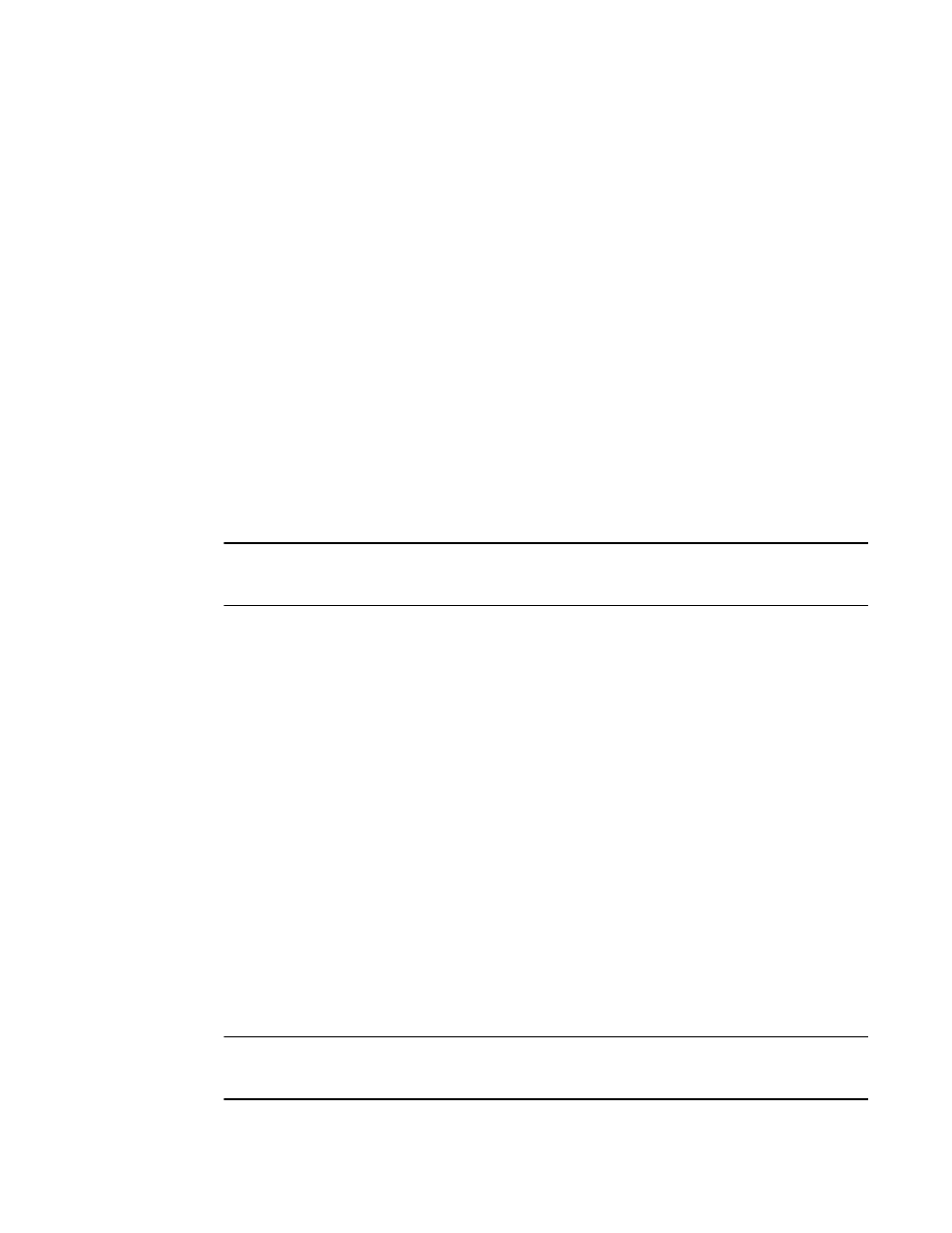
Brocade Virtual ADX Server Load Balancing Guide
175
53-1003247-01
Layer 7 health checks
4
SMTP
The Brocade Virtual ADX waits for a message from the SMTP server:
•
If the server sends a greeting message with status code 220, the Brocade Virtual ADX sends a
Quit command to the SMTP port on the real server, then resets the connection by sending a
quit and a RESET, one immediately after the other, and marks the port ACTIVE.
•
If the server does not send a greeting message with status code 220, the Brocade Virtual ADX
retries the health check up to the number of times configured (the default is two retries). If the
server still does not send the expected message, the Brocade Virtual ADX marks the server
port FAILED and removes the server from the load-balancing rotation for SMTP service.
Performed:
•
Immediately following a successful Layer 4 TCP health check
•
At regular intervals, if keepalive is enabled for the port
SSL (complete)
The Brocade Virtual ADX initiates an SSL connection with the server on TCP port 443, a secure link
is negotiated, and encrypted data is transferred across it.
NOTE
SSL Layer 7 health check supports a maximum RSA key bit length of 4096. An RSA key bit length of
8192 is not supported.
After the SSL connection is established, the Brocade Virtual ADX sends the SSL server an HTTP
GET or HEAD request. The GET or HEAD request specifies a page containing the URL of a page on
the server. By default, the Brocade Virtual ADX sends a HEAD request for the default page, “1.0”,
although this can be changed with the port ssl url command:
•
If the server responds with an acceptable status code, the Brocade Virtual ADX resets the
connection and marks the port ACTIVE.
•
If the server does not respond, the Brocade Virtual ADX retries the health check up to the
number of times configured (the default is two retries). If the server still does not respond, the
Brocade Virtual ADX marks the server port FAILED and removes the server from the
load-balancing rotation for SSL service.
Performed:
•
Immediately following a successful Layer 4 TCP health check
•
At regular intervals, if keepalive is enabled for the port
It is possible to assign an HTTP content verification health check to the real server for the page
returned by “port ssl url”. The Brocade Virtual ADX examines response by a real server. The
Brocade Virtual ADX searches the text in the HTML file for user-specified selection criteria and
determines whether the SSL port on the real server is alive based on what it finds. The selection
criteria used in HTTP content verification is contained in a matching list that is attached to one or
more real servers.
NOTE
Reference the topic on
“Using SSL health checks in a health check policy”
on page 202 and the
on page 208 for more information.
