Brocade Virtual ADX Server Load Balancing Guide (Supporting ADX v03.1.00) User Manual
Page 195
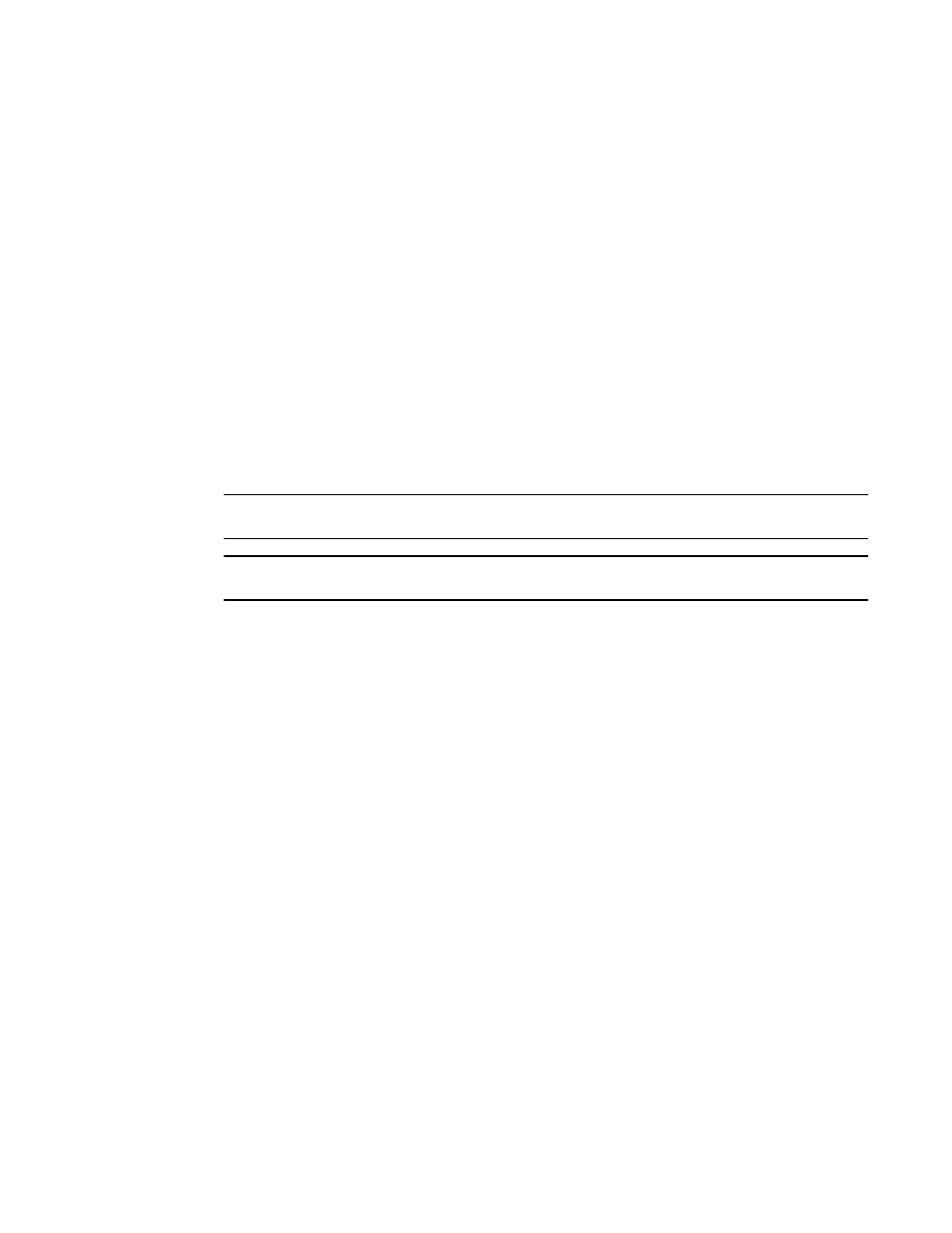
Brocade Virtual ADX Server Load Balancing Guide
179
53-1003247-01
Layer 7 health checks
4
DNS
Enabling recursive DNS health checks
By default, a Layer 7 health check for a DNS port sends the query only to the real server (DNS
server). If the DNS server does not reply with the IP address or zone name requested by the health
check, the port fails the health check.
You can enable the real server to perform a recursive lookup for the IP address or zone requested
by the health check. In this case, if the real server does not have the requested address or zone,
the server can pass the request on to a DNS server with higher authority. The real server can
repeat this process until either a DNS server with higher authority successfully replies to the health
check, or the server with the highest authority is unable to successfully reply to the request.
To enable recursive DNS health checks globally at the port profile level for the DNS port, enter
commands such as the following.
Virtual ADX(config)#server port dns
Virtual ADX(config-port-dns)#allow-recursive-search
Syntax: [no] allow-recursive-search
NOTE
This feature applies to Boolean health checks in addition to standard (non-Boolean) health checks.
NOTE
You can enable this feature only on the well-known DNS port (53).
Configuring DNS health check method and values
The keepalive time and number of retries are global parameters. However, you configure the DNS
health checking methods and values on an individual server basis. You can set the following types
of DNS health checks (none configured by default):
•
Address-based – The Brocade Virtual ADX sends an address request for a specific domain
name. If the server successfully responds with the IP address for the domain name, the server
passes the health check.
•
Zone-based – The Brocade Virtual ADX sends a Start-of-Authority (SOA) request for a specific
zone name. If the server is authoritative for the zone and successfully responds to the SOA
request, the server passes the health check.
To configure the domain name for address-based DNS health checking, enter the following
command.
Virtual ADX(config-rs-zip)#port dns addr_query "example2.com"
Syntax: [no] port dns addr_query "name"
To configure the zone name for zone-based DNS health checking, enter the following command.
Virtual ADX(config-rs-zip)#port dns zone example2.com
Syntax: [no] port dns zone zone-name
