Deleting an entire pbslb list, Copying a policy list to a file on tftp server, Specifying a default server group – Brocade Virtual ADX Server Load Balancing Guide (Supporting ADX v03.1.00) User Manual
Page 116: Assigning real servers to server groups
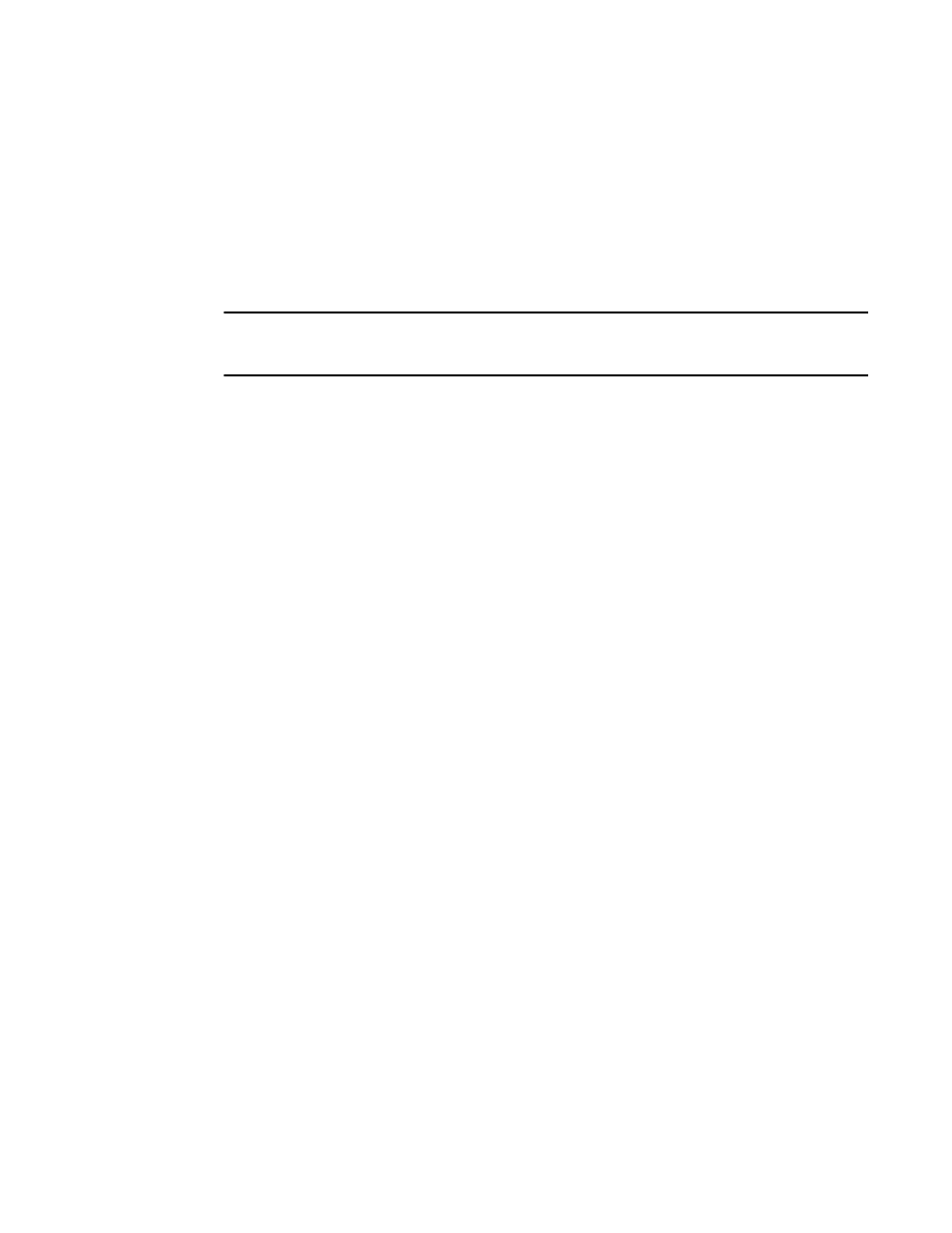
100
Brocade Virtual ADX Server Load Balancing Guide
53-1003247-01
Policy-based SLB
2
The ipv4-addr variable specifies the IPv4 entry that you want to delete from the policy list. You must
specify either a prefix or a netmask.
The server-group-id variable is alphanumeric and refers to one of the real server groups configured
on the Brocade Virtual ADX.
Deleting an entire PBSLB list
To delete the entire PBSLB list, enter a command such as the following.
NOTE
This command will delete all the entries in the PBSLB list. You can enter the show pbslb all 0
command to first display the contents of the list before deleting the entire list.
Virtual ADX(config)#server pbslb delete all ipv4
The whole IPv4 table of PBSLB has been deleted.
Syntax: server pbslb delete all ipv4
Copying a policy list to a file on TFTP server
To copy the currently loaded policy list from the Brocade Virtual ADX to a file on a TFTP server, enter
a command such as the following.
Virtual ADX#copy pbslb-running-config tftp 192.168.9.210 policy-list.txt
Syntax: copy pbslb-running-config tftp tftp-server-ip-addr filename
The tftp-server-ip-addr variable is the IP address of the TFTP server.
The filename is the name the policy list file will be saved as.
Specifying a default server group
When a new connection is sent to a VIP where policy-based SLB is enabled, if no entry for the
source IP address is found in the policy list, the Brocade Virtual ADX directs the request to a server
group specified as the "default" server group.
To specify a server group as the default server group, enter a command such as the following.
Virtual ADX(config)#server pbslb default-group-id ipv4 3
Syntax: server pbslb default-group-id ipv4 group-id
The group-id variable is alphanumeric and refers to one of the real server groups configured on the
Brocade Virtual ADX.
Assigning real servers to server groups
The policy list associates source IP addresses with real server group IDs. To configure policy-based
SLB, you assign real servers to real server groups.
A real server group can contain one or more real servers. If there is more than one real server in a
server group, requests are load balanced across all the servers in the group. To assign real servers
to server groups, establish the IP address of each real server and specify the server groups to
which it belongs.
