Windows nt, Manual installation, Unattended installation – Brocade Virtual ADX Server Load Balancing Guide (Supporting ADX v03.1.00) User Manual
Page 366
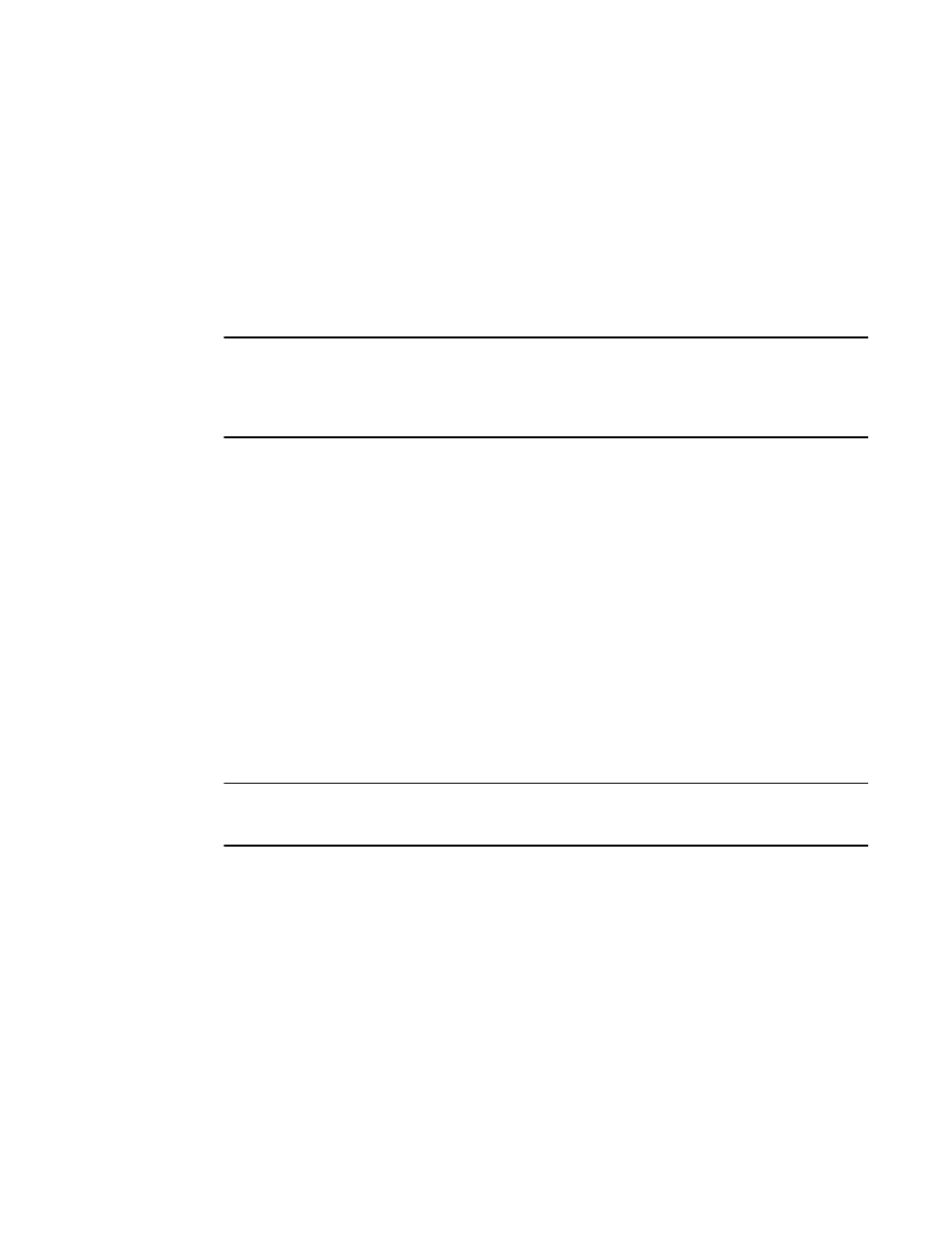
350
Brocade Virtual ADX Server Load Balancing Guide
53-1003247-01
Windows NT
A
Windows NT
To configure a loopback interface on Windows NT, you need to configure a new network adapter.
Use the following procedure. This procedure applies to the following products:
•
Microsoft Windows 2000 Professional
•
Microsoft Windows 2000 Server
•
Microsoft Windows 2000 Advanced Server
•
Microsoft Windows 2000 Datacenter Server
NOTE
When you add a loopback interface to Windows NT, it sometimes creates a route that has the same
address as the loopback interface. You need to delete this route. In come cases, the procedure for
deleting the route can include deleting the correct route to the server’s default gateway. When this
is the case, you need to add this route back to Windows NT.
Manual installation
1. Click Start, point to Settings, click Control Panel, and then double-click Add/Remove Hardware.
2. Click Add/Troubleshoot a device, and then click Next.
3. Click Add a new device, and then click Next.
4. Click No, I want to select the hardware from a list, and then click Next.
5. Click Network adapters, and then click Next.
6. In the Manufacturers box, click Microsoft.
7. In the Network Adapter box, click Microsoft Loopback Adapter, and then click Next.
8. Click Finish.
After the adapter is installed successfully, you can configure its options manually, as with any other
adapter.
NOTE
If the TCP/IP properties are configured to use DHCP (the default), the adapter will eventually use an
autonet address (169.254.x.x/16) because it is not actually connected to any physical media.
Unattended installation
Modify the Unattend.txt file using the following example as a guide to install the Microsoft
Loopback adapter.
[NetAdapters]
Adapter01=Params.Adapter01
[Params.Adapter01]
InfID="*msloop" ; Microsoft Loopback Adapter
ConnectionName = "MS Loopback Adapter"
[NetProtocols]
MS_TCPIP=Params.MS_TCPIP
; TCP/IP parameters
; Use parameter values specific to your network
