Configuring l2 direct server return, Configuring l2, Direct server return – Brocade Virtual ADX Server Load Balancing Guide (Supporting ADX v03.1.00) User Manual
Page 74
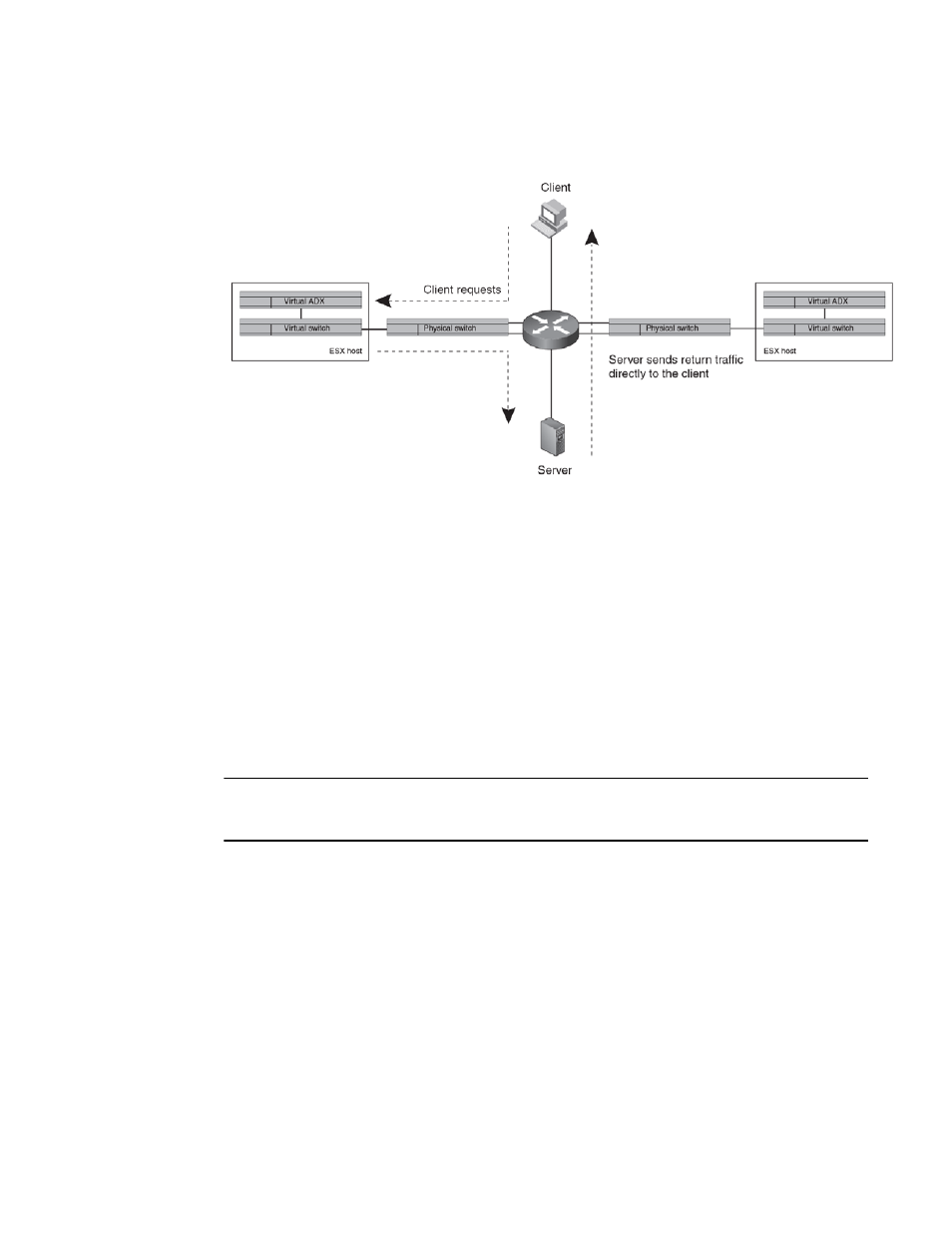
58
Brocade Virtual ADX Server Load Balancing Guide
53-1003247-01
Configuring Direct Server Return
2
FIGURE 12
Two Brocade Virtual ADX devices in an DSR configuration
Brocade Virtual ADX supports both Layer 2 Direct Server Return (L2 DSR) and Layer 3 Direct Server
Return (L3 DSR). The steps required to configure support L2 DSR and L3 DSR differ significantly.
•
In an L2 DSR configuration, the Brocade Virtual ADX and the real servers must be on the same
subnet.
•
In an L3 DSR configuration, the Brocade Virtual ADX and the real servers can be connected by
a router.
Configuring L2 Direct Server Return
A Brocade Virtual ADX configured for L2 DSR acts as a dispatcher, sending client requests for a VIP
directly to the real server, which responds directly to the client. The Brocade Virtual ADX does not
translate the destination IP address in the client’s request from the VIP into the real server’s IP
address as in other SLB configurations. Instead, the Brocade Virtual ADX leaves the destination IP
address unchanged.
NOTE
In an L2 DSR configuration, you cannot router hop between the Brocade Virtual ADX devices. They
must have Layer 2 connectivity.
Two changes must be implemented to support L2 DSR:
•
Support for L2 DSR must be enabled on individual TCP/UDP ports when you configure the
virtual server (DSR VIP).
•
A loopback address must be configured on each real server and the appropriate VIP address
must be assigned to that loopback interface.
