Health check with content match, Content match for http, Configuring http content matching lists – Brocade Virtual ADX Server Load Balancing Guide (Supporting ADX v03.1.00) User Manual
Page 224
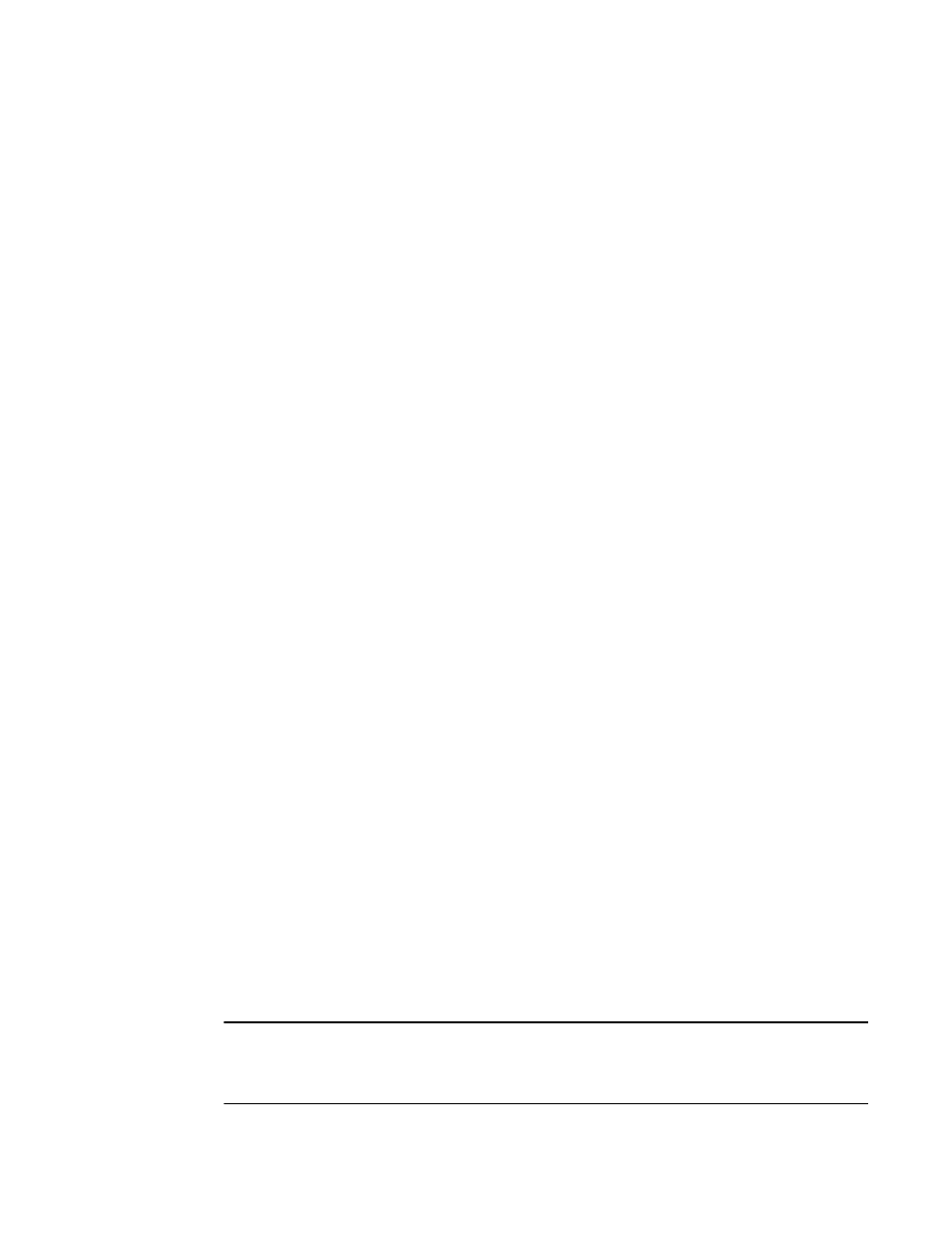
208
Brocade Virtual ADX Server Load Balancing Guide
53-1003247-01
Health check with content match
4
Health check with content match
Content match for HTTP
Configuring HTTP content matching lists
The Brocade Virtual ADX currently supports compound and simple content-matching statements
under the match-list configuration. This enhancement adds support for "start" and "end"
statements in the match-list configuration.
Virtual ADX(config)#http match-list m1
Virtual ADX(config-real-server-r1)#down start "404"
Virtual ADX(config-real-server-r1)#default up
Virtual ADX(config)#http match-list m2
Virtual ADX(config-real-server-r1)#up end "found"
Virtual ADX(config-real-server-r1)#default down
The first match list m1 would cause the Brocade Virtual ADX to mark the port failed if the text "404"
is found at the beginning of the reply from the server. If the text is not found, the Brocade Virtual
ADX would mark the port UP, as the default configured is UP.
In the second example above, for match-list m2, Brocade Virtual ADX would mark the port UP, if the
text "found' is present at the end of the reply from the server.
An HTTP content verification health check is a type of Layer 7 health check in which the Brocade
Virtual ADX examines text in an HTML file sent by a real server in response to an HTTP keepalive
request. The Brocade Virtual ADX searches the text in the HTML file for user-specified selection
criteria and determines whether the HTTP port on the real server is alive based on what it finds.
The selection criteria used in HTTP content verification is contained in a matching list that is bound
to one or more real servers.
To configure a matching list, enter commands such as the following.
Virtual ADX(config)#http match-list m1
Virtual ADX(config-http-ml-m1)#down simple "404"
Virtual ADX(config-http-ml-m1)#down simple "File Not Found"
Virtual ADX(config-http-ml-m1)#exit
The first command sets the name of the matching list and enters the HTTP matching list CLI level.
The first down statement looks for the text “404” in the HTML file sent from the real server in
response to an HTTP keepalive request; the second down statement looks for the text “File Not
Found.” If either of these text strings are found in the HTML file, the Brocade Virtual ADX marks
port 80 (HTTP) on the real server FAILED. If neither of the text strings are found, the Brocade Virtual
ADX marks the port ACTIVE.
Syntax: http match-list matching-list-name
Syntax: down I up simple text [log]
The down simple and up simple statements specify the selection criteria in the matching list.
NOTE
There is a limit of 200 selection criteria statements for all HTTP matching lists; that is, the total
number of up and down statements in all HTTP matching lists on the Brocade Virtual ADX must not
exceed 200.
