Http (status code) – Brocade Virtual ADX Server Load Balancing Guide (Supporting ADX v03.1.00) User Manual
Page 185
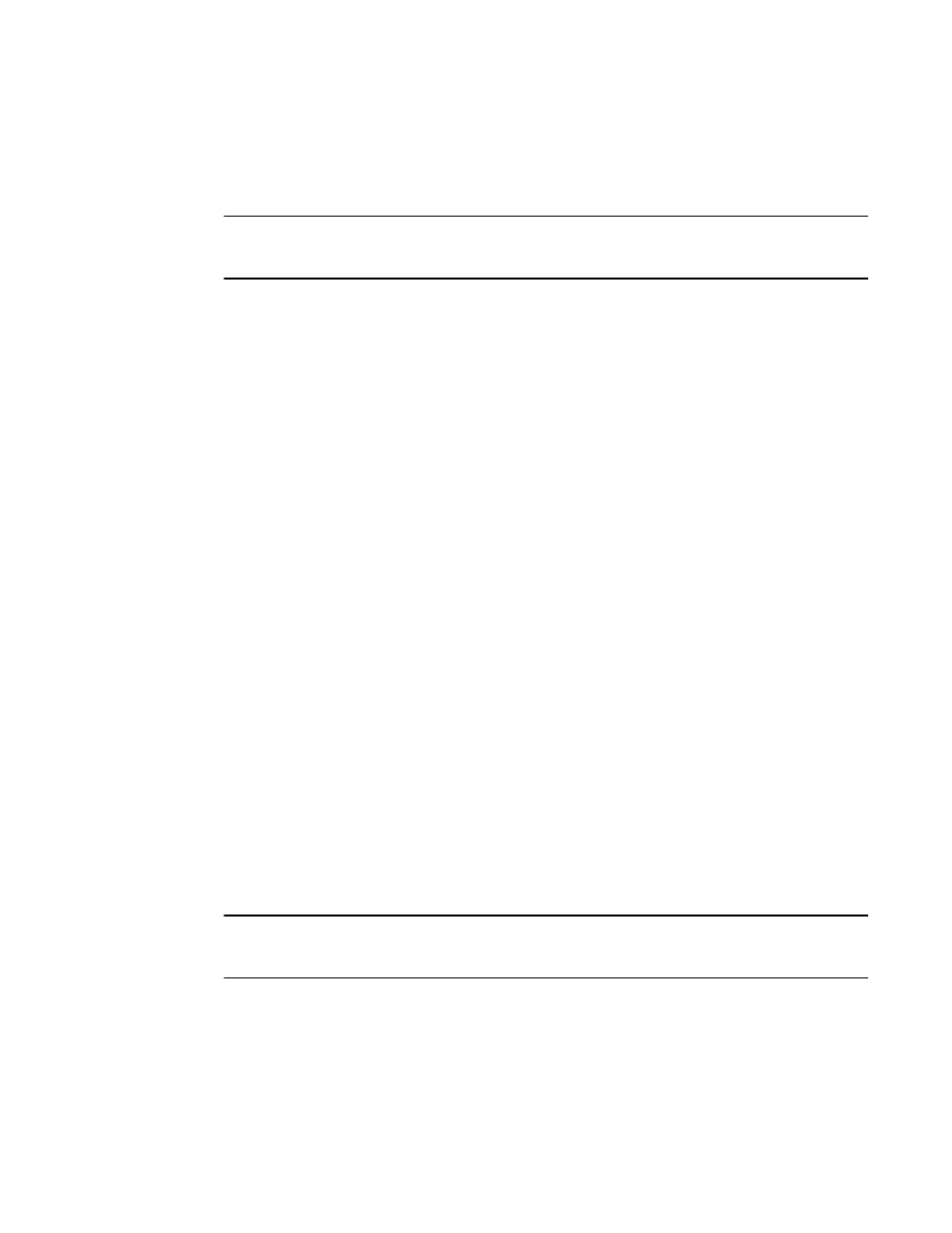
Brocade Virtual ADX Server Load Balancing Guide
169
53-1003247-01
Layer 7 health checks
4
bind dns linux dns rs1 dns
!
end
NOTE
If the addr_query or zone has a “.” at the end, the Brocade Virtual ADX will return “invalid packet”
for Layer 7 DNS health check.
FTP
The Brocade Virtual ADX waits for a message from the server:
•
If the server sends a greeting message with status code 220, the Brocade Virtual ADX resets
the connection and marks the port ACTIVE.
•
If the server does not send a greeting message with status code 220, the Brocade Virtual ADX
retries the health check up to the number of times configured (the default is two retries). If the
server still does not send the expected message, the Brocade Virtual ADX marks the server
port FAILED and removes the server from the load-balancing rotation for FTP service.
Performed:
•
Immediately following a successful Layer 4 TCP health check
•
At regular intervals, if keepalive is enabled for the port
HTTP (status code)
The Brocade Virtual ADX sends HTTP GET or HEAD requests to HTTP servers when using SLB.
The GET or HEAD request specifies a page (identified by the URL, “Universal Resource Locator”) on
the server. By default, the Brocade Virtual ADX sends a HEAD request for the default page, “1.0”.
•
If the server responds with an acceptable status code, the Brocade Virtual ADX resets the
connection and marks the port ACTIVE. For SLB, the default acceptable status codes for the
check are 200 through 299 and 401.
•
If the server responds with a different status code, the Brocade Virtual ADX marks the HTTP
port FAILED.
•
If the server does not respond, the Brocade Virtual ADX retries the health check up to the
number of times configured (the default is two retries). If the server still does not respond, the
Brocade Virtual ADX marks the server port FAILED and removes the server from the
load-balancing rotation for HTTP service.
NOTE
You can change the status code range for individual servers. If you do so, the defaults are removed
and only the status code ranges you specify cause the server to pass the health check.
Performed:
•
Immediately following a successful Layer 4 TCP health check
•
At regular intervals, if keepalive is enabled for the port
