Configuration examples – Brocade Virtual ADX Server Load Balancing Guide (Supporting ADX v03.1.00) User Manual
Page 149
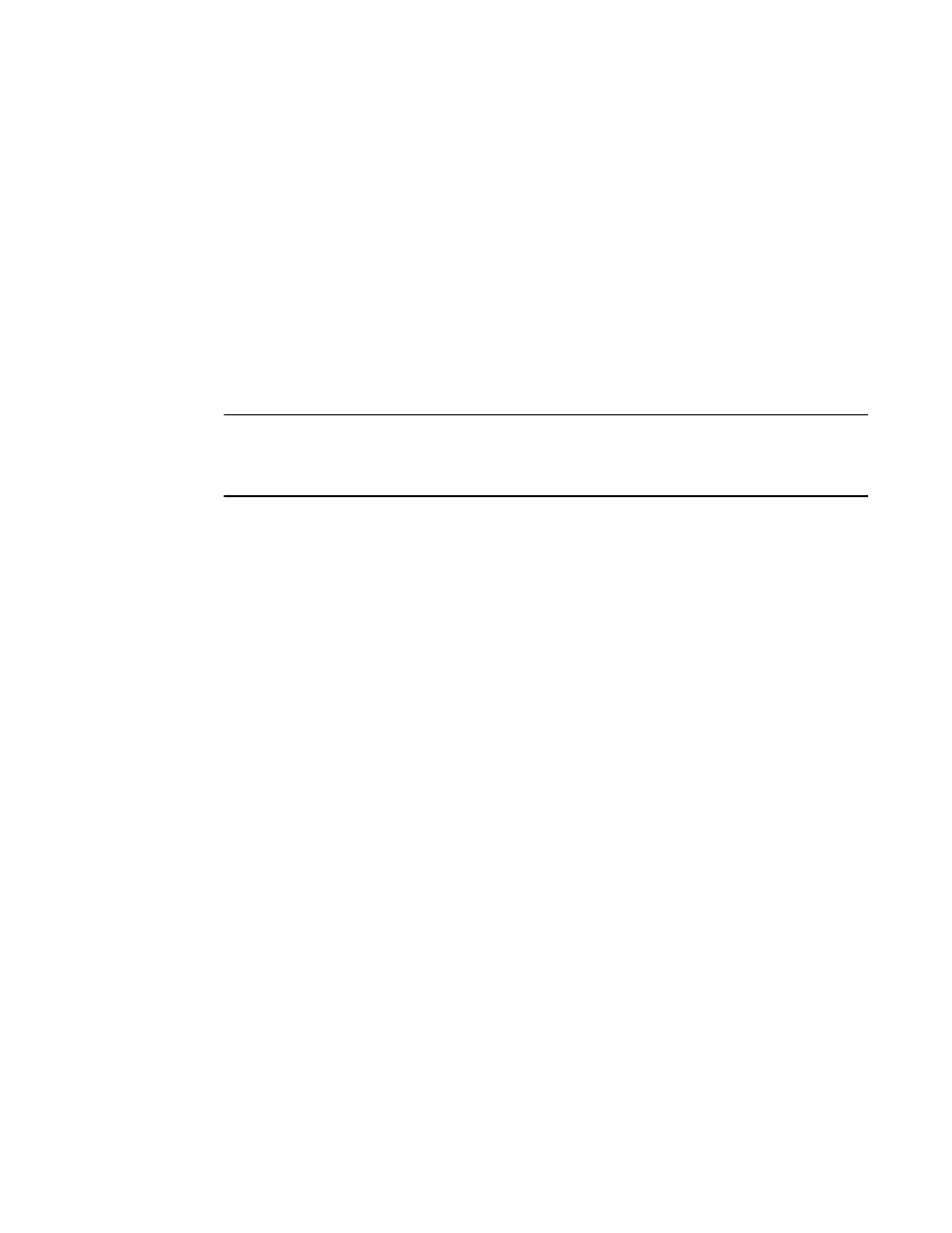
Brocade Virtual ADX Server Load Balancing Guide
133
53-1003247-01
Miscellaneous options
2
The following snap shot of the show ipv6 route command was taken from a Brocade Virtual ADX
with VIP RHI enabled.
NOTE
Some administrators might view this approach as a contradiction to the basic definition of a route
type. The route type of a network that is owned by a Brocade Virtual ADX (router) is usually shown as
"D:connected" and a manually added static route type is to be shown as “S:Static.”
Configuration examples
Consider the example where VIP 10.1.1.10 is configured on three Brocade Virtual ADX devices (A, B
and C). The following is the step-by-step VIP RHI configuration for Brocade Virtual ADX A.
1. Ensure a routing protocol is running, such as OSPF.
Virtual ADXA(config)#vlan 9
Virtual ADXA(config-vlan-9)#untagged ethernet 1
Virtual ADXA(config-vlan-9)#router-interface ve 1
Virtual ADXA(config-vlan-9)#exit
Virtual ADXA(config)#router ospf
Virtual ADXA(config-ospf-router)#area 0
Virtual ADXA(config-ospf-router)#redistribution static
Virtual ADXA(config-ospf-router)#exit
Virtual ADXA(config)#interface ve 1
Virtual ADXA(config-ve-1)#ip address 10.211.21.11 255.255.255.0
Virtual ADXA(config-ve-1)#ip ospf area 0
Virtual ADXA(config-ve-1)#exit
2. Configure the interface associated with the VIP.
Virtual ADXA(config)#interface loopback 1
Virtual ADXA(config-lbif-1)#ip address 10.1.1.99 255.255.255.0
Virtual ADXA(config-lbif-1)#ip dont-advertise 10.1.1.99 255.255.255.0
Virtual ADXA(config-lbif-1)#exit
3. Enable the real servers and ports.
Virtual ADXAconf t
Virtual ADXAconfig)#server real rs1 10.1.1.20
Virtual ADXA(config-rs-rs1)#port http
Virtual ADXA(config-rs-rs1)#exit
Virtual ADXA(config)#server real rs2 10.1.1.30
Virtual ADXA(config-rs-rs2)#port http
Virtual ADXA(config-rs-rs2)#exit
Virtual ADX(config)#show ipv6 route
IPv6 Routing Table - 6 entries:
Type Codes: C - Connected, C(N) Connected(Dont-Advertise), S - Static, R - RIP,
O - OSPF, B - BGP, D - RA
Type IPv6 Prefix Next Hop Router Interface Dis/Metric
C
2001:db8:2001::/64:: ve 20 0/0
S
2001:db8:3001::/642001:db8:4001::101ve 40 1/1
C
2001:db8:3500::/64:: e 1/11 0/0
C
2001:db8:4001::/64:: ve 40 0/0
C(N)2001:db8:5000::/64:: loopback 1 0/0
C
2001:db8:bbbb::/64:: e 1/9T 0/0
Dob-4U-SI-A(config)#
