Changing the health-check state – Brocade Virtual ADX Server Load Balancing Guide (Supporting ADX v03.1.00) User Manual
Page 221
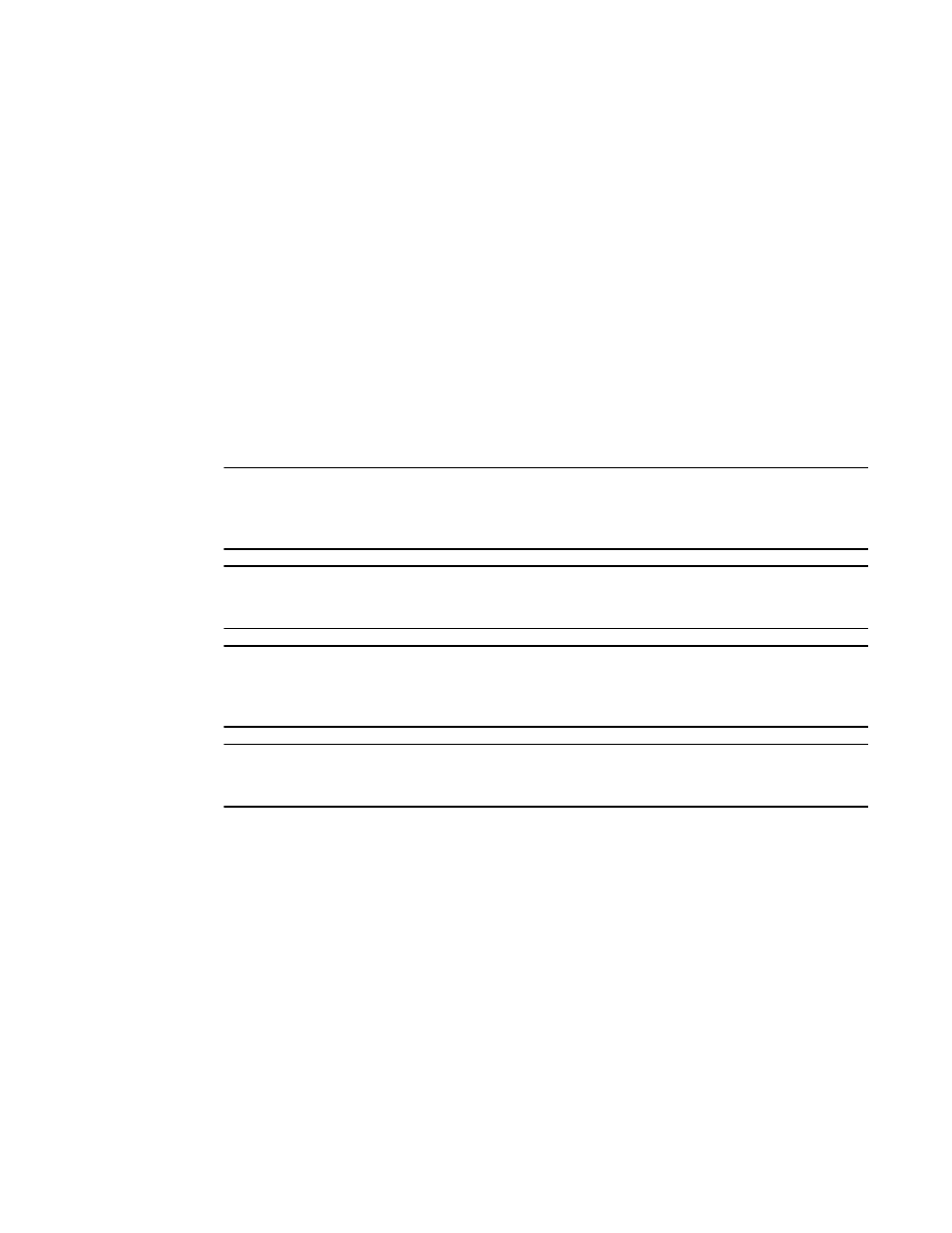
Brocade Virtual ADX Server Load Balancing Guide
205
53-1003247-01
Element health checks
4
The l4-check command configures the Brocade Virtual ADX to use the Layer 4 health check for the
application port in the element-action expression. Because the application port in this
element-action expression is HTTP, the Brocade Virtual ADX will use the Layer 4 health check for
TCP.
Virtual ADX(config-hc-check1)#l4-check
Syntax: [no] l4-check | l7-check
Changing the health-check state
Once you configure an element-action expression, the health check in the expression is enabled by
default. To disable the health check, enter the following command at the configuration level for the
element-action expression.
Virtual ADX(config-hc-check1)#disable
Syntax: [no] disable | enable
NOTE
Health checking (keepalive) also must be enabled on the port profile level or the real server level.
Otherwise, the health-check policy is used during initial bringup of the server but is not used for
periodic health checks after the server is brought up.
NOTE
If the health check for an application on a server is disabled, the Brocade Virtual ADX assumes that
the server and application are healthy and continues to send client requests to the server.
NOTE
If you change the health-check state from within the element-action expression, this state overrides
the health-check state configured in the port profile for the application port or in the real server
configuration.
NOTE
You can globally enable or disable all health-check policies. Refer to
Attaching a health-check policy to an application port
on a server
After you configure logical expressions, you can attach them to application ports on real servers.
The Brocade Virtual ADX does not begin sending health-check packets until you attach the policy to
a real server port.
To attach a health-check policy to an application port on a server, enter commands such as the
following.
Virtual ADX(config)#server real-name R1 10.10.10.50
Virtual ADX(config-rs-R1)#port 80 healthck “check1”
This command configures the Brocade Virtual ADX to base the health of application port 80 on real
server R1 on the results of the check1 health-check policy.
