Brocade Virtual ADX Server Load Balancing Guide (Supporting ADX v03.1.00) User Manual
Page 393
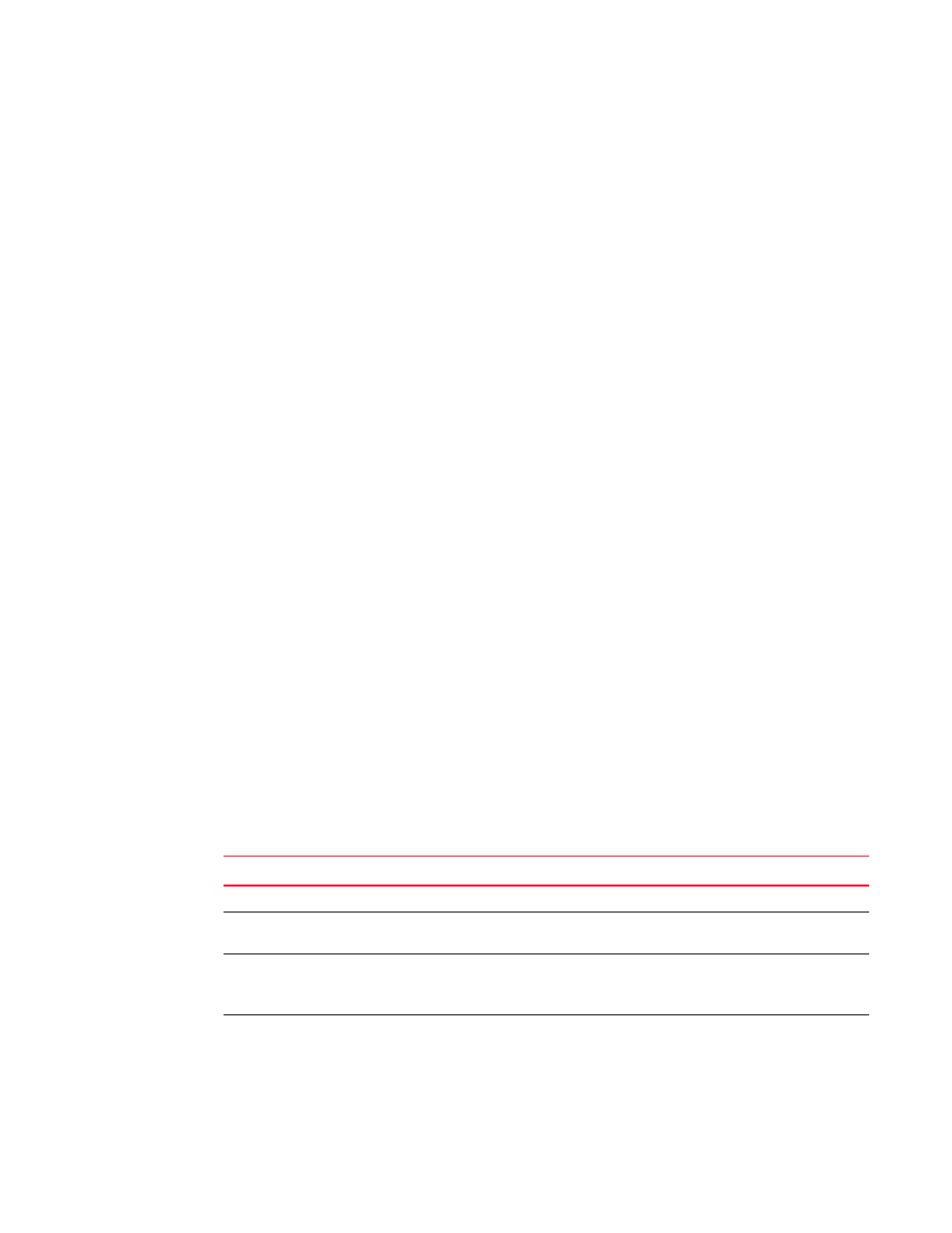
Brocade Virtual ADX Server Load Balancing Guide
377
53-1003247-01
Displaying virtual server information and statistics
B
Displaying virtual server information and statistics
Use the show server virtual command to view information about the virtual servers configured on
the Brocade Virtual ADX.
To display configuration information for a specific virtual server, enter the show server virtual
command using its server name such as in the following example:
Syntax: show server virtual Virtual-server-name|Virtual-server-IP-address virtual-port
The Virtual-server-name variable specifies the virtual server by name. Alternatively, the
Virtual-server-IP-address variable can be used to specify the IP address of the virtual server. The
virtual-port variable can be used to specify a particular port on the virtual server. For more
information, see
“Displaying a list of failed servers”
describes the different types of information that can be viewed using the show virtual
server command:
TABLE 43
Virtual server information
Field
Description
General Server Parameters
Name
The name of the virtual server. This is the name you assigned to the server when you
configured it on the Brocade Virtual ADX.
State
The status of the virtual server. The status can be one of the following:
•
Enabled
•
Disabled
IP
The IP address of the virtual server.
If you configured a host range of VIPs on the server, the number following the IP address
(after the colon) is the number of hosts on the server. In the example above, the VIP has
a host range of 4 addresses.
Virtual ADX(config)#show server virtual v6
Virtual Servers Info
Name: v6 State: Enabled IF DWN IP:400::456: 1
Pred: round-robin ACL-Id: 0 TotalConn: 0
VIP state: healthy
Rx pkts: 0 Tx pkts: 0
Rx bytes: 0 Tx bytes: 0
Rx PPS: 0 Tx PPS: 0
Rx Throughput: 0 Kbps Tx Throughput: 0 Kbps
tcp-conn-rate: 0 udp-conn-rate: 0
CPS: 0 CurrConn: 0
Note: The above statistics lag by 1 second
Port State Sticky Concur Proxy DSR CurConn TotConn PeakConn
---- ----- ------ ------ ----- --- ------- ------- --------
default enabled NO NO NO NO 0 0 0
http enabled NO NO NO NO 0 0 0
Port Rx-pkts Tx-pkts Rx-octet Tx-octet
---- ------- ------- -------- --------
default 0 0 0 0
http 0 0 0 0
