Brocade Virtual ADX Server Load Balancing Guide (Supporting ADX v03.1.00) User Manual
Page 375
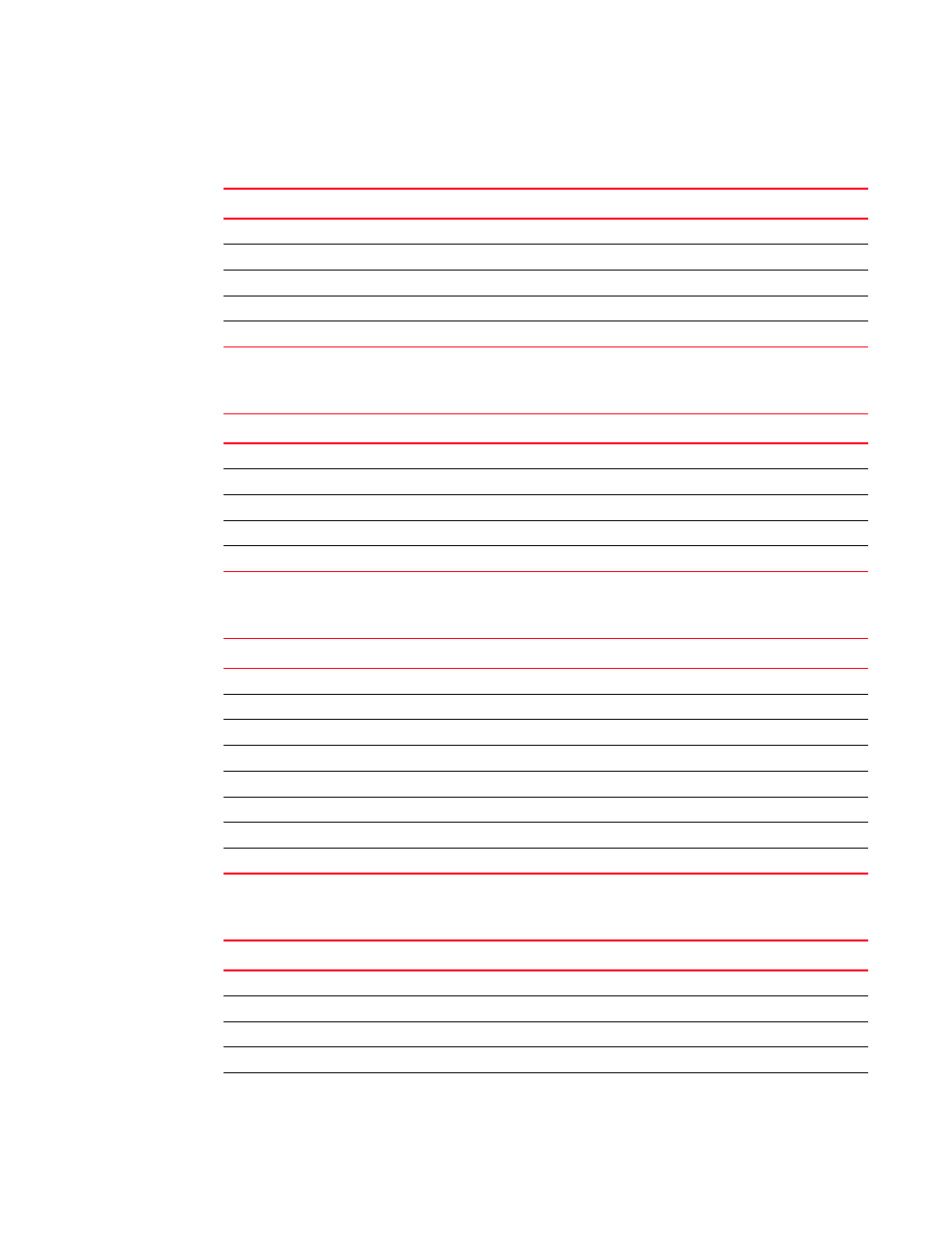
Brocade Virtual ADX Server Load Balancing Guide
359
53-1003247-01
Using the debug filter command
B
displays the Ethernet Filter settings.
displays the IP Filter settings.
displays the TCP Filter settings.
displays the UDP Filter settings.
TABLE 36
Ethernet Filter Settings
CLI Command
Filter Type
mac bcast
Ethernet broadcast packets
mac dest mac-address
Packets with the specified destination MAC address
mac mcast
Ethernet multicast packets
mac src mac-address
Packets with the specified source MAC address
mac type type-in-hex
Packets of the specified Layer 3 type
TABLE 37
IP Filter Settings
CLI Command
Filter Type
ip bcast
IP broadcast packets
ip dest ip-address
Packets with the specified destination IP address
ip mcast
IP multicast packets
ip protocol protocol-in-hex
Packets with the specified Layer 4 protocol
ip src ip-address
Packets with the specified source IP address
TABLE 38
TCP Filter Settings
CLI Command
Filter Type
tcp src port-number
Packets with the specified source TCP port
tcp dest port-number
Packets with the specified destination TCP port
tcp syn
TCP packets with the SYN flag on
tcp reset
TCP packets with the RST flag on
tcp fin
TCP packets with the FIN flag on
tcp ack
TCP packets with the ACK flag on
tcp push
TCP packets with the PSN flag on
tcp urgent
TCP packets with the URG flag on
TABLE 39
UDP Filter Settings
CLI Command
Filter Type
udp src port-number
Packets with the specified source UDP port
udp dest port-number
Packets with the specified destination UDP port
tcp syn
TCP packets with the SYN flag on
tcp reset
TCP packets with the RST flag on
tcp fin
TCP packets with the FIN flag on
