Designating a real server port as a backup – Brocade Virtual ADX Server Load Balancing Guide (Supporting ADX v03.1.00) User Manual
Page 69
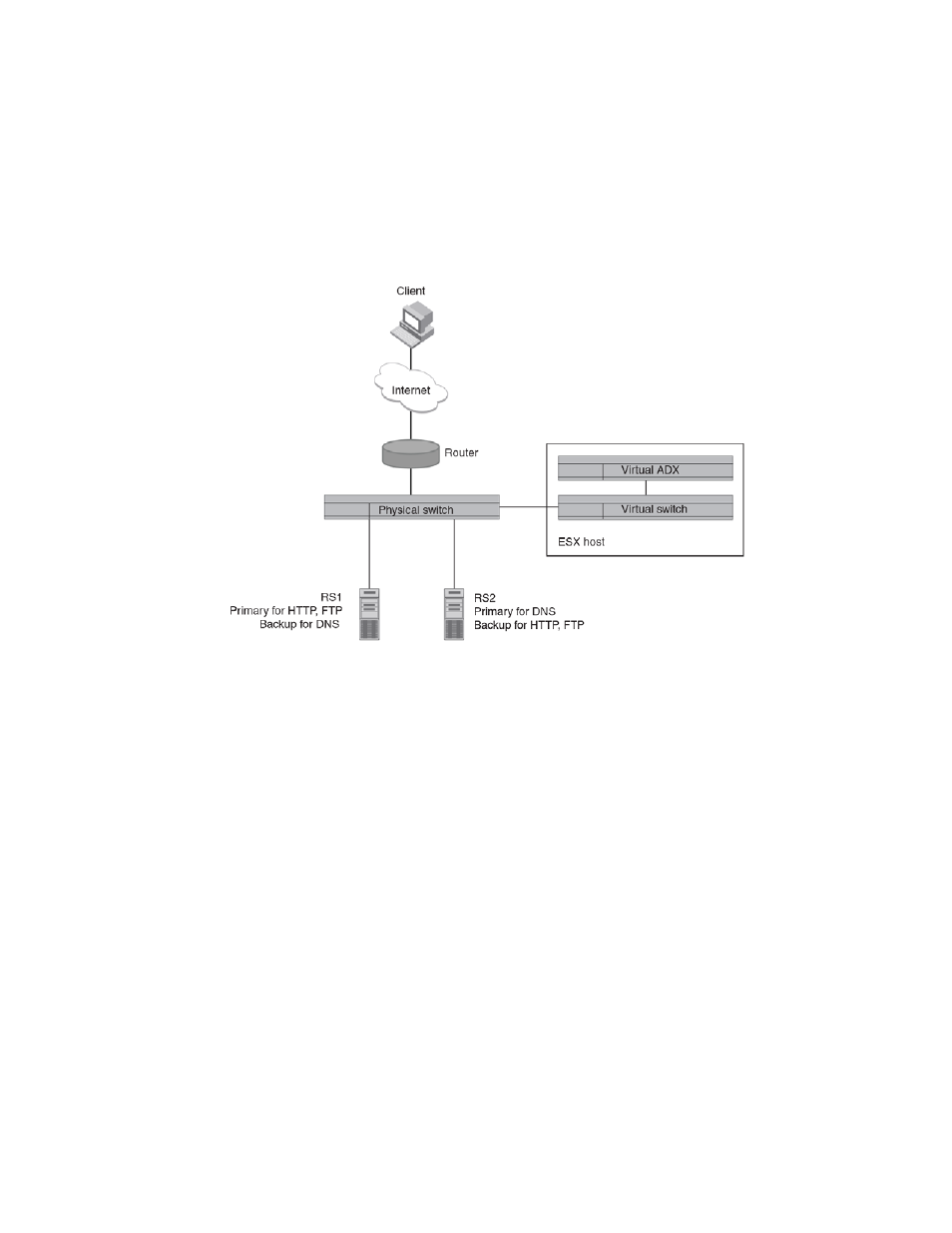
Brocade Virtual ADX Server Load Balancing Guide
53
53-1003247-01
Primary and backup servers
2
Designating a real server port as a backup
Backup functionality can be configured at the application port level, meaning that for a given real
server, you can specify one port to be a backup and another port as a primary.
illustrates
this feature.
FIGURE 11
Real server application ports configured as primaries and backups
In this example, real servers RS1 and RS2 are bound to a VIP. Each real server has three ports
defined: HTTP, FTP, and DNS. RS1 is the primary server for HTTP and FTP, and the backup for DNS.
RS2 is the primary server for DNS and the backup for HTTP and FTP. An HTTP or FTP request will
not be sent to RS2 unless the HTTP or FTP service on RS1 is down, and a DNS request will not be
sent to RS1 unless the DNS service on RS2 is down.
To configure the VIP and the real servers in
, enter commands such as the following.
Virtual ADX(config)#server virtual-name-or-ip vs1 10.10.10.10
Virtual ADX(config-vs-vs1)#port http
Virtual ADX(config-vs-vs1)#bind http rs1 http rs2 http
Virtual ADX(config-vs-vs1)#port http lb-primary-servers
Virtual ADX(config-vs-vs1)#port ftp
Virtual ADX(config-vs-vs1)#bind ftp rs1 ftp rs2 ftp
Virtual ADX(config-vs-vs1)#port ftp lb-primary-servers
Virtual ADX(config-vs-vs1)#port dns
Virtual ADX(config-vs-vs1)#bind dns rs1 dns rs2 dns
Virtual ADX(config-vs-vs1)#port dns lb-primary-servers
Virtual ADX(config)#server real rs1 10.10.10.1
Virtual ADX(config-rs-rs1)#port http
Virtual ADX(config-rs-rs1)#port ftp
Virtual ADX(config-rs-rs1)#port dns backup
Virtual ADX(config-rs-rs1)#exit
Virtual ADX(config)#server real rs2 10.10.10.2
Virtual ADX(config-rs-rs2)#port http backup
Virtual ADX(config-rs-rs2)#port ftp backup
Virtual ADX(config-rs-rs2)#port dns
Virtual ADX(config-rs-rs2)#exit
