Configuring a shared source ip address for nat, Client subnet based source nat – Brocade Virtual ADX Server Load Balancing Guide (Supporting ADX v03.1.00) User Manual
Page 50
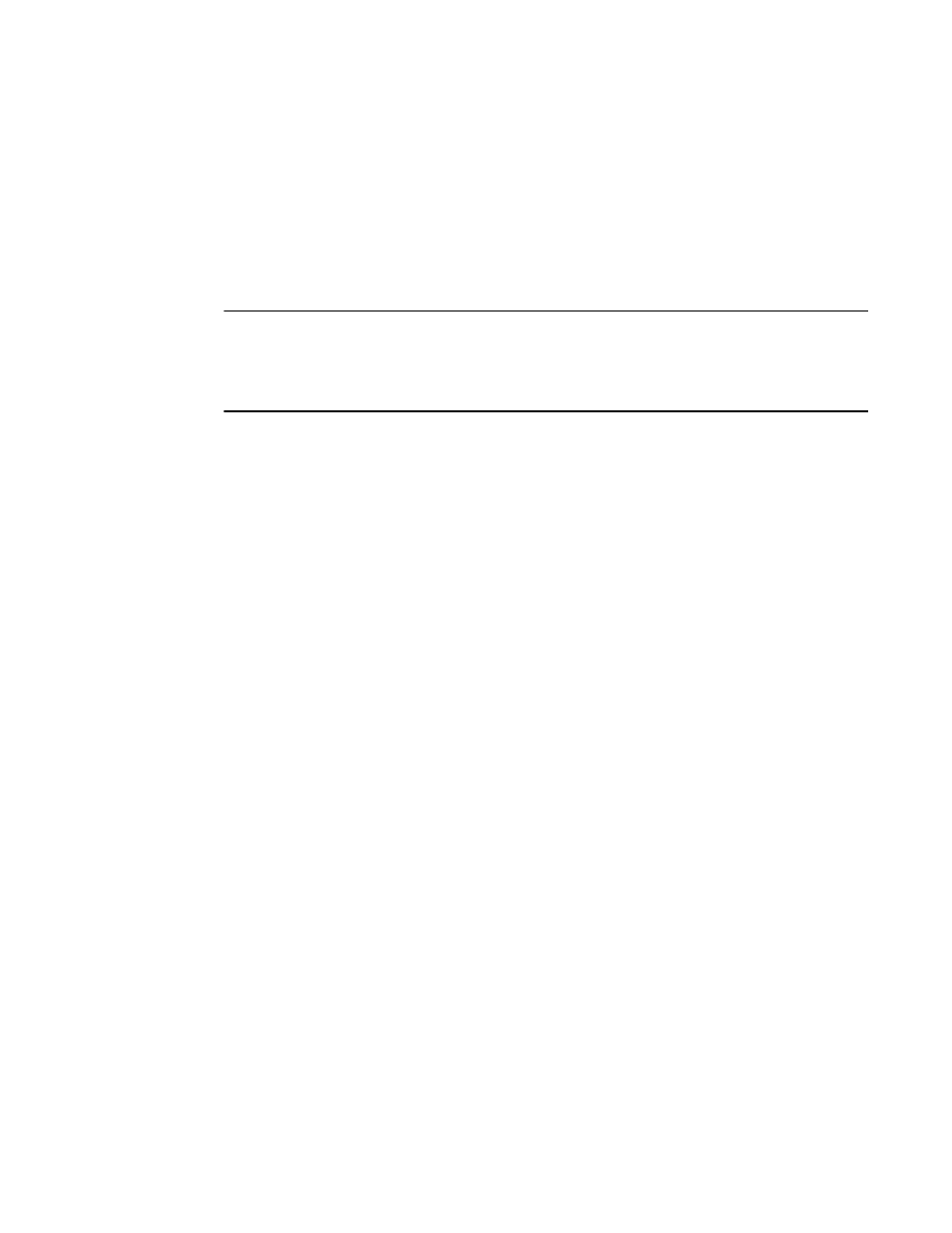
34
Brocade Virtual ADX Server Load Balancing Guide
53-1003247-01
Source NAT
2
Configuring a shared source IP address for NAT
Use the server source-nat-ip command to divide the ports used for source NAT for a source IP
address.
In a hot-standby (active-standby) HA configuration, this command configures a shared source IP
address for NAT. Enter the same command with the same source IP address on each of the
Brocade Virtual ADX devices. The address is active only on one Brocade Virtual ADX (the Brocade
Virtual ADX that is currently active) at a time.
NOTE
This command applies only to hot-standby (active-standby) HA configurations. If you are configuring
a shared IP address for use by the real servers as their default gateway, use the standby-ip address
under the ve interface or ethernet interface, if the IP assignment is done under ethernet interface.
The gateway parameter is required.
To configure a shared source IP address, enter the command such as the following.
Virtual ADX(config)#server source-nat-ip 10.10.10.5/24 0.0.0.0 port-range 2
Syntax: [no] server source-nat-ip ip-addr ip-mask|prefix default-gateway port-range 1 | 2
The ip-addr ip-mask variable is the source address and subnet mask or prefix. For an IPv6 source
address, the prefix length must be equal to or greater than 32.
The default-gateway variable is required. If you do not want to specify a gateway, enter "0.0.0.0".
The port-range parameter specifies which port range this peer uses for source NAT for this source
IP address.Specify 1 for the lower port range or 2 for the upper port range.
Displaying Information about the Shared Source IP Address
To display information about the source IP address, enter the command such as the following.
Syntax: show server source-nat-ip ip-addr
Client subnet based source NAT
The selection of source NAT IP addresses is based on configured client subnets. You can associate
a client subnet with a particular source NAT, which is defined on the Brocade Virtual ADX. You can
also associate multiple client subnets with the same source NAT IP address, and the same client
subnet to multiple source NAT IP addresses. (These association type allow the clients to be
load-balanced to real servers belonging to different subnets, and the source NAT IP address
selected should belong to the same subnet as the real server).
When a client belonging to a configured subnet makes a new connection request, the source NAT
IP address list corresponding to that client’s subnet is retrieved. Out of this list, a source NAT IP
address is selected that is in the same subnet as the selected real server. If the selected source
NAT IP address runs out of source ports, the Brocade Virtual ADX tries to use the next available
source NAT IP address for that client’s subnet. The source-nat-ips that have been defined only for
that client subnet will be used
To configure this feature, enter the following command.
Virtual ADX(config)#server source-nat 192.168.2.10 10.10.6.1
Syntax: server source-nat client-subnet source-ip
The client-subnet variable is the IP address to which the client belongs.
