Brocade Virtual ADX Server Load Balancing Guide (Supporting ADX v03.1.00) User Manual
Page 129
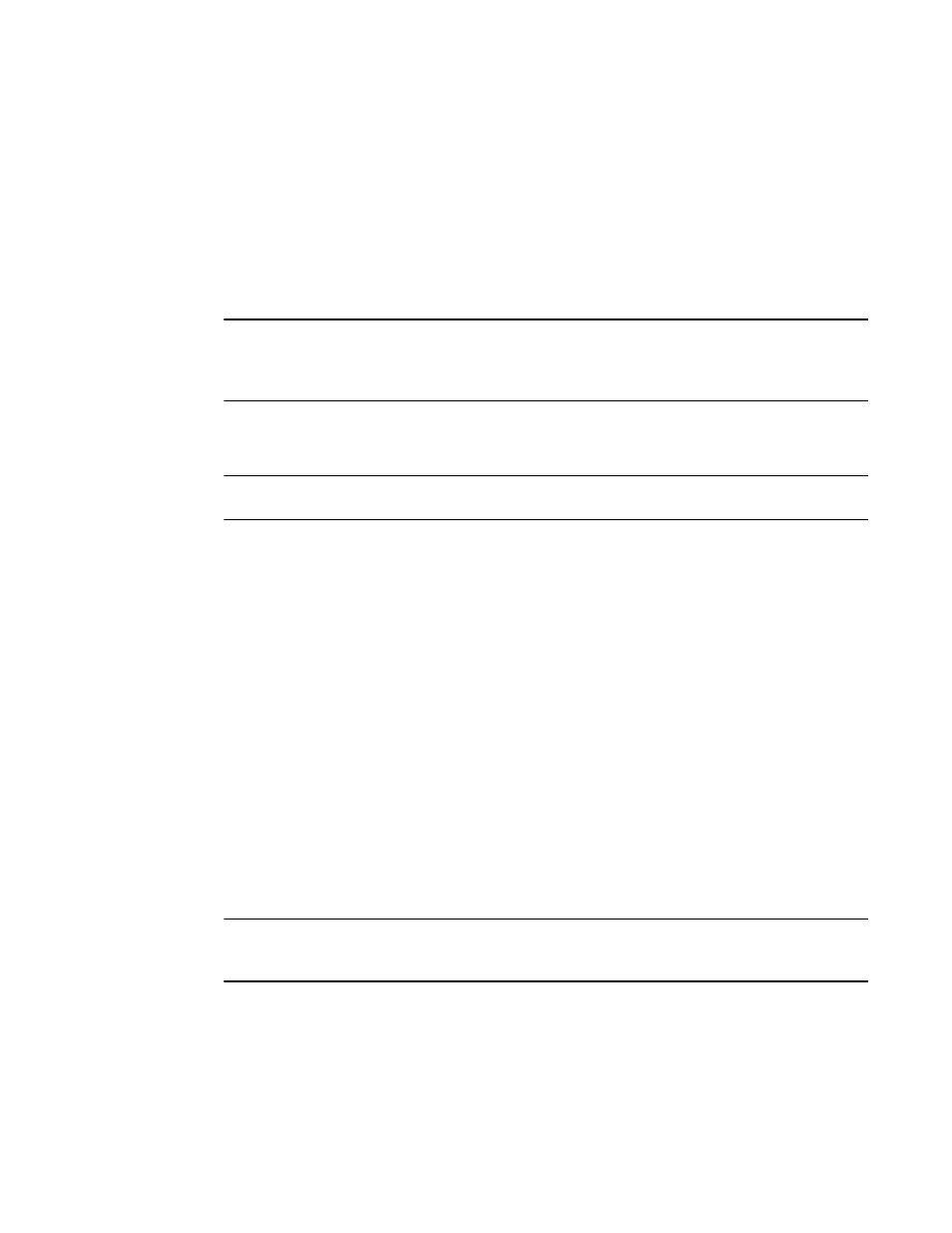
Brocade Virtual ADX Server Load Balancing Guide
113
53-1003247-01
Miscellaneous options
2
Including the server client port in hash calculations
When there are a small number of client IP addresses that connect to a Brocade Virtual ADX, the
traffic distribution of IP addresses to the BPs might not be optimal. Where this is the case, it can be
useful to include the client source port in the hash calculations. This configuration is achieved by
running the following command.
Virtual ADX(config)#server source-port-hash
Syntax: [no] server source-port-hash
NOTE
This command can be configured with any of the hash algorithms configured using the server
hash-xxx command described previously. This command cannot be used for protocols that involve
dynamic ports such as FTP and RTSP, and with sticky features.
Sending ICMP Port Unreachable or Destination Unreachable messages
NOTE
ICMP messages are disabled by default.
By default, if the Brocade Virtual ADX receives a client request for a specific VIP and UDP port, but
the requested port is not bound to the requested VIP, the Brocade Virtual ADX drops the packet. For
example, if a client sends a request to VIP 10.10.5.1 and UDP port 99, but configuration for VIP
10.10.5.1 on the Brocade Virtual ADX does not include a binding for port 99, the Brocade Virtual
ADX drops the request without sending a message to the client.
You can configure the Brocade Virtual ADX to send an “ICMP Port Unreachable message” instead
of dropping the packet without notice.
Also by default, if a client requests an unavailable TCP or UDP port, the Brocade Virtual ADX does
not send an “ICMP Destination Unreachable message” to the client.
For HTTP traffic, you can configure the Brocade Virtual ADX to send such a message to the client, if
the requested port either is not configured on any of the real servers or is unavailable because all
the servers configured with the requested port are busy or down.
To configure the Brocade Virtual ADX to send “ICMP Destination Unreachable messages” to clients,
or to send an “ICMP Port Unreachable message” when the device receives a request for a UDP port
that is not bound to the requested VIP, enter the following command.
Virtual ADX(config)#server icmp-message
Syntax: [no] server icmp-message
NOTE
If server disable-ping-vip-down is configured, the Brocade Virtual ADX will stop responding to ICMP
echo request when the VIP is down.
