Brocade Virtual ADX Server Load Balancing Guide (Supporting ADX v03.1.00) User Manual
Page 325
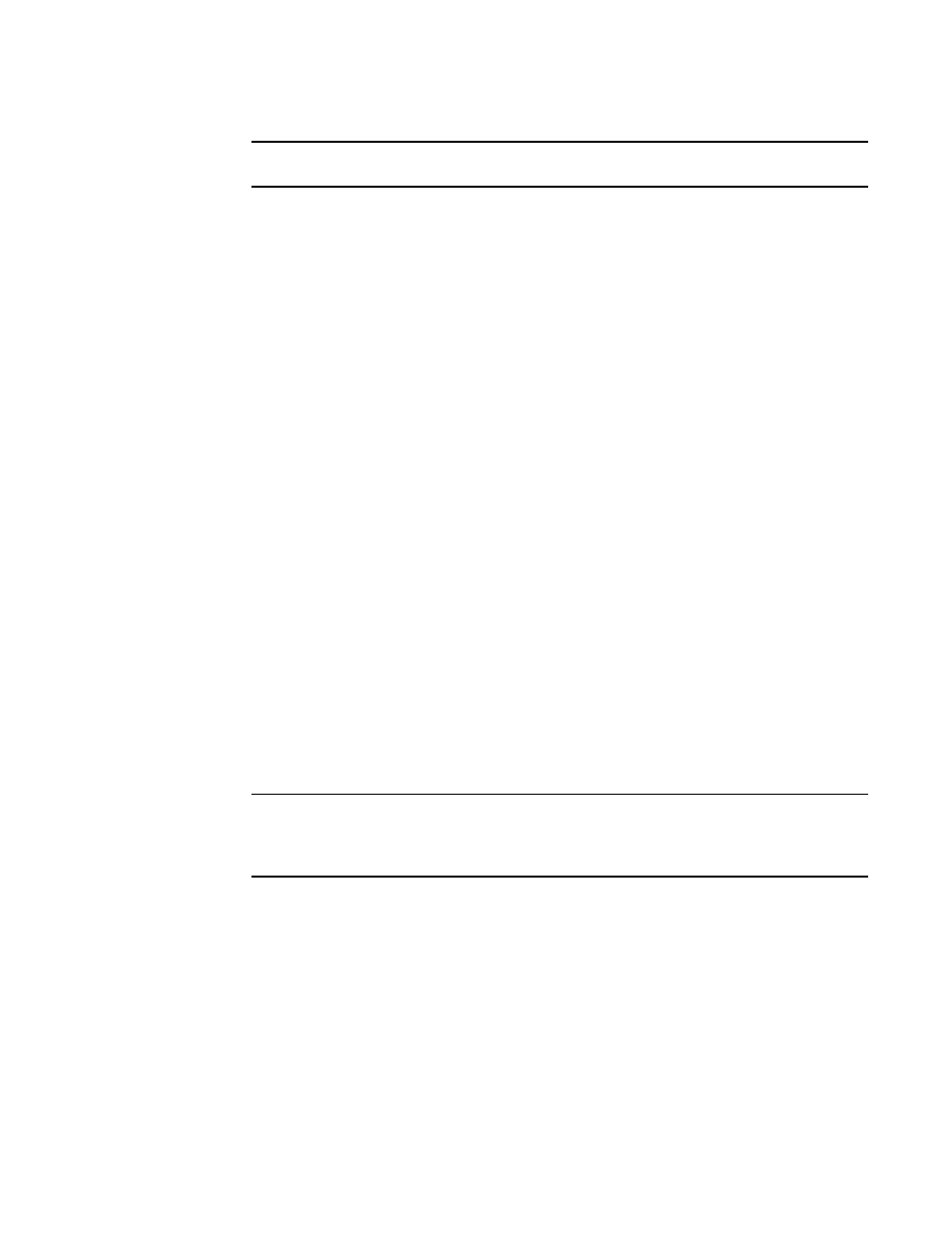
Brocade Virtual ADX Server Load Balancing Guide
309
53-1003247-01
Configuring standard Hot Standby HA
6
NOTE
You must use a dedicated port for the HA sync link.
2. Configure the server backup port, shared MAC address between the Brocade Virtual ADX
devices, and any connected router ports:
Virtual ADX-A(config)#server backup ethe 3 000c.290d.e85f vlan-id 999
Virtual ADX-A(config)#server router-ports ethernet 1
Syntax: server backup ethernet portnum mac-addr vlan-id [shared-mac]
The server backup ethernet command must be configured exactly the same on both Brocade
Virtual ADX devices. It has four parameters.
The portnum variable specifies the port where the syn-link is connected. This port connects
this Brocade Virtual ADX to its counterpart. In the example, 3 is the port number.
The mac-addr variable specifies the sync-link interface MAC address of one of the Brocade
Virtual ADX devices. Refer to the show interfaces brief command. This address must be the
same on both Brocade Virtual ADX devices.
The vlan-id variable specifies a VLAN that you want to use. In this example, the sync-link Hot
Standby HA port is in VLAN 999.
The shared-mac option must be set if the virtual switch is in promiscuous mode. For more
information on non-promiscuous and promiscuous modes, refer to the
The server router-ports command enables the Brocade Virtual ADX to count the number of
upstream (or downstream) router ports connected to the ADX. Both Brocade Virtual ADX
devices must use the same router-ports numbers, such as 1 in this example. The reason is the
standby Brocade Virtual ADX is a dummy device that learns nothing, such as MACs, on its own.
3. Save the configuration.
Virtual ADX-A #write memory
.Write startup-config in progress.
.Write startup-config done.
Virtual ADX-A#reload
NOTE
Be sure to reload the software after configuring or changing the server backup command. If
you change the port number of the backup while the Brocade Virtual ADX is load balancing,
clients will not be able to ping the VIP.
4. Configure the second Brocade Virtual ADX (Brocade Virtual ADX-B). On this system, port 3 is
the Hot Standby HA port. Using the same port numbers and MAC address is a requirement.
Notice the MAC address on each Brocade Virtual ADX matches.
Virtual ADX-B(config)#server backup ethe 3 000c.290d.e85f vlan-id 999
Virtual ADX-B(config)#server router-ports ethernet 1
Virtual ADX-B(config)#vlan 999 by port
Virtual ADX-B(config-vlan-999)#untagged ethe 3
