Csw rules – Brocade Virtual ADX Server Load Balancing Guide (Supporting ADX v03.1.00) User Manual
Page 261
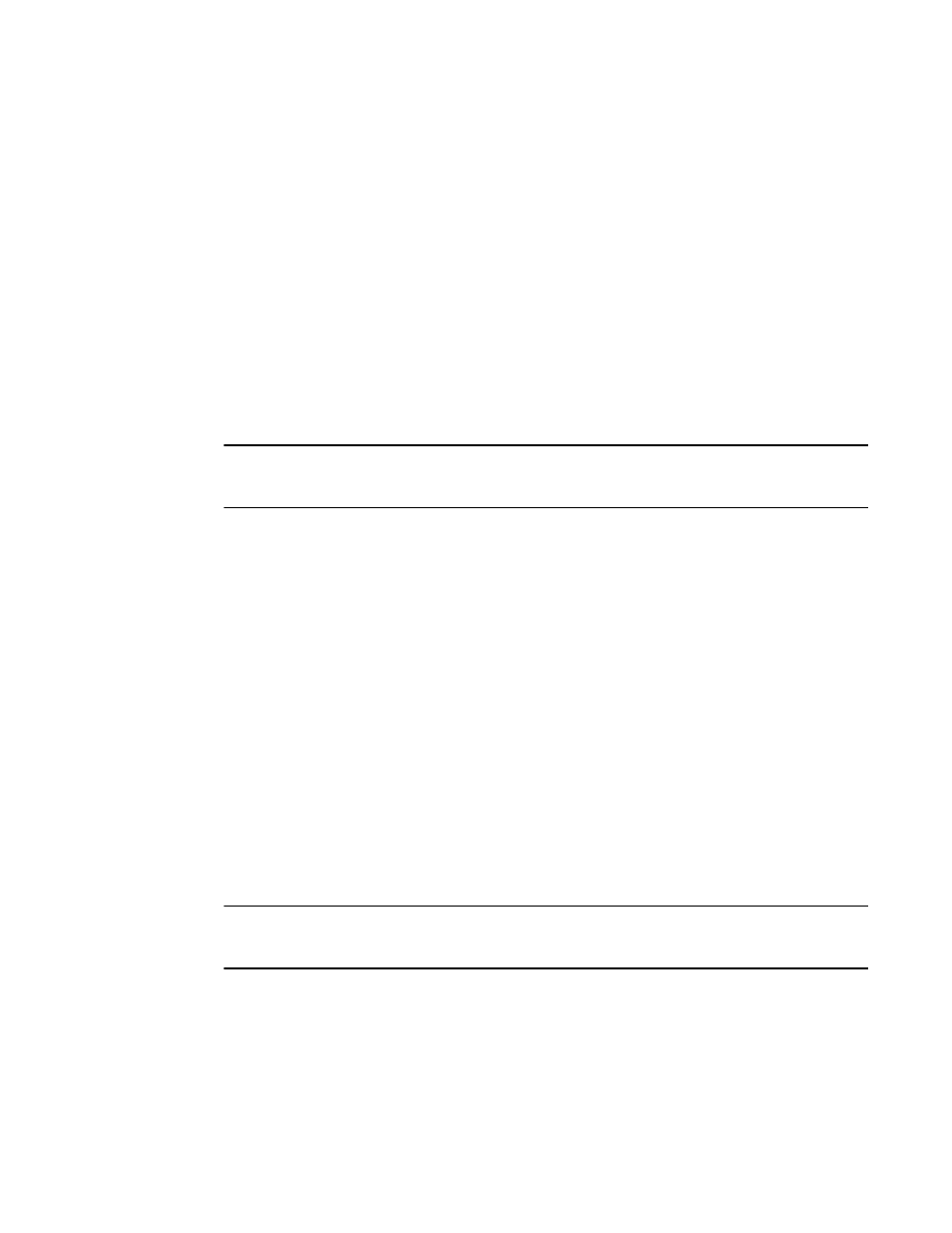
Brocade Virtual ADX Server Load Balancing Guide
245
53-1003247-01
Layer 7 content switching
5
Brocade Virtual ADX will not run the server load balance predictor algorithm to choose a new
server. It will just use the same real server for the current request. If the next request goes to a
different server group, the Brocade Virtual ADX will follow the current code behavior to perform
server section.
The following command enables use of a load balancing predictor.
Virtual ADX(config)#server csw request-load-balance
Syntax: [no] server csw request-load-balance
Use the no option if you have previously enabled the command and want to remove it.
When you configure the server csw request-load-balance command, if the client sends two
requests to the Brocade Virtual ADX in the same connection and these two requests are switched
to the same group, CSW performs server selection based on load balance predictor. If you do not
configure this command, CSW uses the same server used by the first client request for the second
request.
NOTE
The server csw request-load-balance command is only applicable to keep-alive and TCP-offload
mode.
CSW rules
This section describes the rules available for Layer 7 content switching. You can define the
following types of rules:
•
HTTP method rules – Cause the Brocade Virtual ADX to make a load balancing decision based
on the HTTP method in an incoming packet. Refer to
“Configuring an HTTP method rule”
•
HTTP version rules – Cause the Brocade Virtual ADX to make a load balancing decision based
on the HTTP version of an incoming packet. Refer to
“Configuring an HTTP version rule”
•
URL rules – Cause the Brocade Virtual ADX to make a load balancing decision based on the
contents of the URL string in an incoming packet. Refer to
•
HTTP header rules – Cause the Brocade Virtual ADX to make a load balancing decision based
on the contents of an HTTP header field in an incoming packet. Refer to
•
XML tag rules – Cause the Brocade Virtual ADX to make a load balancing decision based on
the contents of an XML tag in an incoming packet. Refer to
NOTE
For CSW rules that use the prefix or suffix method, the matching string will be the complete string
and the offset is starts from the matching string.
Configuring an HTTP method rule
To set up an HTTP method rule that causes the Brocade Virtual ADX to make a load balancing
decision based on the HTTP method in an incoming packet, enter a command such as the
following.
Virtual ADX(config)#csw-rule r1 method eq PUT
