Auto repeat of show command output, Clearing all session table entries – Brocade Virtual ADX Server Load Balancing Guide (Supporting ADX v03.1.00) User Manual
Page 403
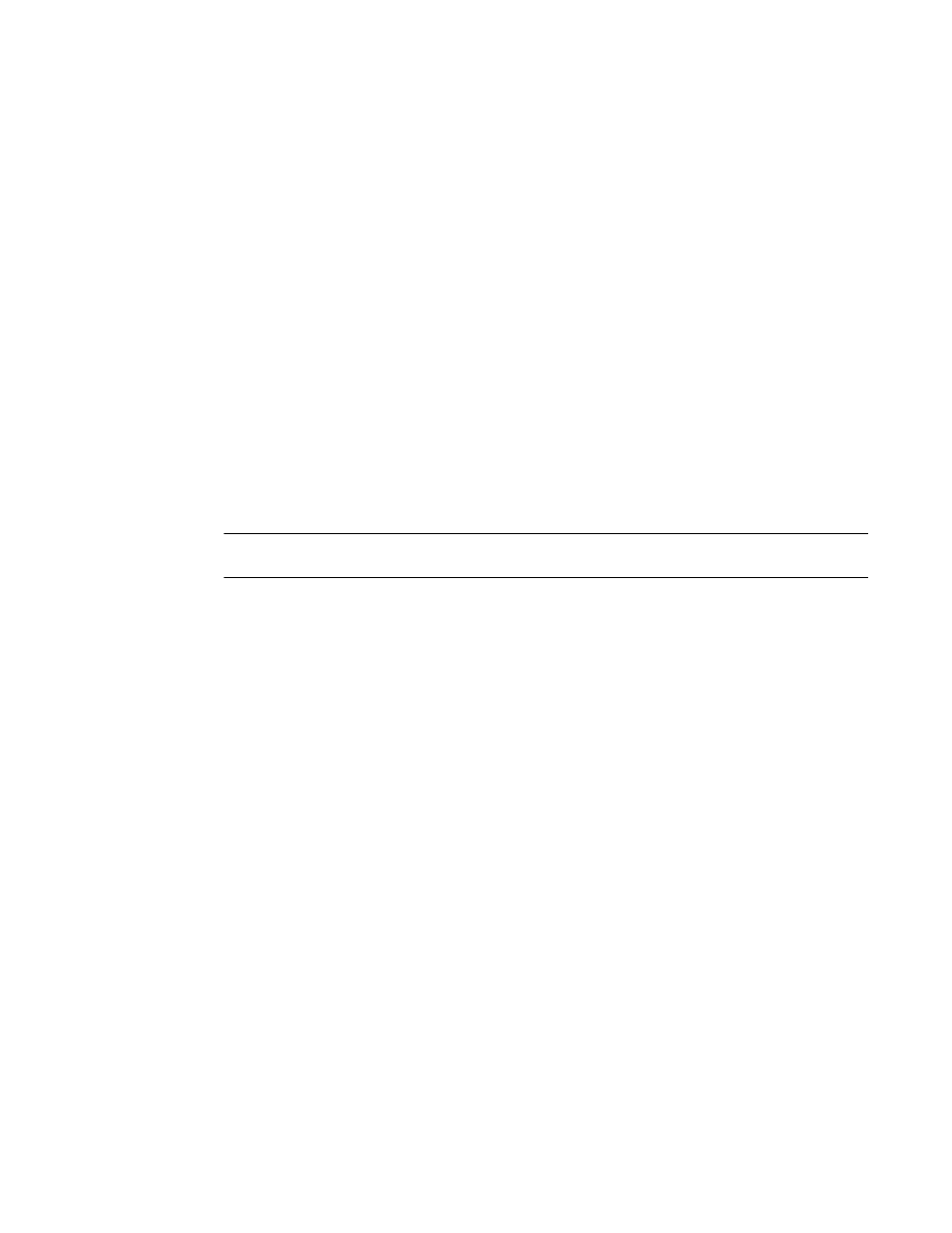
Brocade Virtual ADX Server Load Balancing Guide
387
53-1003247-01
Displaying configuration information
B
Auto repeat of show command output
The repeat-show “cmd-to-show” interval command is a regular show command that is repeated at
periodic intervals. You can issue this command from any mode (user, privileged, or configuration)
from a Telnet session, SSH session, or a console.
To repeat the show command display at specific intervals, use the following command (on MP
only).
Virtual ADX#repeat-show “show server session” 8
This example displays the results of a show server session command every 8 seconds.
Syntax: repeat-show “cmd-to-show” interval
The “cmd to show” variable is the actual command display to be shown repeatedly. The double
quotes allow the command to accommodate white space.
The interval variable specifies the interval for repeated displays (range from 1 to 60 seconds).
To stop the repeat-show command in the current session, use the following command (on MP only).
Virtual ADX#stop-repeat-show
Syntax: stop-repeat-show
NOTE
The stop-repeat-show command stops all the repeat-show commands issued in the session.
The repeat-show commands are very similar to the traceroute and stop-traceroute commands.
When you end a Telnet session, this command cleans up the Telnet session and issues the
stop-repeat-show command.
Clearing all session table entries
To clear all session table entries for a deleted real server, enter the clear server session command.
Syntax: clear server session name [name [name [name]]]
The name variable specifies the name of the real server. You can enter up to four real server
names. It can take up to three minutes for the command to take effect. This command is supported
only on the MP (the main processor management session).
When you delete a real server, the Brocade Virtual ADX attempts to clear all the session entries for
that real server from the session table. The Brocade Virtual ADX requires all the sessions to be
cleared from the table before performing these operations. If you use the force shutdown option
(server force-delete command), the Brocade Virtual ADX ends the sessions within one minute.
Otherwise, the Brocade Virtual ADX allows active sessions to end normally before removing them.
When you enter the command to delete a real server (no server real name), the Brocade Virtual
ADX changes the server’s state to "await_delete". The real server remains in this state until all its
sessions are cleared from the session table. Occasionally, the Brocade Virtual ADX cannot clear all
of a deleted real server’s sessions from the table. When this occurs, to safely delete the real server
from the Brocade Virtual ADX, Brocade recommends the following procedure.
1. Under the real server, disable the application ports.
2. Check to confirm that the current connections in the session come down to zero (in show
server real output).
