Brocade Virtual ADX Server Load Balancing Guide (Supporting ADX v03.1.00) User Manual
Page 170
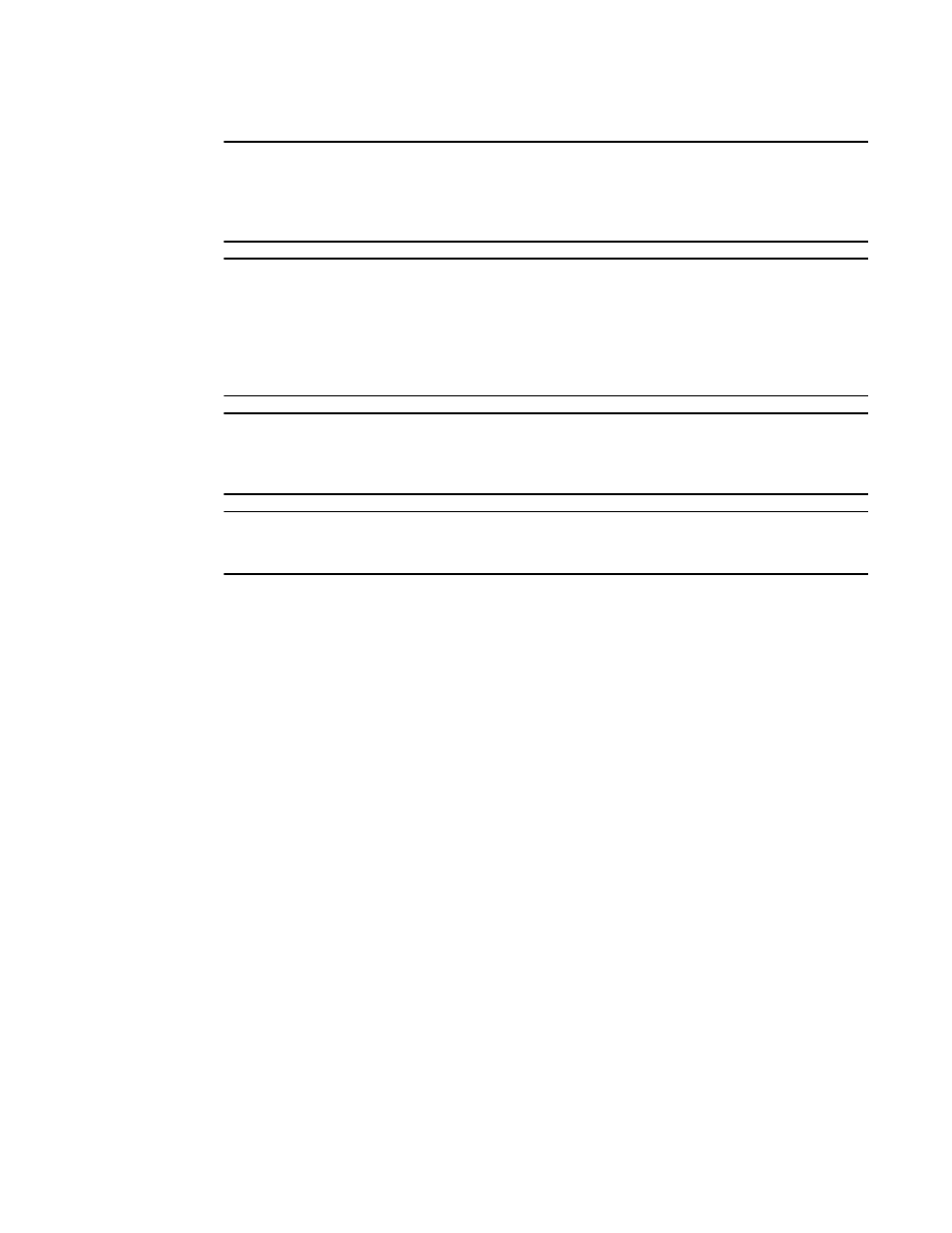
154
Brocade Virtual ADX Server Load Balancing Guide
53-1003247-01
Stateless TCP and UDP ports
3
NOTE
The Direct Server Return feature also allows server responses to take paths that do not pass back
through the Brocade Virtual ADX. However, Direct Server Return still uses session table resources
because the Brocade Virtual ADX creates a session table entry for the connection from the client to
the real server.
NOTE
The Brocade Virtual ADX supports port translation for stateless SLB. Port translation is useful when
clients connect to real servers directly. Without port translation, if a client connects to a real server
directly, the Brocade Virtual ADX automatically replaces the source IP address to a VIP. When you
configure port translation, the Brocade Virtual ADX overcomes the limitation of performing NAT on
all packets initiated from the real server. NAT does not occur because the Brocade Virtual ADX does
not match the port number.
NOTE
The Brocade Virtual ADX supports stateless SLB for any TCP and UDP application protocols. For a
TCP application, hashing must be enabled on the Brocade Virtual ADX. For a UDP application, you
can enable or disable hashing on the Brocade Virtual ADX.
NOTE
FTP and TFTP services do not maintain a fixed server port for responses. In such cases stateless
mode cannot be used.
How the Brocade Virtual ADX selects a real server
for a stateless port
The Brocade Virtual ADX does not use the standard SLB load-balancing methods when selecting a
real server for a stateless application port. Instead, it uses hash values to select a real server. The
Brocade Virtual ADX calculates the hash value for a given client request based on the request’s
source IP address and source TCP/UDP port.
The Brocade Virtual ADX has up to 8192 hash buckets (the default is 256) and divides the number
of buckets evenly among the real servers. When the Brocade Virtual ADX forwards a client’s
request for a stateless application port to the real server that corresponds to the calculated hash
value, the Brocade Virtual ADX does not change the source address of the client’s request, but
does change the destination address from the requested VIP into the real server’s IP address.
For example, when a Brocade Virtual ADX receives a request for TCP port 80 (HTTP) on VIP
(192.168.4.69) from client 10.161.1.88, the Brocade Virtual ADX calculates a hash value based on
10.161.1.88 and 80, then forwards the request to the real server that has the calculated hash
value. The request packet is in the following format:
•
Source IP: Client’s IP address
•
Source application port: Port number selected by client’s application
•
Destination IP: Real server’s IP
•
Destination application port: Port number requested by client
