Brocade Virtual ADX Server Load Balancing Guide (Supporting ADX v03.1.00) User Manual
Page 216
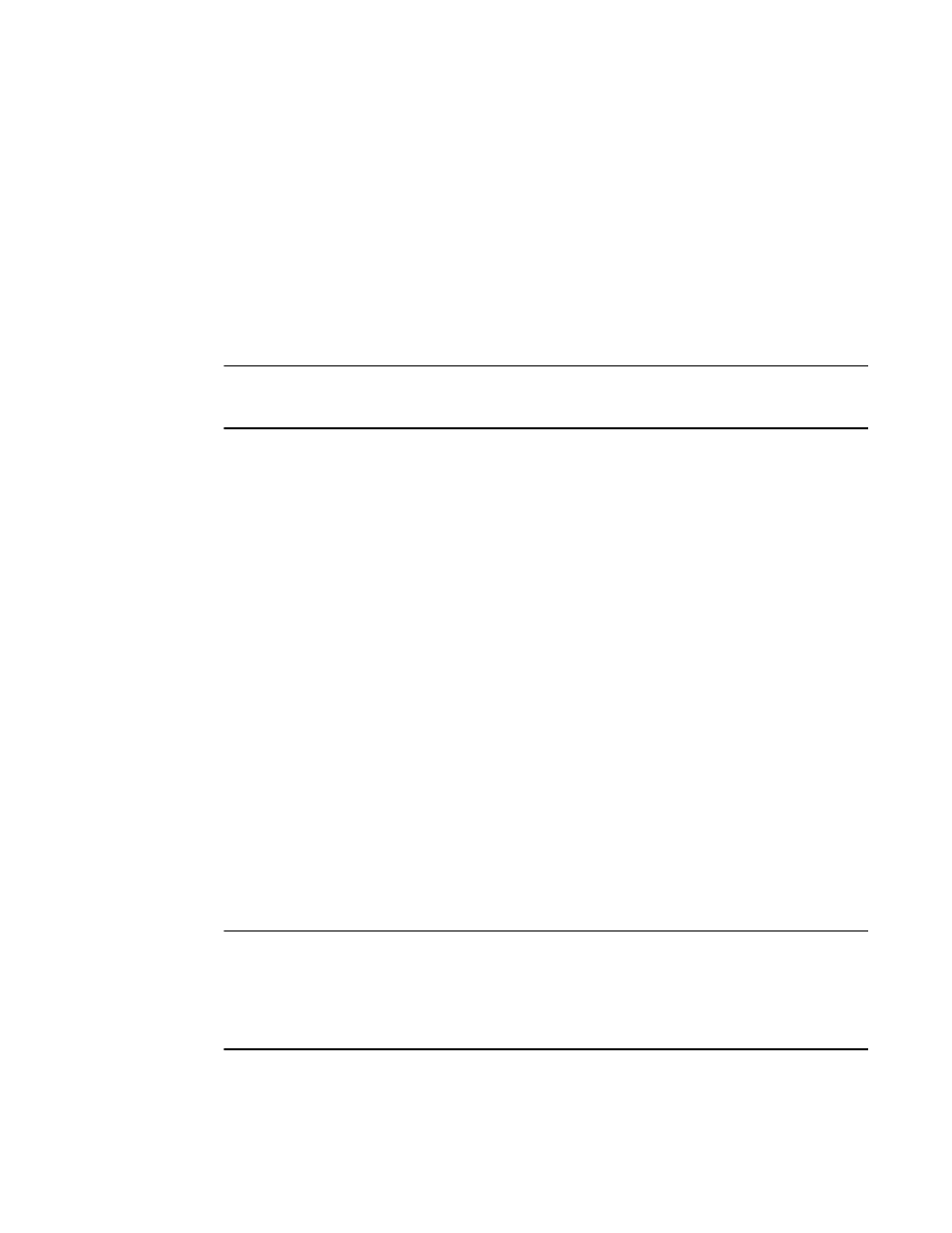
200
Brocade Virtual ADX Server Load Balancing Guide
53-1003247-01
Element health checks
4
This command begins configuration of the element-action expression. The string variable specifies
the name for the expression and can be up to 20 characters long. The tcp | udp parameter
specifies whether you are configuring an expression for a TCP application port or a UDP application
port. There is no default.
Syntax: [no] dest-ip { ipv4-addr | ipv6-addr }
The ipv4-addr variable specifies the IPv4 address of the real server.
The ipv6-addr variable specifies the IPv6 address of the real server.
Syntax: [no] port tcp/udp-port
This command specifies the application port number.
NOTE
If you do not specify the server IP address and the application port, the Brocade Virtual ADX will list
the status of the health check as FALSE (failed).
You can specify any valid number, or one of the following port names well-known to the Brocade
Virtual ADX:
•
dns – port 53
•
ftp – port 21. (Ports 20 and 21 both are FTP ports but in the Brocade Virtual ADX, the name
“ftp” corresponds to port 21.)
•
http – port 80
•
imap4 – port 143
•
ldap – port 389
•
nntp – port 119
•
ntp – port 123
•
pop2 – port 109
•
pop3 – port 110
•
radius – port 1812
•
radius-old –The Brocade Virtual ADX name for UDP port 1645, which is used in some older
RADIUS implementations instead of port 1812.
•
smtp – port 25
•
snmp – port 161
•
ssl – port 443
•
telnet – port 23
•
tftp – port 69
NOTE
If you enter the no port tcp/udp-port command to remove the port, the Brocade Virtual ADX also
removes the protocol tcp/udp-port command (see below) if the port is well-known to the Brocade
Virtual ADX. The reason is that the Brocade Virtual ADX automatically uses the protocol that matches
the well-known port. For ports that are not well-known types, the Brocade Virtual ADX does not
remove the protocol. You must remove it separately.
Syntax: [no] protocol tcp/udp-port
