Enabling backup preference, Configuring failover based on active vip count – Brocade Virtual ADX Server Load Balancing Guide (Supporting ADX v03.1.00) User Manual
Page 332
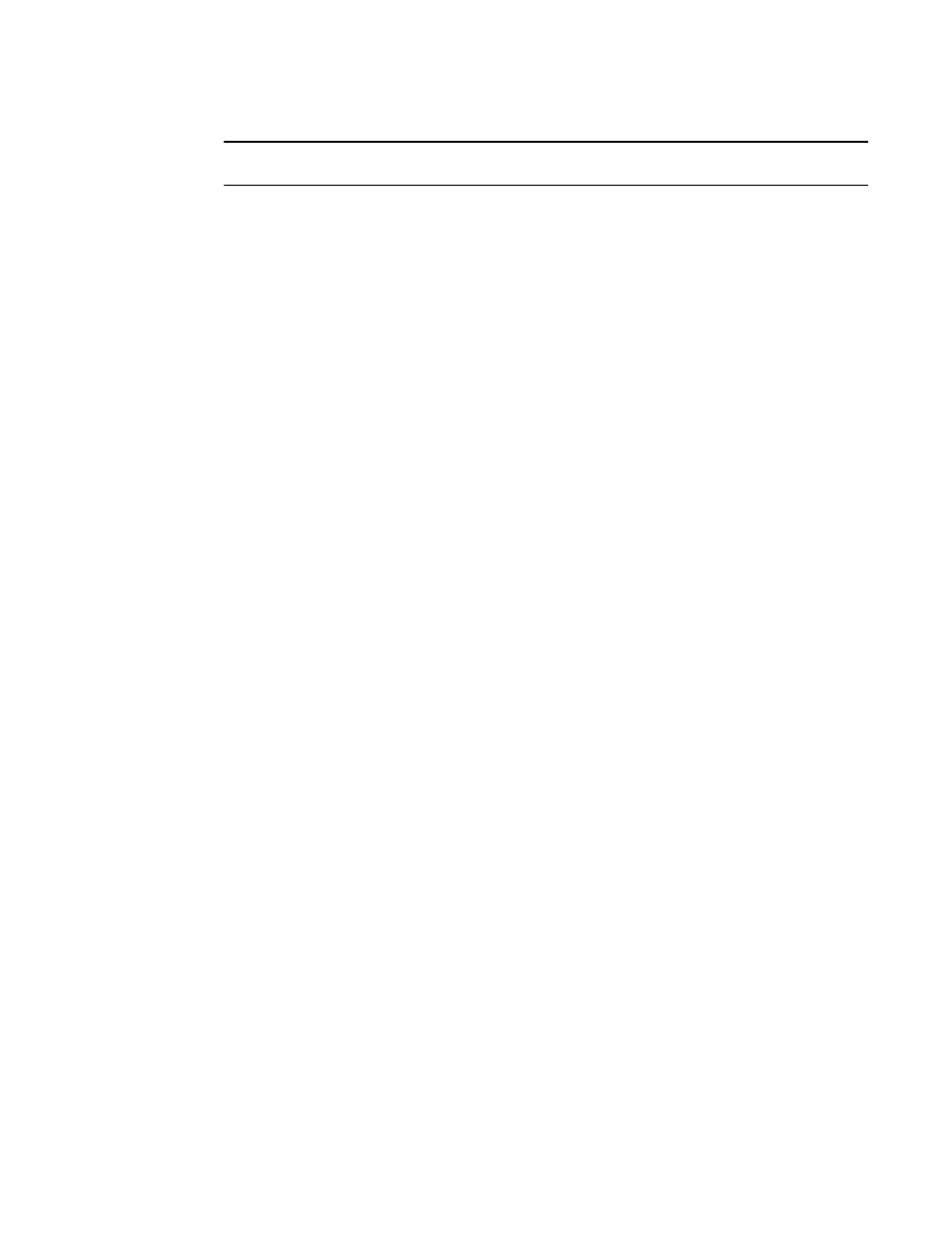
316
Brocade Virtual ADX Server Load Balancing Guide
53-1003247-01
Configuring additional HA parameters
6
NOTE
The backup timer must have the same value on both Brocade Virtual ADX devices in the HA pair.
To set the backup timer on a Brocade Virtual ADX in an HA pair, enter the following command.
Virtual ADX(config)#server backup-timer 50
This command sets the backup timer to 5 seconds (50 * 100 milliseconds).
Syntax: [no] server backup-timer time
The time variable specifies how long the Brocade Virtual ADX, when it is the backup Brocade Virtual
ADX, will wait for a Hello message or synchronization data from the active Brocade Virtual ADX
before assuming the active Brocade Virtual ADX is no longer available. You can specify a value from
5 (one half second) through 100 (10 seconds), in units of 100 milliseconds each. The default is 10
(one second).
Enabling backup preference
You can configure one of the Brocade Virtual ADX devices in the HA pair to always be the active
Brocade Virtual ADX. When you enable server backup-preference on one of the Brocade Virtual ADX
devices, that Brocade Virtual ADX is always active by default. The only event that can cause the
other Brocade Virtual ADX to be active is unavailability of the default active Brocade Virtual ADX or
its link to the backup Brocade Virtual ADX. To allow graceful insertion, the Brocade Virtual ADX does
not immediately assume the active role, but instead waits for a configurable number of minutes
before taking the active role.
To enable server backup preference, enter the following command.
Virtual ADX(config)#server backup-preference 5
Syntax: [no] server backup-preference wait-time
The wait-time variable specifies how long the Brocade Virtual ADX waits before assuming the active
role. The Brocade Virtual ADX does not immediately become the active Brocade Virtual ADX but
instead waits the number of minutes you specify. You can specify from 5 through 30 minutes. This
variable does not have a default.
Configuring failover based on active VIP count
By default, the HA peer failover is based on router ports and server ports. You can configure the HA
peer to fail over based on router ports and active VIP counts instead of just the router ports. When
this type of failover is configured, the following occurs:
•
If neither of the two nodes in the peer has any router ports, the one having more active-VIPs
will be the active node; no status change if the active-VIPs also tie.
•
If one node has no router ports, but another has at least one router port, the latter will be the
active node.
•
If both nodes have at least one router port, the one having more active-VIPs will be the active
node. If active-VIPs tie, the node with more router ports will be the active node. There is no
status change if both active-VIPS and router ports tie.
