Real server ports, Disabling or re-enabling application ports – Brocade Virtual ADX Server Load Balancing Guide (Supporting ADX v03.1.00) User Manual
Page 43
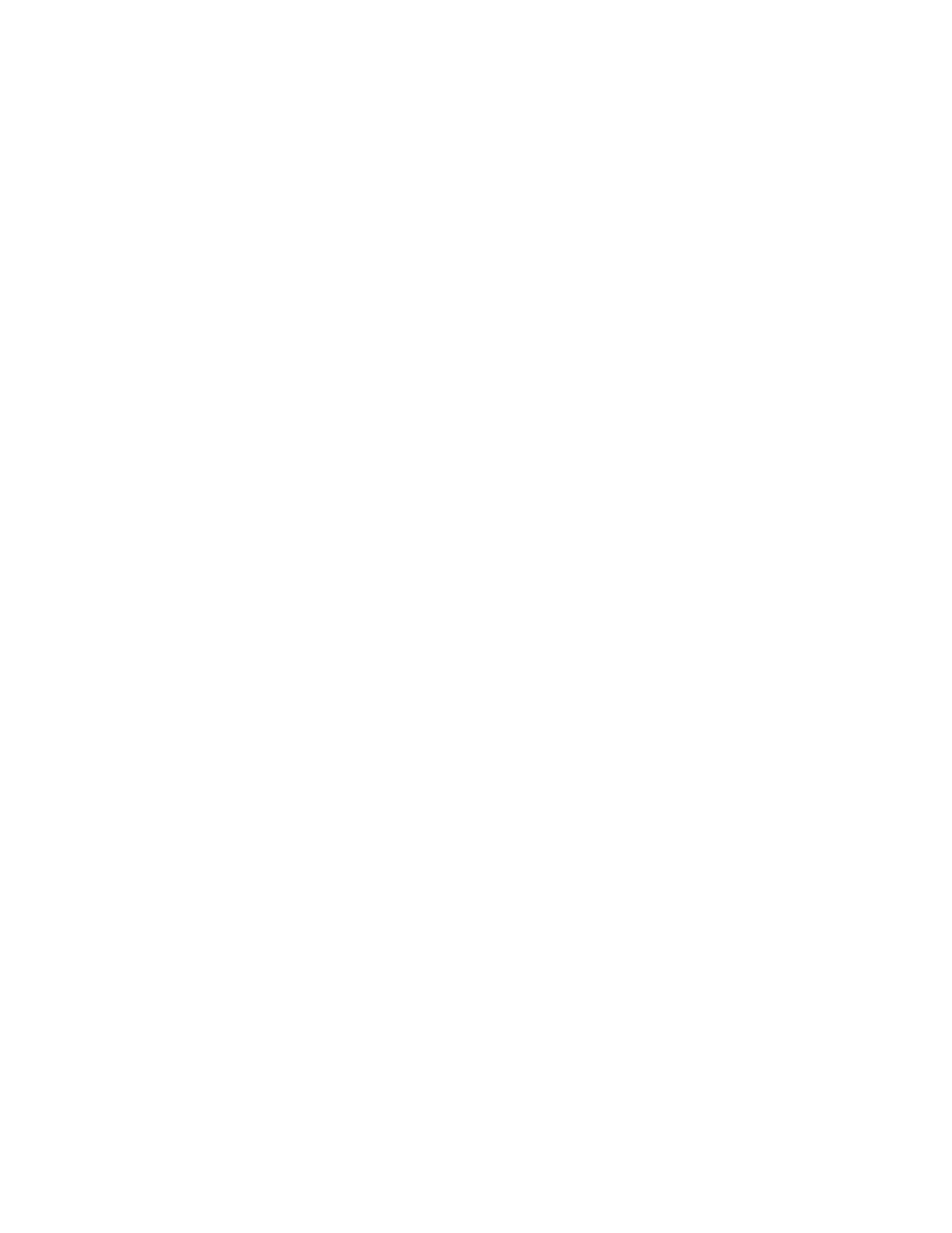
Brocade Virtual ADX Server Load Balancing Guide
27
53-1003247-01
Real server ports
2
Notice that the differences between the first and second samples are much greater when the
smooth factor is 50 than when the smooth factor is 90. A large value gives the previous response
time more weight than the new response time. A small value gives the new response time more
weight than the previous response time.
You can change the smooth factor on an individual virtual server’s application port basis.
If you change the smooth factor for a virtual server, the change affects all Server Response Time
calculations for the real servers bound to the virtual server.
If you change the smooth factor for an application port, the change affects Server Response Time
calculations only for port bindings that use that application port.
To change the smooth factor for a virtual server’s application port, enter a command such as the
following at the configuration level for the virtual server:
Virtual ADX(config-vs-Joes_Garage)#port 80 smooth-factor 50
Syntax: [no] smooth-factor num
The num variable specifies the smooth factor value the server response time calculation uses. You
can specify a number from 1 to 99. The default is 60.
Real server ports
You can globally configure an application port by configuring its port profile. When you configure a
port profile, the parameters in the profile apply to all servers that include the application port. To
configure a port profile, refer to
“Port profiles and attributes”
You also can locally define some SLB port parameters on an individual real-server basis:
•
State (enabled or disabled) – Ports are enabled by default.
•
Keepalive health check state – Keepalive health checks are enabled if you have configured a
port profile for the port and did not globally disable the health check. You can disable the
keepalive health check locally for the port on a specific real server while leaving the health
check globally enabled.
•
Layer 7 health check parameters – For some application ports that are known to the Brocade
Virtual ADX, you can customize the Layer 7 health checks for individual real servers.
Disabling or re-enabling application ports
Application ports are enabled by default. To disable an application port on a real server, use either
of the following methods.
To disable an application port, enter commands such as the following.
Virtual ADX(config)#server real Sy_Borg 192.168.4.69
Virtual ADX(config-rs-Sy_Borg)#port http disable
Syntax: [no] port tcp/udp-port disable | enable
To re-enable a port, enter commands such as the following.
Virtual ADX(config)#server real Sy_Borg 192.168.4.69
Virtual ADX(config-rs-Sy_Borg)#no port http disable
