8 remote control function (/r1 option), 8 remote control function (/r1 option) -30, 8 remote control functon (/r1 opton) – Yokogawa µR20000 User Manual
Page 46
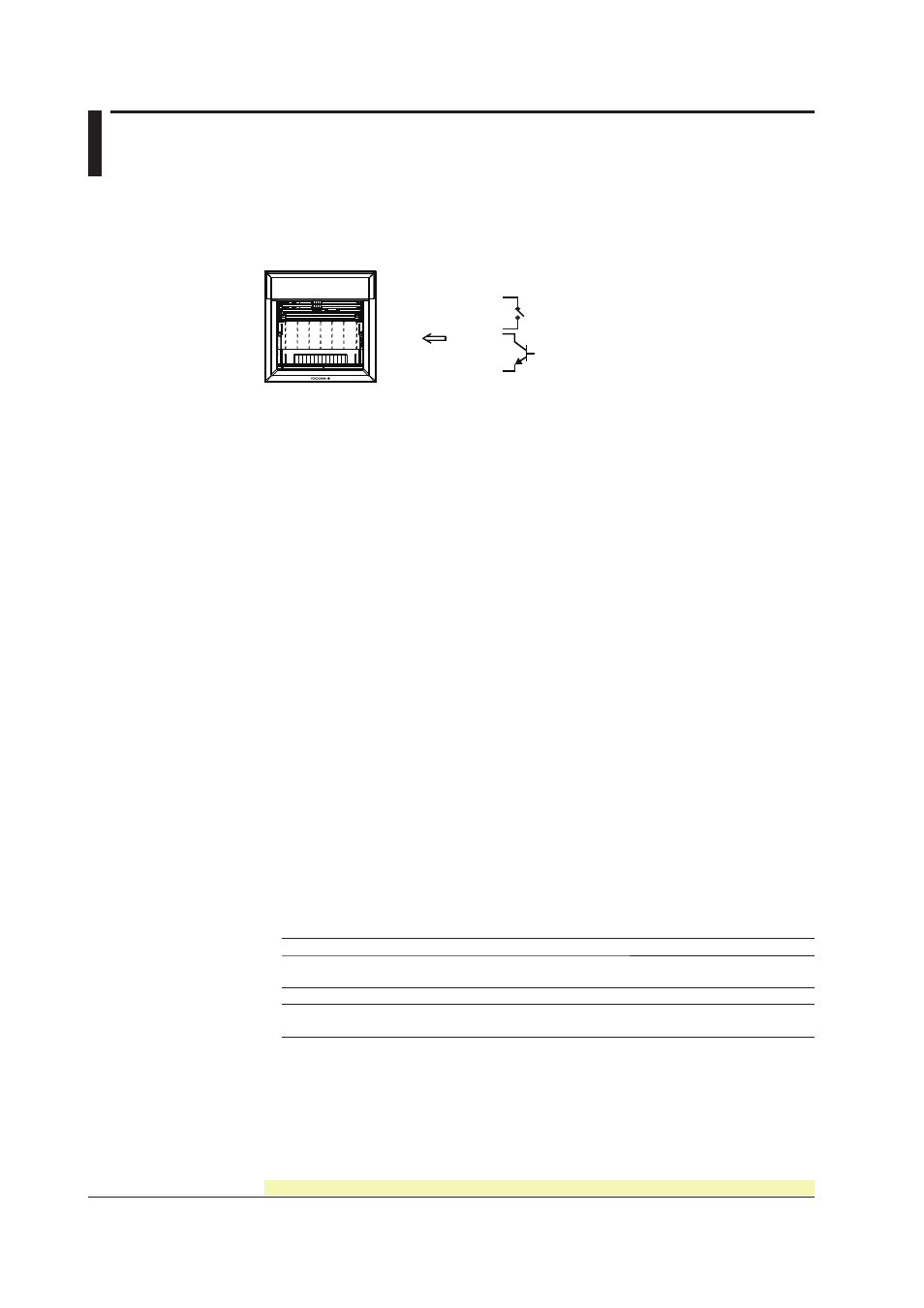
IM 04P02B01-01E
For the procedure to set the functions, see section 1.10, “Function Setup Guide.”
1-30
1.8 Remote Control Functon (/R1 Opton)
Specified operations can be carried out by applying remote signals (contact or open
collector signals) to the remote control input terminals.
There are five remote control input terminals. An action can be assigned to each terminal.
Contact
Open collector
Recorder
2
4
1
3
Assgnable Functons
• Recordng start/stop
• Remote input signal: Rising edge signifies start; falling edge signifies stop
• Starts/stops recording.
• Applying a rising edge signal when recording is already in progress produces no
effect. Applying a falling edge signal when recording is stopped produces no effect.
• Chart Speed Swtch
• Remote input signal: Level
• The chart paper is fed at the secondary chart speed while a level signal is applied
to the terminal. The secondary chart speed is set in advance.
• Message 1 Prntout to Message 5 Prntout
• Remote input signal: Trigger
• Prints message 1 to 5 on the chart paper.
• Manual Prntout
• Remote input signal: Trigger
• Executes a manual printout.
• Alarm ACK
• Remote input signal: Trigger
• Alarm ACK is executed on all alarms that are occurring. This is valid only when the
alarm indication or output relay operation is set to hold.
• Internal Clock Adjustment
• Remote input signal: Trigger
• The internal clock of the recorder is adjusted to the nearest hour depending on the
time when the remote signal is applied.
Tme When Sgnal Is Input Adjustment
00 min 00 s to 01 min 59 s
Truncates the minutes and seconds.
Example: 10 hours 01 min 50 s becomes 10 hours 00 min 00 s.
02 min 00 s to 57 min 59 s
The time is not changed.
58 min 00 s to 59 min 59 s
Rounds up the minutes and seconds.
Example: 10 hours 59 min 50 s becomes 11 hours 00 min 00 s.
