Yokogawa µR20000 User Manual
Page 131
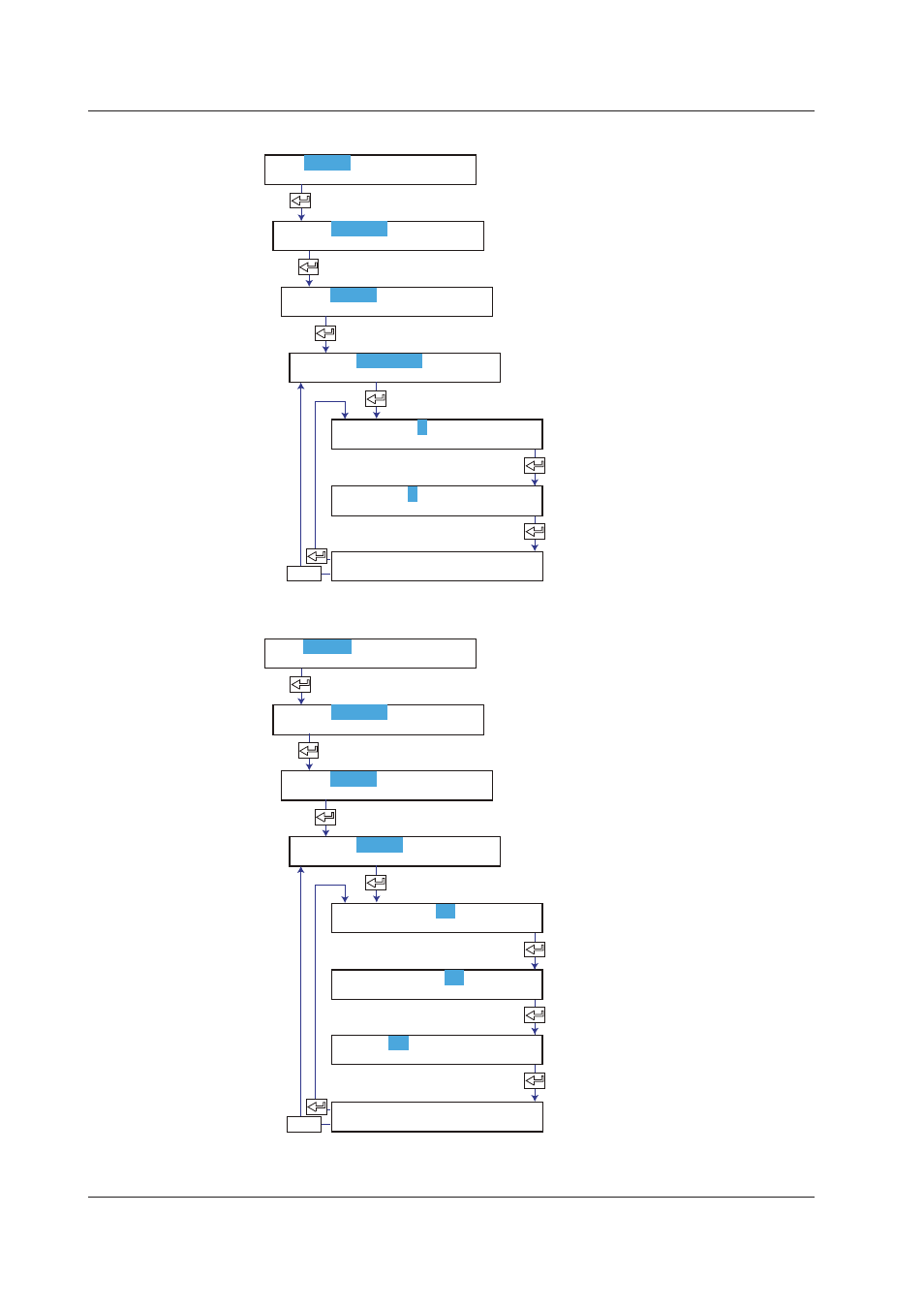
IM 04P02B01-01E
6-16
Settng Comments
Set=Batch
Mode=Start
Detail=Comment
Line No.=1
Comment=
Line 1
Setting complete
Select Start, End, Start2, or End2.
Select Comment.
Select Line No.
Set comment string.
The new setting takes effect.
Batch=Detail
ESC/?
Select Detail.
Selectng Prntout On/Off for the Batch Name, Chart Speed, and Date/Tme.
Set=Batch
Mode=Start
Detail=Print
Batch Name=On
Chart Speed=On
Batch Print
Setting complete
Select Start, End, Start2, or End2.
Select Print.
Select whether to printout batch
number and lot number. Select On or
Off
Select whether to printout chart speed.
Select On or Off.
The new setting takes effect.
Batch=Detail
Clock=On
Select whether to printout date/time.
Select On or Off.
ESC/?
Select Detail.
6.14 Settng Up Start Prntout and End prntout (/BT1 Opton)
- EJA115 (85 pages)
- EJA120A (47 pages)
- EJA120A (79 pages)
- EJA130A (2 pages)
- EJA130A (4 pages)
- EJA120A (31 pages)
- EJA130A (47 pages)
- EJA120A (40 pages)
- EJA438 (5 pages)
- EJA120A (6 pages)
- EJA210A (70 pages)
- EJA130A (4 pages)
- EJA430A (78 pages)
- EJA210E (52 pages)
- EJA210E (89 pages)
- EJA210E (170 pages)
- EJX120A (4 pages)
- EJA210E (9 pages)
- EJX115A (55 pages)
- EJA210E (41 pages)
- EJA210E (96 pages)
- EJX910A (83 pages)
- EJX910A (9 pages)
- EJX910A (103 pages)
- FlowNavigator Software (163 pages)
- EJX910A (55 pages)
- EJX910A (175 pages)
- EJA530A (67 pages)
- EJA120A (83 pages)
- EJX530A (52 pages)
- EJA110E (4 pages)
- EJA110E (85 pages)
- EJX120A (85 pages)
- EJA118 (76 pages)
- EJX118A (64 pages)
- EJA438 (72 pages)
- EJA430E (85 pages)
- EJX430A (76 pages)
- EJA430E (7 pages)
- EJX430A (6 pages)
- EJX430A (40 pages)
- EJA430E (41 pages)
- EJA430E (96 pages)
- EJX438A (10 pages)
- ADMAG AXR (194 pages)
