Yokogawa µR20000 User Manual
Page 137
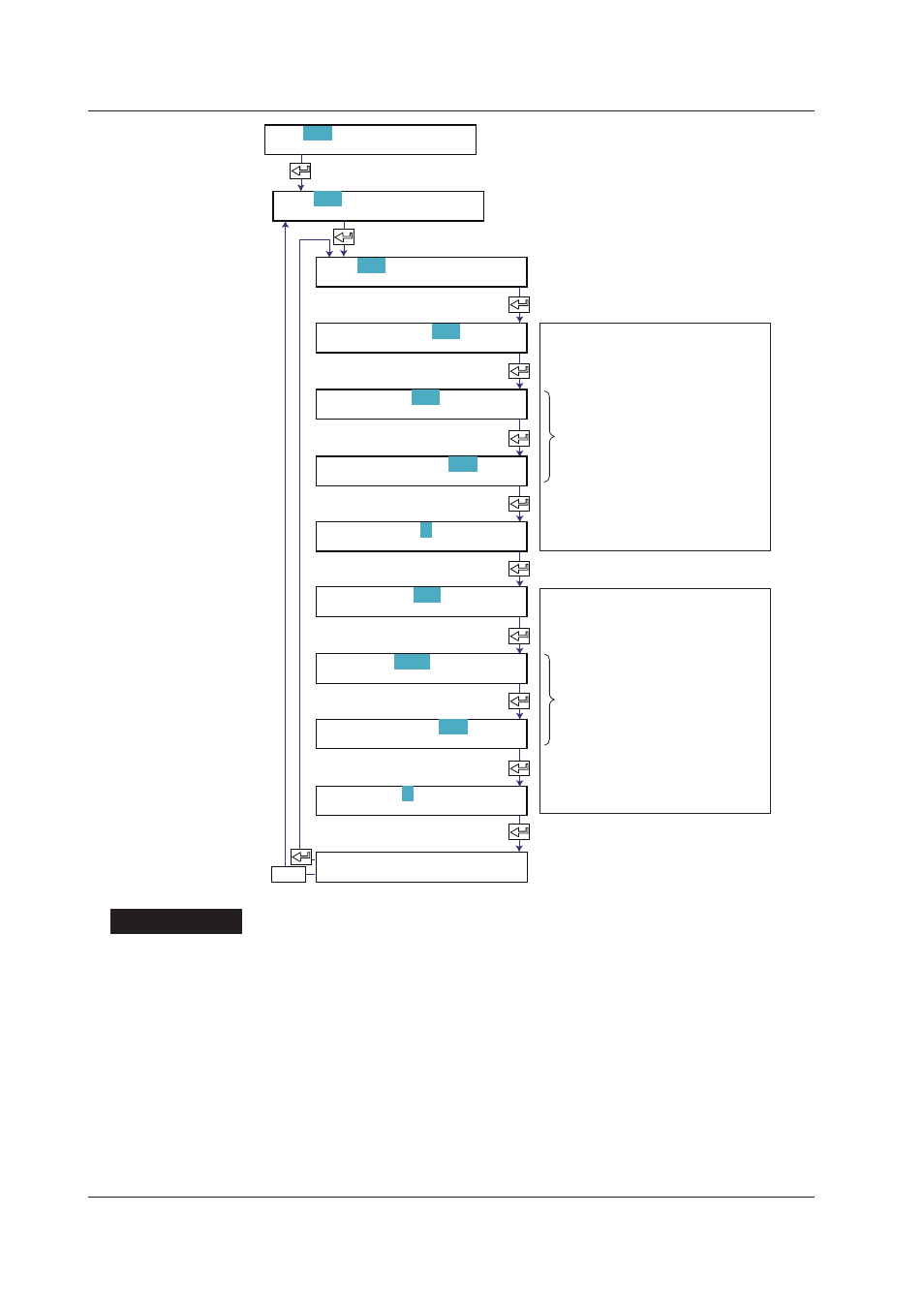
IM 04P02B01-01E
6-22
ESC/?
Select Use.
Month, day of the week, and time when
the DST starts.
Month
The n the day of the week of
the month
Time
The new setting takes effect.
Set=Aux
Aux=DST
DST=Use
Start month=Apr
Start day=1st-Sun
Start day=1st-Sun
Start time=2:00
End month=Oct
End day=Last-Mon
End day=Last-Mon
End time=1:00
DST
Setting complete
Month, day of the week, and time when
the DST ends.
Month
The n the day of the week of
the month
Time
(Displays the following when the
DST is set to Use)
Explanaton
DST
Select Use to use DST.
Start month, Start day, and Start tme
Set the date/time for switching from standard time to DST. Specify the day as the n th
day of the week of the month.
End month, End day, and End tme
Set the date/time for switching from DST to standard time. Specify the day as the n th
day of the week of the month.
6.16 Settng the Date/Tme When Swtchng between Standard Tme and DST
- EJA120A (79 pages)
- EJA130A (2 pages)
- EJA130A (4 pages)
- EJA120A (31 pages)
- EJA130A (47 pages)
- EJA120A (40 pages)
- EJA438 (5 pages)
- EJA120A (6 pages)
- EJA115 (85 pages)
- EJA120A (47 pages)
- EJA210A (70 pages)
- EJA130A (4 pages)
- EJA430A (78 pages)
- EJA210E (89 pages)
- EJA210E (170 pages)
- EJX120A (4 pages)
- EJA210E (9 pages)
- EJX115A (55 pages)
- EJA210E (41 pages)
- EJA210E (96 pages)
- EJA210E (52 pages)
- EJX910A (9 pages)
- EJX910A (103 pages)
- FlowNavigator Software (163 pages)
- EJX910A (55 pages)
- EJX910A (175 pages)
- EJX910A (83 pages)
- EJA530A (67 pages)
- EJA120A (83 pages)
- EJX530A (52 pages)
- EJA110E (4 pages)
- EJA110E (85 pages)
- EJX120A (85 pages)
- EJA118 (76 pages)
- EJX118A (64 pages)
- EJA438 (72 pages)
- EJA430E (85 pages)
- EJX430A (76 pages)
- EJA430E (7 pages)
- EJX430A (6 pages)
- EJX430A (40 pages)
- EJA430E (96 pages)
- EJA430E (41 pages)
- EJX438A (10 pages)
- ADMAG AXR (194 pages)
