Yokogawa µR20000 User Manual
Page 161
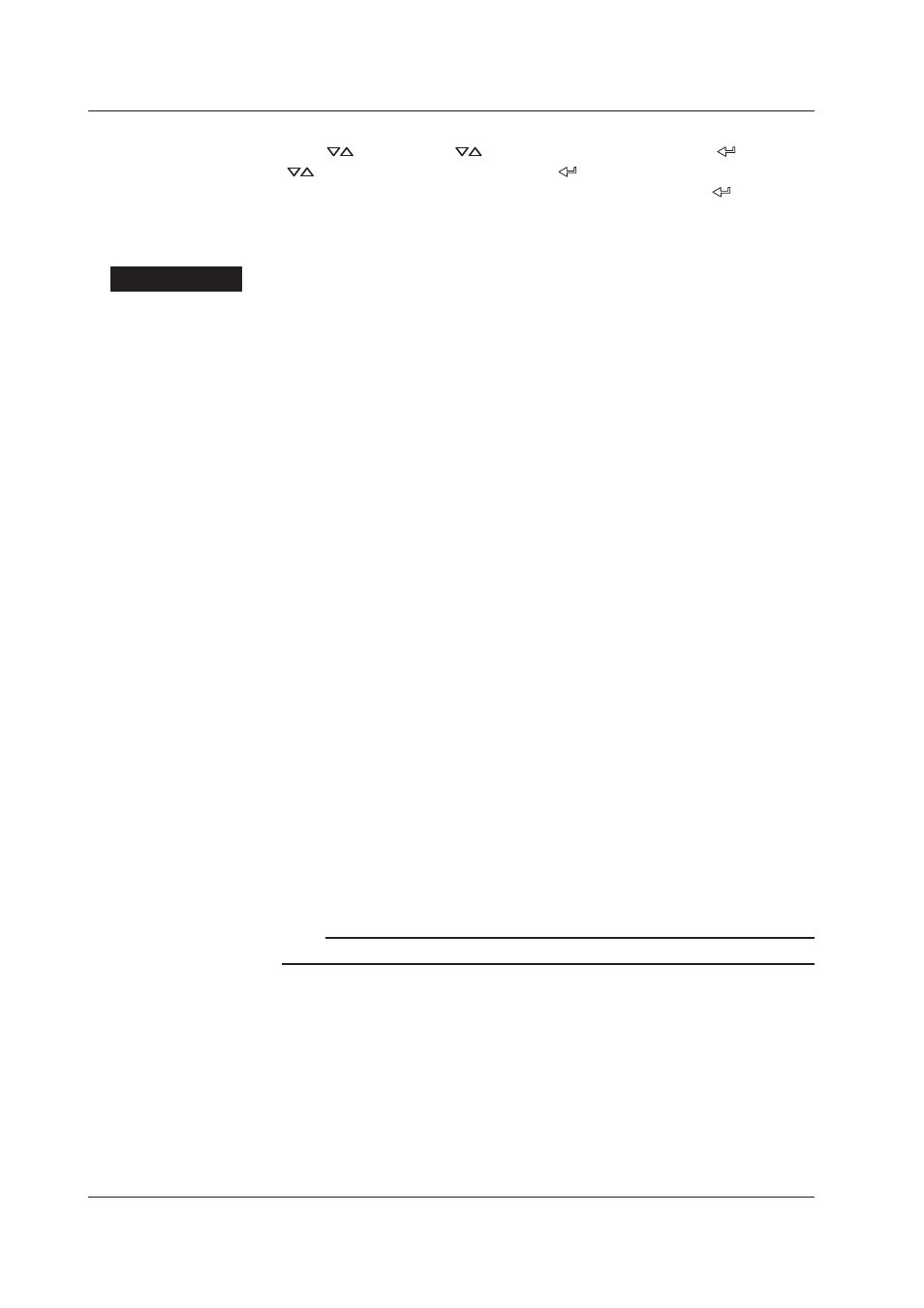
IM 04P02B01-01E
7-24
Applyng the Changes and Returnng to Operaton Mode
Press the
key or
SHIFT +
key to select
End and then press the key. Press
the
key to select
Store and then press the key. The changes are applied, and
the screen returns to Operation mode. If you select
Abort and press the key, the
changes are discarded, and the screen returns to Operation mode. Press the
ESC key to
return to the
Basc= screen.
Explanaton
Bas
Enables/Disables the bias function.
Use: Enables the setting of the bias value in Setting mode.
Not: The Bias item does not appear in Setting mode.
SQRT low-cut
Enables/Disables the square root low-cut function.
Use: Enables the setting of the low-cut function when a channel is set to square root
computation in Setting mode.
Not: The SQRT low-cut item does not appear in Setting mode.
1-5V low-cut
Enables/Disables the 1-5V low-cut function.
Use: Enables the setting of the low-cut function when a channel is set to 1-5V in
Setting mode.
Not: The 1-5V low-cut item does not appear in Setting mode.
Alarm delay
Enables/Disables the alarm delay function.
Use: Enables the setting of delay high limit alarm or delay low limit alarm for the alarm
type.
Not: The delay high limit alarm and delay low limit alarm items do not appear as
possible selections for the alarm type.
Calbraton correcton
Enables/Disables the calibration correction function.
Use: Enables the setting of the correction mode and the number of calibration points
in Basic Setting mode and the setting of the correction points and correction
values in Setting mode.
Not: The calibration item does not appear in Basic Setting or Setting mode.
Note
The bias and calibration correction functions (/CC1 option) cannot be enabled simultaneously.
Setting the low-cut value to the measured value: Section 5.1
Setting the delay high/low limit alarm: Section 5.2
Setting the correction mode and the number of calibration points for
calibration correction: Section 7.23
Performing calibration correction: section 6.13
7.15 Enablng the Bas, Low-Cut, Alarm Delay, Calbraton Correcton (/CC1 Opton) Functons
