Manual operation types – IAI America XSEL-KE User Manual
Page 374
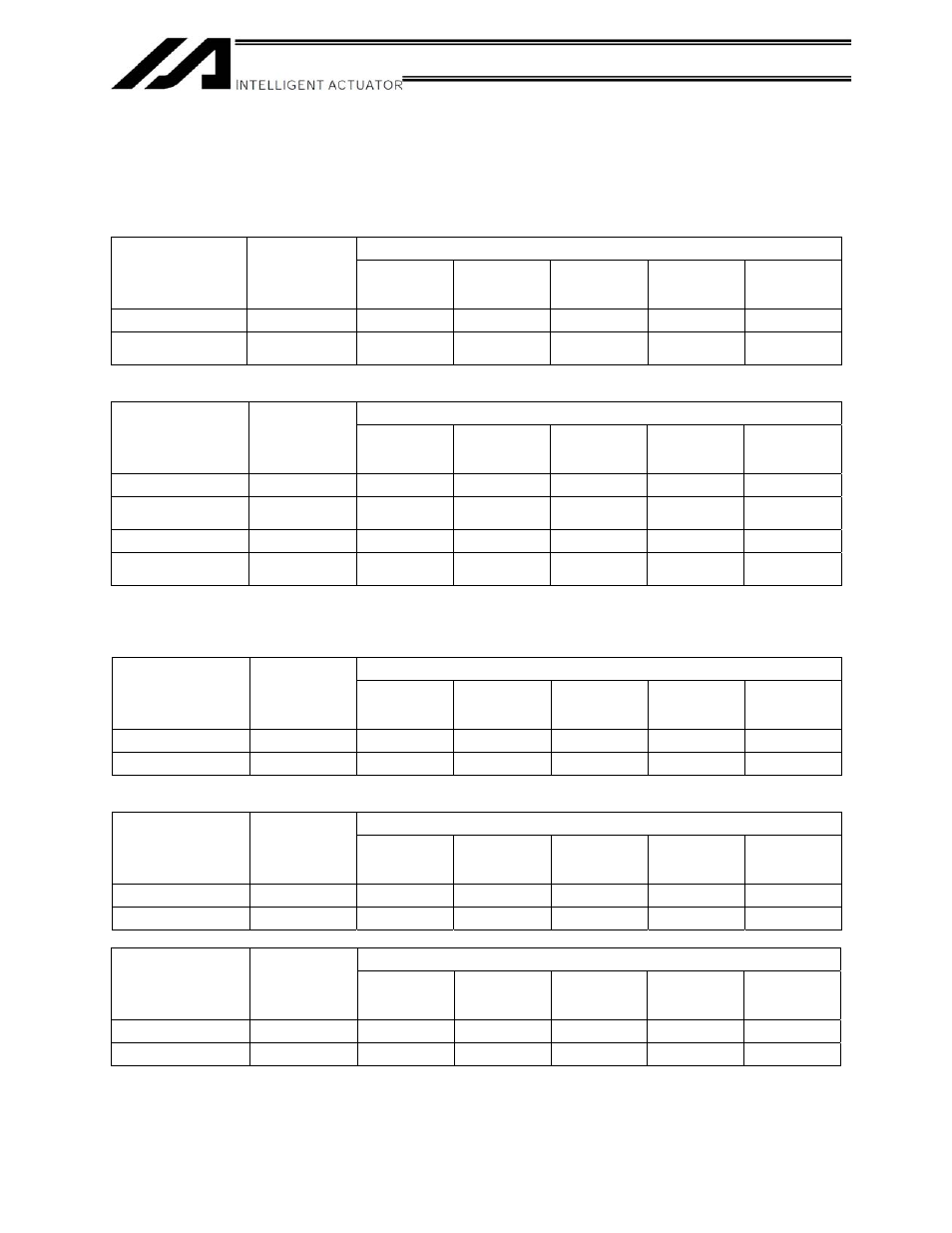
359
Appendix
8. Manual Operation Types
The selectable operation types will vary dependi
QJRQWKHVHWWLQJRIWKH³0DQXDORSHUDWLRQW\SH´
parameter (Other parameter No. 21).
(1) PC software
1. Setting = 0 (Always enable edit and SIO/PIO start)
Functions
Operation type
Password
Edit
Safety
speed
Jog, move,
continuous
move
SIO program
start
PIO program
start
With safety speed
Not required.
{
{
{
{
{
Without safety
speed
Not required.
{
{
{
{
2. Setting = 1 (Select edit and start (with password))
Functions
Operation type
Password
Edit
Safety
speed
Jog, move,
continuous
move
SIO program
start
PIO program
start
Edit and jog
Not required.
{
{
{
SIO start and jog
(safety speed)
1817 (*1)
{
{
{
SIO start and jog
1818 (*1)
{
{
SIO/PIO start and
jog
1819 (*1)
{
{
{
(*1) PC software version 0.0.6.0 or later
³´LQYHUVLRQVWKURXJK[
(2) Teaching pendant
1. Setting = 0 (Always enable edit and SIO/PIO start)
Functions
Safety-speed enable
selection
Password
Edit Safety
speed
Jog, move,
continuous
move
SIO program
start
PIO program
start
Enable Not
required.
{
{
{
{
{
Disable Not
required.
{
{
{
{
2. Setting = 1 (Select edit and start (with password))
Functions
Safety-speed enable
selection
Password
Edit Safety
speed
Jog, move,
continuous
move
SIO program
start
PIO program
start
Enable Not
required.
{
{
{
{
(*3)
Disable 1818
(*1)
{
{
{
(*3)
Functions
PIO start
prohibition
selection
Password
Edit
Safety
speed
Jog, move,
continuous
move
SIO
program
start
PIO
program
start
Prohibit Not
required.
{
(*4)
{
{
Enable 1819
(*1)
{
(*4)
{
{
{
(*1) Teaching pendant application version 0.02 or later (not supported by version 0.01 or earlier)
(*2) PIO program start is enabled only in modes other than the edit mode.
,QDFFRUGDQFHZLWKWKH³3,2VWDUWSURKLELWLRQVHOHFWLRQ´VHWWLQJ
,QDFFRUGDQFHZLWKWKH³6DIHW\VSHHGHQDEOH´VHWWLQJ
*2
*2
