Program format – IAI America XSEL-KE User Manual
Page 299
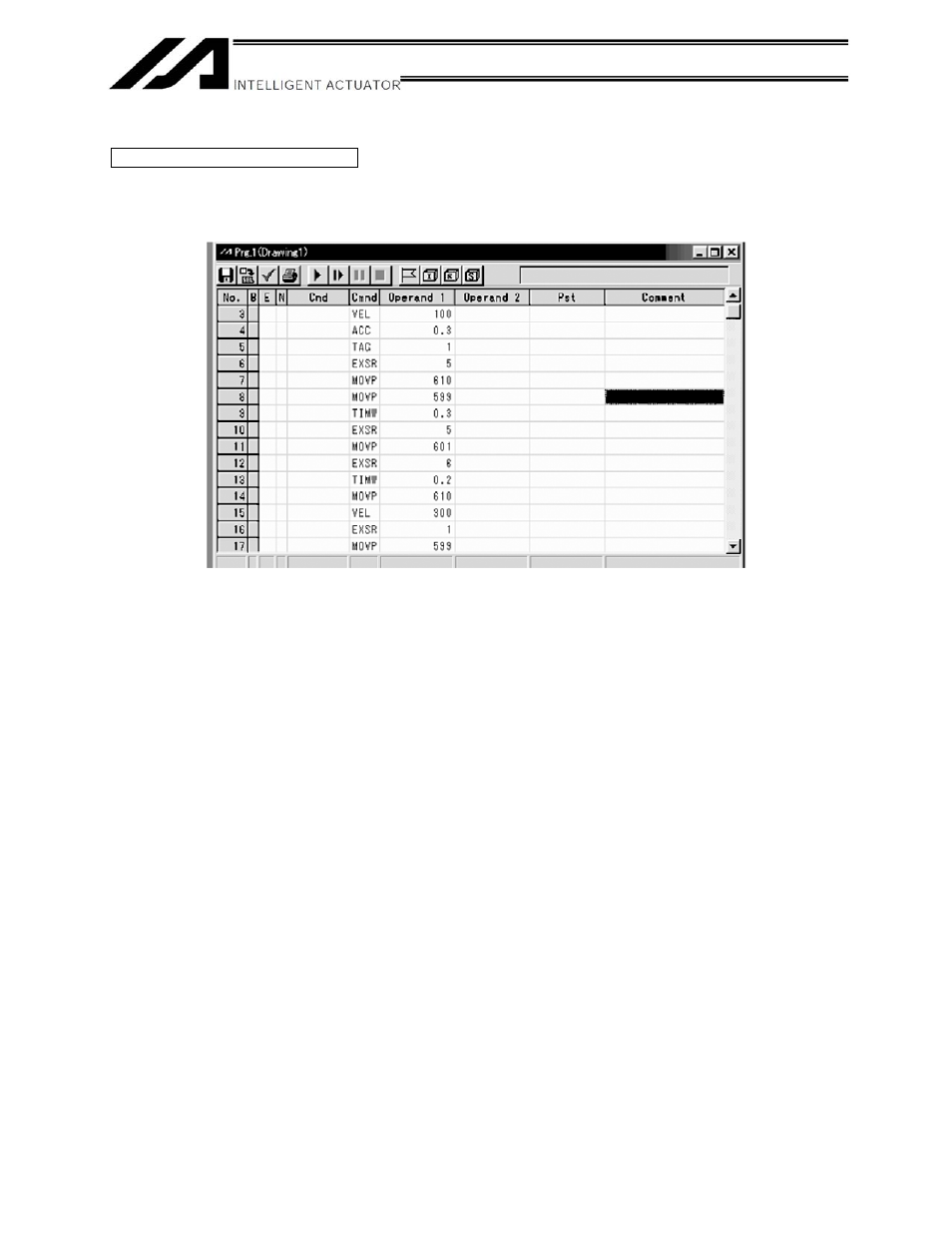
284
Appendix
2. Program
Format
Program Edit Screen (PC Software)
With the X-SEL controllers, you can create a program consisting of up to 6,000 steps.
Edit a program using the PC software or teaching pendant.
No.
: The step number is indicated.
Set a break point. (Breakpoint setting is enabled in the online edit mode.)
8VHWKHPRXVHWRFOLFNWKH³%´FROXPQLQWhe line where you want to set a breakpoint.
2QFHDEUHDNSRLQWLVVHW³%´ZLOOEHVKRZQLQWKHDSSOLFDEOHOLQH
B :
* Breakpoint --- Set a breakpoint in each step where you want to pause the program
when the program is run by the PC software.
E
: Enter a desired expansion condition (A, O, LD, AB, OB).
1
6SHFLI\³1´LQGLFDWLQJQHJDWLRQRIWKHLQSXWFRQGLWLRQ
Cnd
: Enter a desired input condition.
Cmnd
: Enter a desired SEL command.
Operand 1
: Enter operand 1.
Operand 2
: Enter operand 2.
Pst
: Enter (operand 3) in the output field.
Comment
: Enter a command (consisting of up to 18 single-byte characters), if necessary.
